Important: Please read our [Quick Start Guide] in advance if you're new to AMBER Robotic Arm(https://github.com/MrAsana/AMBER_B1_Robotic_Arm_V2/blob/main/Robotic%20Arm%20Hardware%20Quickstart%20%26%20Robot%20Studio%20Manual%20V0.0.11.pdf)
Important: Please reset the robotic arm to the initial position before it's powered on.
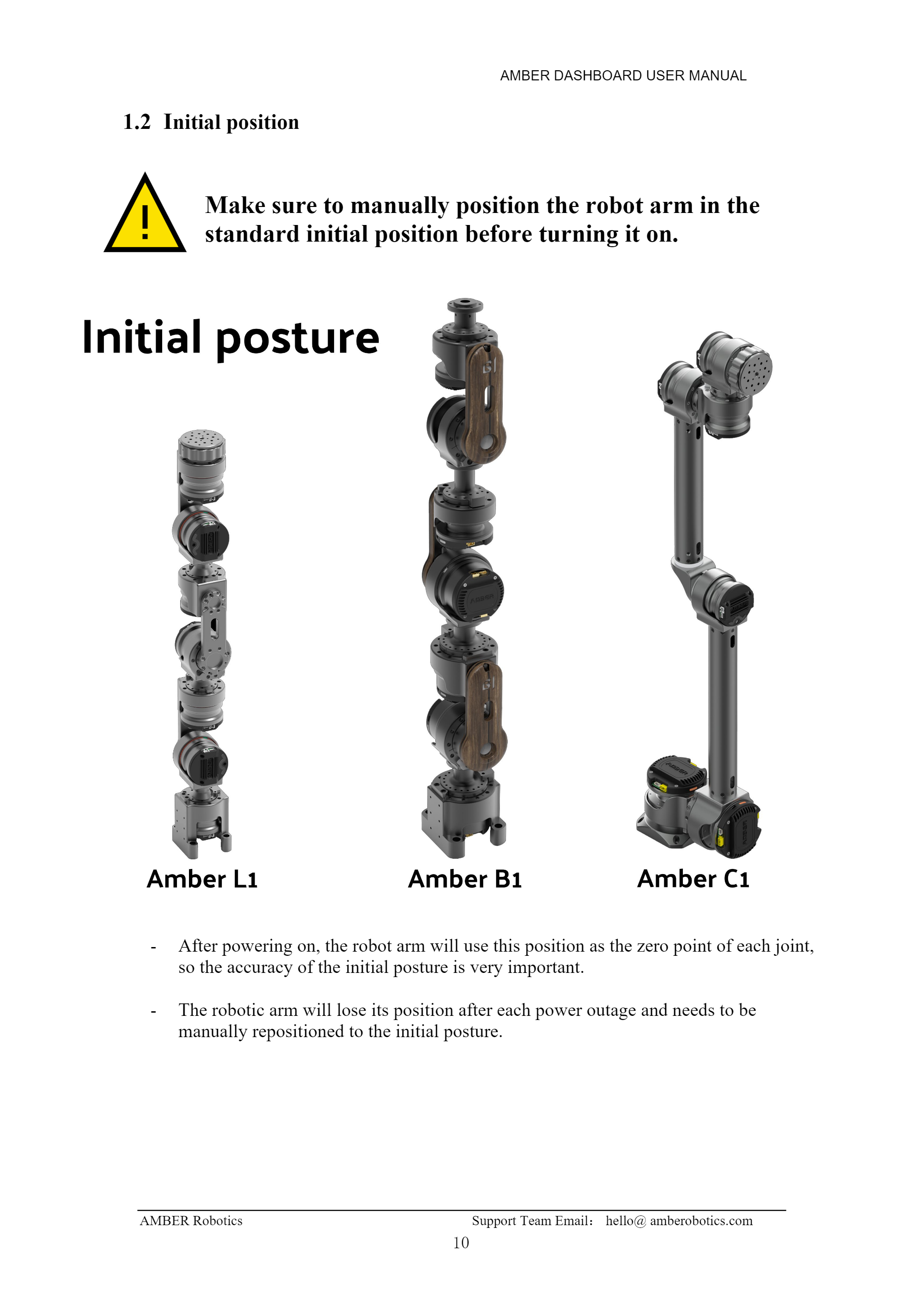
##Faq
** How to re-enable mini-hub working with the robotic if you pull out the Mini-Hub wires from the Master Control Unit?
For the version before 05/01/2024, please update the initCAN.sh by the link first,https://github.com/MrAsana/AMBER_B1_Robotic_Arm_V2/blob/main/scripts/initCAN.sh.
Step 1, Terminal the backend service as below.
sudo killall wave waved
Step 2, Run Minihub initizing script.
For 6-axis AMBER C1 model,
cd /home/amber/amber_core_6
For 7-axis L1/B1 model,
cd /home/amber/amber_core_7
And then *Make sure you have download and update the initCAN.sh script, that's located at /home/amber.
bash initCAN.sh
Step 3 Launch Core Control System
nohup ./amber_core >core.log 2>&1 &