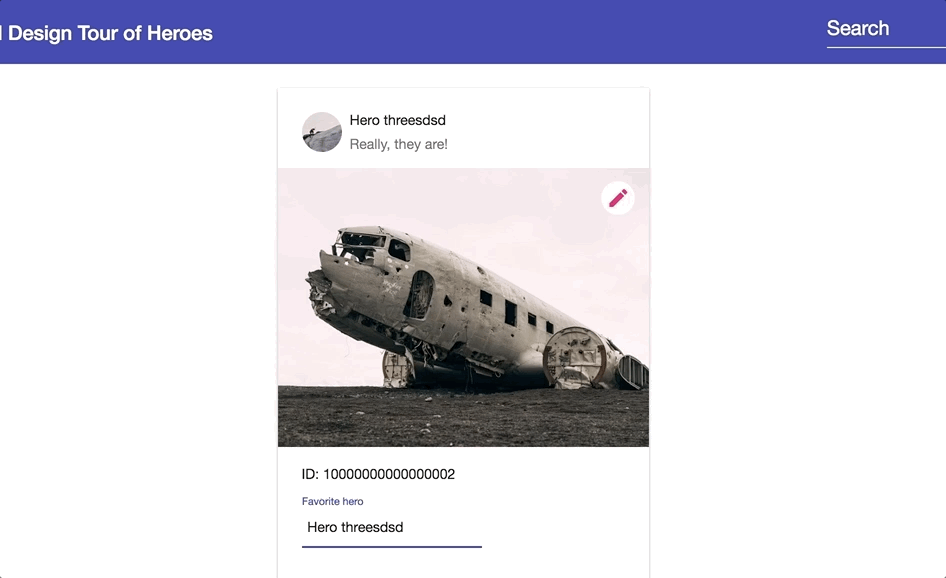Adaptation of the popular Angular demo app Tour of Heroes to Angular Material and Google Cloud Endpoints.
I love Google technologies and tech stack. Google docs and tutorials are great, specially the archi-popular Angular tutorial which includes the demo app Tour of Heroes.
However, when I have to create a new project from the scratch, I find myself spending hours to no end integrating multiple modules and libraries that are frequenlty updated/changed/decommisioned by Google, and that not always play nicely together. Those pieces usually are:
- Front End framework of choice (Angular + Angular Material)
- Backend storage (Google App Engine + Endpoints)
- Authentication (Firebase, which supports social login and email workflows for email verification and password recovery)
I also usually have to add some gulp scripts to the mix for deployment to the Google Cloud and/or housekeeping work. Those are also included.
This is my attempt to generate all the boilerplate I usually require when I start a new project.
Tech stack:
- Angular 6
- Angular Material 6
- Backend in Google App Engine using REST Endpoints
- Firebase for authentication
- Gulp scripts to automate deployment in GAE
- Autosave
- Environments management
- Mock database for development
- Server side Jinja templating
- Not required for Angular apps, but it is sometimes helpful when the application has to render a different version of the page when sharing content in social media. When you share a page with Facebook for example, the Facebook bot visits the url you have provided in order to collect data and images. If the application responds sending the Angular bundles, then the process fails. The application has to recognize these bots and render a different version of the page for them, hence the server side templating (I plan to include sharing with social media in further versions).
- Simple server side Endpoints API
- Google Cloud SDK 200.0.0
- Node v8.9.4
- Npm 5.6.0
- Gulp 4.0.0-alpha.3
- Make sure to rename all files under src/environments (i.e. sample.environment.ts -> environment.ts). The reason for this is that .gitignore will exclude those files every time you check-in code, avoiding exposing sensitive attributes.
- Provide environment properties by environment file. Integrations currently supported:
- Google Analytics - Just simply add your
GA Tracking IDto the proper environment file. - Firebase - Add
apiKey, authDomain, databaseURL, projectId, storageBucket, messagingSenderIdto the proper environment file.
- Google Analytics - Just simply add your
This project supports developer and production environments.
- Run
ng servefor a simple dev server. (it will useng build --configuration devmem) - API data calls will be intercepted and data will be served from a mock backend (app/services/hero-dev-backend.ts)
- Run
ng build --configuration devgaeto rebuild the /dist directory. - Run
gulp runto launch the app and GAE. - Data will be pulled from the local GAE Datastore.
-
Create a project in Google Cloud. You will need the project ID.
- Make sure your Google account is setup locally
gcloud auth list - Use gcloud to point to the newly created project. Set current project
gcloud config set project <project-id> - Make sure gcloud points to your project
- List all projects in your account
gcloud projects list - You can check current project with
gcloud config get-value project
- List all projects in your account
- Make sure your Google account is setup locally
-
Then deploy the service configuration file (Open API):
gcloud endpoints services deploy api-def.yaml
-
Build the Angular app for prod
ng build --configuration production(aot compilation + browser cache busting, etc...)
-
Deploy the app to Google Cloud
gcloud app deploy
NOTE: Once deployed for the first time, only steps 3 and 4 are required!!!!!.
Please help me improve AMToH by answering a few questions in this survey.