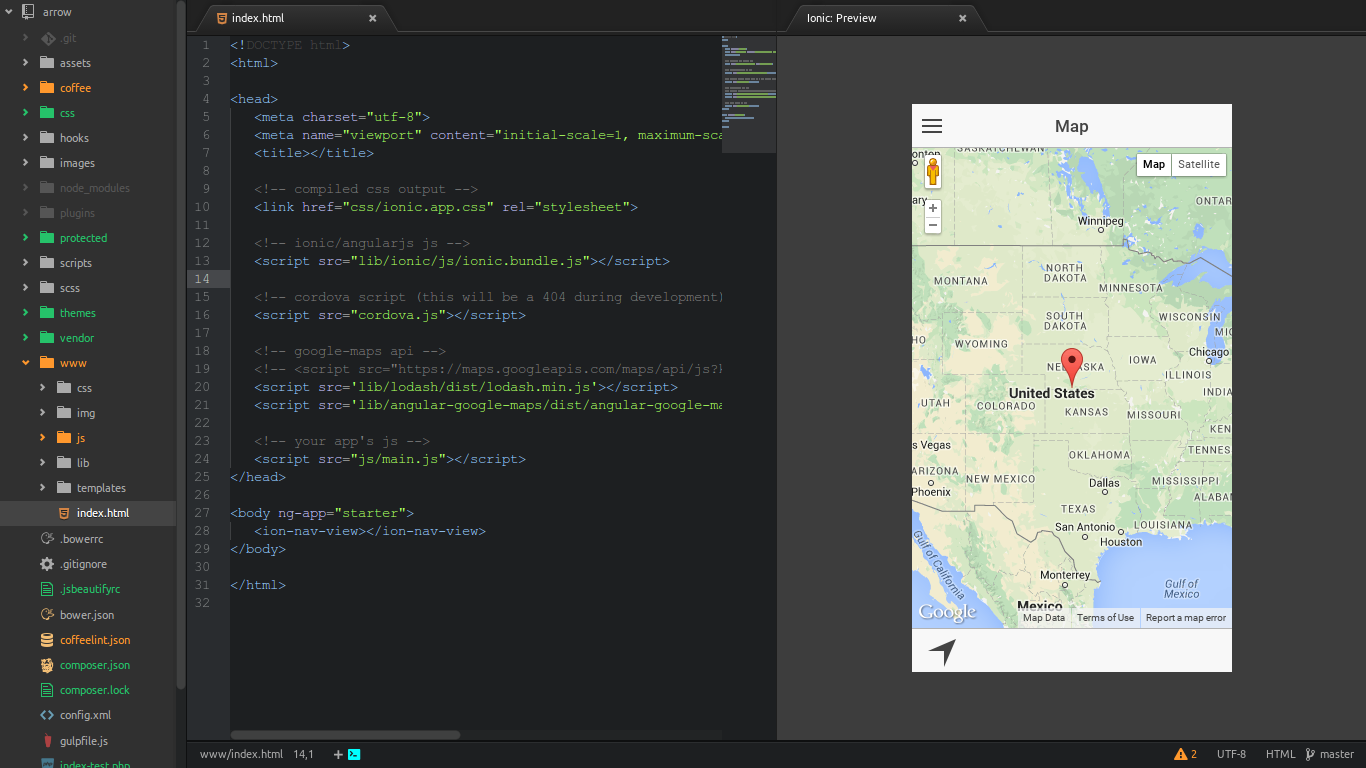Preview a live version of your Ionic application in an atom pane.
In your terminal: ''' apm install ionic-preview ionic serve '''
Then hit Cmd + Shift + P in atom and use the command Ionic: preview
(note: if you don't see Ionic: Preview in the list you may need to restart atom)
This will open a new pane with your app displayed in it.
- Multiple views
- Specs