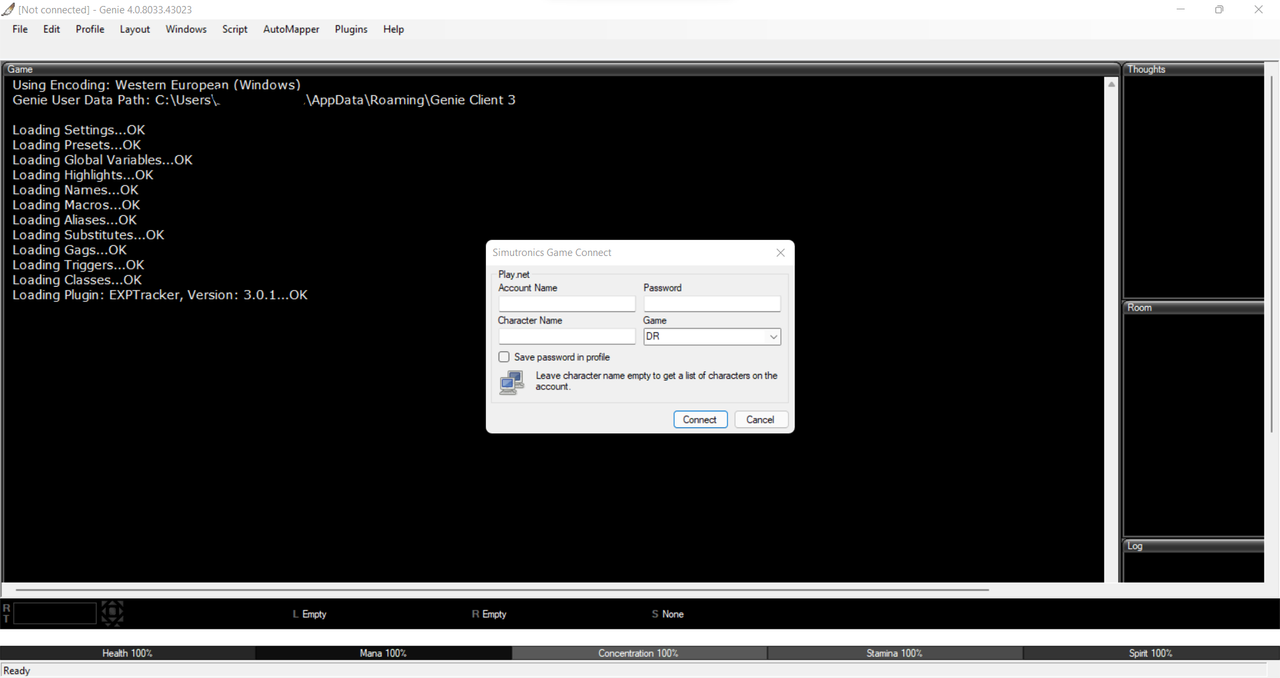Genie is an alternative front-end for use with the Simutronics Corporation’s library of games, including Dragonrealms and Gemstone.
Genie3 boasts a large list of features that will help you survive and thrive in Elanthia like never before.
Explore the docs »
Report Bug or Request Feature
Table of Contents
Genie Client utilizes Microsoft .NET Framework and may require you to install.
Most newer model computers will already have this installed, but if your system is a few years old or was custom built, it may be necessary to download and install this programs prior to installing our software. These programs can be downloaded directly from the Microsoft website using the links below.
Microsoft .NET Framework 4.8 Runtime [https://dotnet.microsoft.com/en-us/download/dotnet-framework/net48]
-
Download the installer from here: todo-CreateNewBuild
-
Get the latest Active Testing version of the Client from here: https://github.com/GenieClient/genie3/raw/main/bin/Release/Genie.exe
-
Copy the client into your install Location from Step 2 above. "Default install Directory"
C:\Program Files (x86)\Genie Client 3
-
Get Maps Updates from the Team at [https://github.com/GenieClient/Maps]
Never get lost again! Auto Mapper lets you create, edit, and share maps of the world. With one click, you can breeze from place to place, and see the worlds of Elanthia in a whole new way. A Helpful Video can be found here: [https://player.vimeo.com/video/44971762]
_For more discussion, join the discord group DiscordGroup
- [GenieClient#15] Explore Cross Platform Options
- [GenieClient#9] Bugfix - Game AutoScroll
- [GenieClient#5] Bugfix - Automapper Display
See the open issues for a full list of proposed features (and known issues).
Contributions are what make the open source community such an amazing place to learn, inspire, and create. Any contributions you make is greatly appreciated.
If you have a suggestion that would make this better, please fork the repo and create a pull request. You can also simply open an issue with the tag "enhancement". Don't forget to give the project a star! Thanks again!
- Fork the Project
- Create your Feature Branch (
git checkout -b feature/AmazingFeature) - Commit your Changes (
git commit -m 'Add some AmazingFeature') - Push to the Branch (
git push origin feature/AmazingFeature) - Open a Pull Request
Distributed under the GPL 3.0 License. See LICENSE for more information.
Project Link: https://github.com/GenieClient/genie3
- [https://github.com/walcon] Conny - Origional Developer)