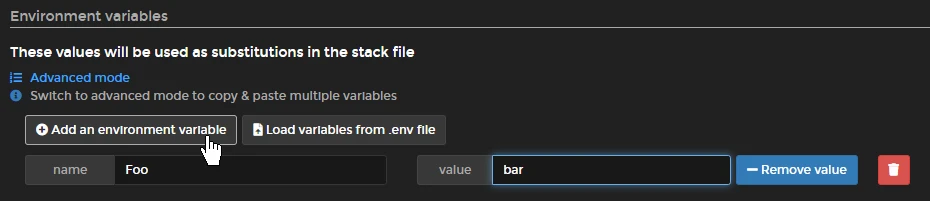This action deploy image by portainer
required portainer server url. like this: http://xxx.com:9000
portainer服务器公网地址 需要公网能够访问
portainer username
portainer 面板登录所用的用户名
portainer password
portainer 面板登录所用的密码
portainer account access token. login by username password or access_token.
click on my account in the top right -> Scroll down to the Access tokens section -> click the Add access token.
可选 portainer账户的 访问令牌, 登录方式二选一 用户名-密码 或者 访问令牌.
创建访问令牌在 portainer 右上角 myAccount, 下拉到Access Token, 点击 Add access token,输入描述 确定
portainer endpoint id,default 1, localhost is 1
portainer终结点id,默认是1,即第一个,一般为localhost
required name of stack
服务栈的名称,会在stacks列表里显示
names of pull images, a arrary. add this param because not auto pull image when image:tag not change in docker-compose
可选 将会进行拉取镜像的镜像名列表, 为数组.加这个参数是因为docker-compose里的镜像名:tag 没有变化则不会自动拉取镜像
environments of stack
可选 环境变量列表
these variables will be replaced in docker-compose file, Foo=bar will replace {{ Foo }} for bar.
变量列表,会自动替换docker-compose中的变量 如设定Foo=bar, 则会把docker-compose中的{{ Foo }}替换为bar
content of docker-compose.yml. it will be filled by original stack when stack exist.
docker-compose.yml的内容 如果stack已经存在,不填则会自动获取已经存在的stack内容
sample like this:
docker_compose: |
version: "3"
services:
dotnettest:
image: mcr.microsoft.com/dotnet/aspnet:6.0-alpine
container_name: dotnet_runtime
docker-compose.yml in repository relative path. just need choose one between docker_compose and docker_compose_path.
note: if stack exist, it will be use original content of stack, not content of docker-compose.yml in repository, so docker_compose_path can work when stack not exist
可选, docker-comose.yml在git仓库中的相对路径, docker_compose和docker_compose_path二选一即可, 注意,如果stack已存在会先使用已存在的stack的内容,即docker_compose_path仅能用于创建stack的情况
username of git repository
可选, git仓库用户名
password of git repository
可选, git仓库密码
The following will pull image mcr.microsoft.com/dotnet/aspnet:6.0-alpine, and deploy docker-compose to portainer.
docker-compose in step
- name: deploy to portainer
uses: LGinC/portainer-stack-deploy@master
with:
serverurl: http://xxx.com:9000
username: ${{ secrets.PORTAINER_USERNAME }}
password: ${{ secrets.PORTAINER_PASSWORD }}
endpointId: 1
stackname: dotnet_test
imagenames: |
xxx/xxx
myhub.com/xx1/xxx
variables: |
tag=6.0-alpine
env: |
TZ=Asia/Shanghai
myTag=App
docker_compose: |
version: "3"
services:
dotnet_test:
image: mcr.microsoft.com/dotnet/aspnet:{{ tag }}
container_name: dotnet_runtime or
docker-compose in repository
- name: portainer
uses: LGinC/portainer-stack-deploy@master
with:
serverurl: http://xxxxx:9000
access_token: ${{ secrets.PORTAINER_AK }}
endpointId: 2
stackname: xxxservice
imagenames: |
xxx/xxx
myhub.com/xx1/xxx
env: |
myTag:App
docker_compose_path: deploy/docker-compose.yaml
repo_username: ${{ secrets.REPO_USERNAME }}
repo_password: ${{ secrets.REPO_PASSWORD }}