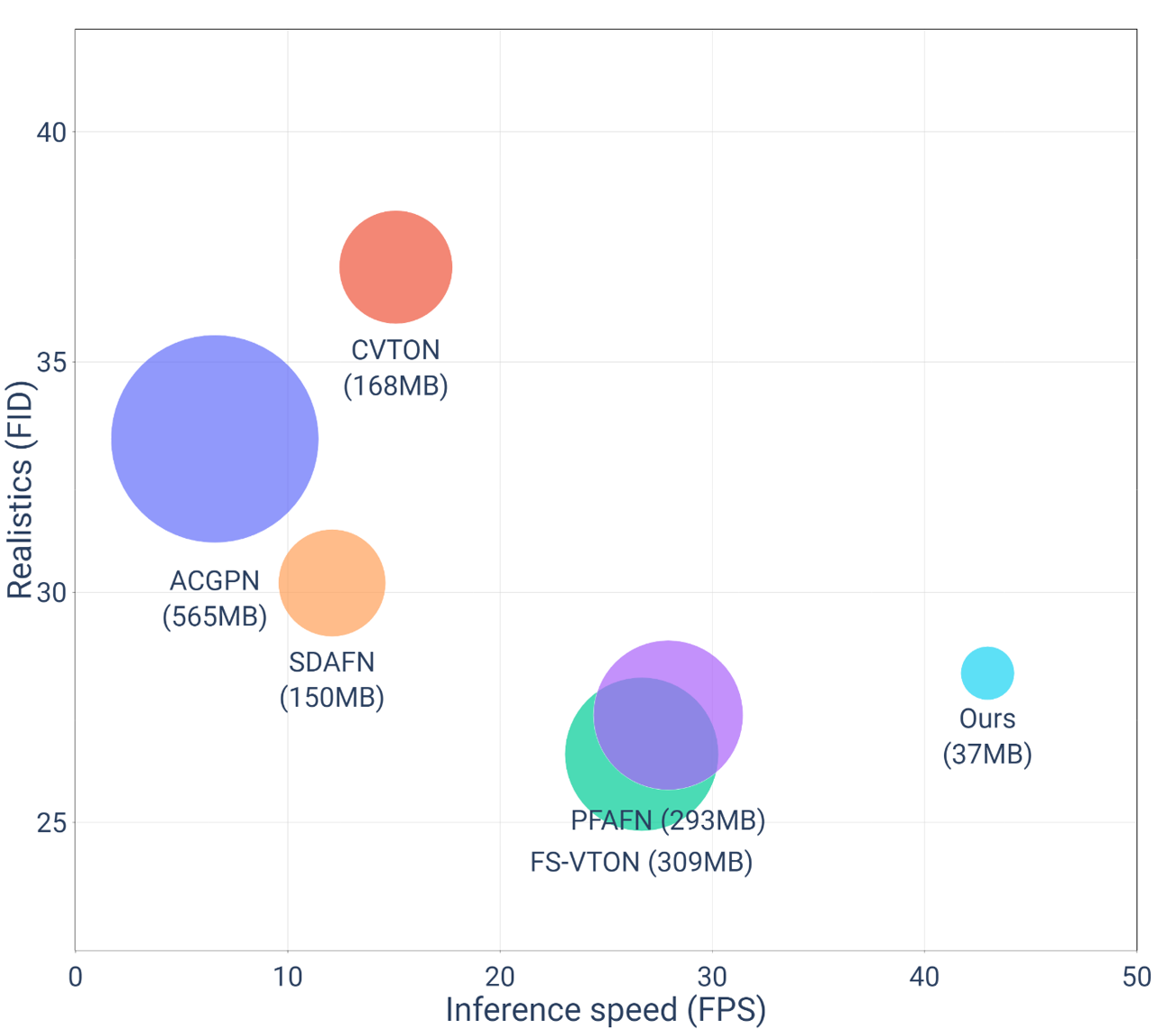[Paper]
[Colab Notebook]
[Web Demo]
This is the official pytorch implementation of DM-VTON: Distilled Mobile Real-time Virtual Try-On. DM-VTON is designed to be fast, lightweight, while maintaining the quality of the try-on image. It can achieve 40 frames per second on a single Nvidia Tesla T4 GPU and only take up 37 MB of memory.
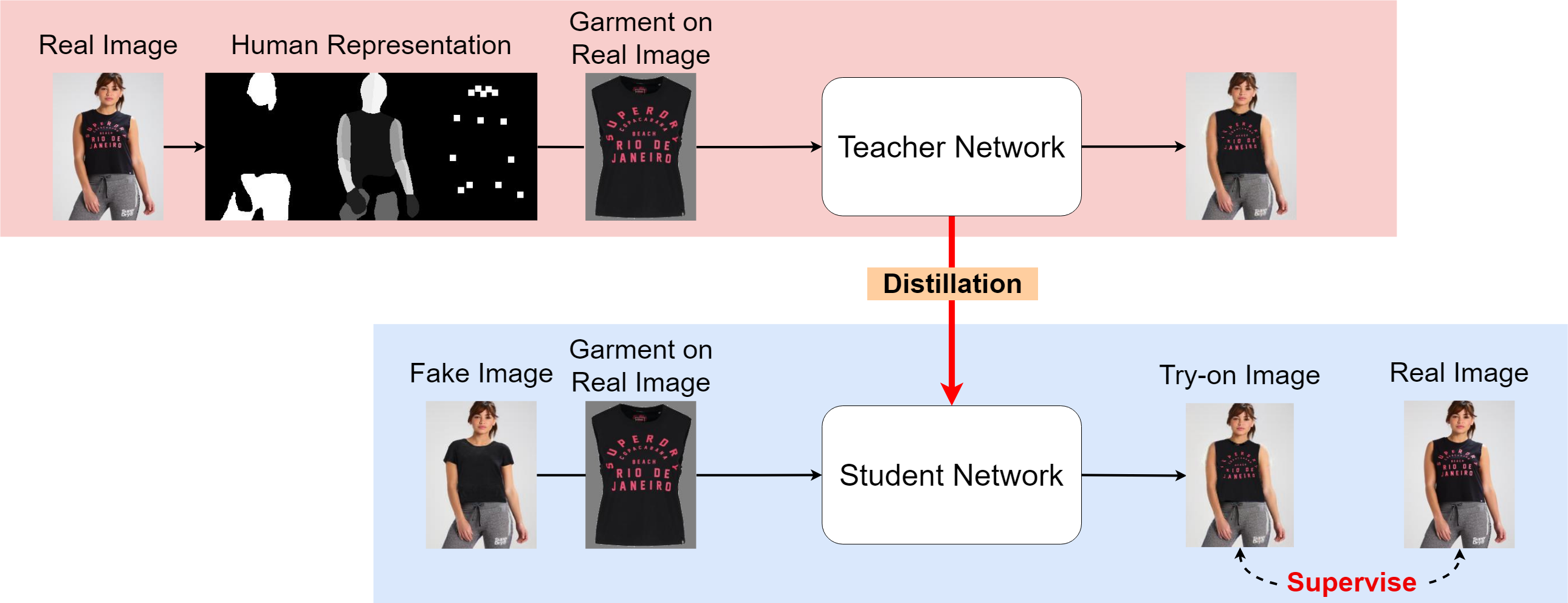
This source code has been developed and tested with python==3.10, as well as pytorch=1.13.1 and torchvision==0.14.1. We recommend using the conda package manager for installation.
- Clone this repo.
git clone https://github.com/KiseKloset/DM-VTON.git- Install dependencies with conda (we provide script
scripts/install.sh).
conda create -n dm-vton python=3.10
conda activate dm-vton
bash scripts/install.shBecause of copyright issues with the original VITON dataset, we use a resized version provided by CP-VTON. We followed the work of Han et al. to filter out duplicates and ensure no data leakage happens (VITON-Clean). You can download VITON-Clean dataset here.
| VITON | VITON-Clean | |
|---|---|---|
| Training pairs | 14221 | 6824 |
| Testing pairs | 2032 | 416 |
Dataset folder structure:
├── VTON-Clean
| ├── VITON_test
| | ├── test_pairs.txt
| | ├── test_img
│ │ ├── test_color
│ │ ├── test_edge
| ├── VITON_traindata
| | ├── train_pairs.txt
| | ├── train_img
│ │ │ ├── [000003_0.jpg | ...] # Person
│ │ ├── train_color
│ │ │ ├── [000003_1.jpg | ...] # Garment
│ │ ├── train_edge
│ │ │ ├── [000003_1.jpg | ...] # Garment mask
│ │ ├── train_label
│ │ │ ├── [000003_0.jpg | ...] # Parsing map
│ │ ├── train_densepose
│ │ │ ├── [000003_0.npy | ...] # Densepose
│ │ ├── train_pose
│ │ │ ├── [000003_0.json | ...] # Openpose
test.py run inference on image folders, then evaluate FID, LPIPS, runtime and save results to runs/TEST_DIR. Check the sample script for running: scripts/test.sh. You can download the pretrained checkpoints here.
Note: to run and save separate results for each pair [person, garment], set batch_size=1.
For each dataset, you need to train a Teacher network first to guide the Student network. DM-VTON uses FS-VTON as the Teacher. Each model is trained through 2 stages: first stage only trains warping module and stage 2 trains the entire model (warping module + generator). Check the sample scripts for training both Teacher network (scripts/train_pb_warp + scripts/train_pb_e2e) and Student network (scripts/train_pf_warp + scripts/train_pf_e2e). We also provide a Colab notebook as a quick tutorial.
A full list of trainning settings can be found in opt/train_opt.py. Below are some important settings.
device: Device (gpu) for performing training (e.g. 0,1,2). DM-VTON needs a GPU to run withcupy.batch_size: Customizebatch_sizefor each stage to optimize for your hardware.lr: learning rate- Epochs =
niter+niter_decayniter: Number of epochs using starting learning rate.niter_decay: Number of epochs to linearly decay learning rate to zero.
save_period: Frequency of saving checkpoints aftersave_periodepochs.resume: Use if you want to continue training from a previous process.projectandname: The results (checkpoints, logs, images, etc.) will be saved in theproject/namefolder. Note that if the folder already exists, the code will create a new folder (e.g.project/name-1,project/name-2).`
| Methods | FID |
Runtime (ms) |
Memory (MB) |
|---|---|---|---|
| ACGPN (CVPR20) | 33.3 | 153.6 | 565.9 |
| PF-AFN (CVPR21) | 27.3 | 35.8 | 293.3 |
| C-VTON (WACV22) | 37.1 | 66.9 | 168.6 |
| SDAFN (ECCV22) | 30.2 | 83.4 | 150.9 |
| FS-VTON (CVPR22) | 26.5 | 37.5 | 309.3 |
| OURS | 28.2 | 23.3 | 37.8 |
We also support some parser-free models that can be used as Teacher and/or Student. The methods all have a 2-stage architecture (warping module and generator). For more details, see here.
| Methods | Source | Teacher | Student |
|---|---|---|---|
| PF-AFN | Parser-Free Virtual Try-on via Distilling Appearance Flows | ✅ | ✅ |
| FS-VTON | Style-Based Global Appearance Flow for Virtual Try-On | ✅ | ✅ |
| RMGN | RMGN: A Regional Mask Guided Network for Parser-free Virtual Try-on | ❌ | ✅ |
| DM-VTON (Ours) | DM-VTON: Distilled Mobile Real-time Virtual Try-On | ✅ | ✅ |
If our code or paper is helpful to your work, please consider citing:
@inproceedings{nguyen2023dm,
title = {DM-VTON: Distilled Mobile Real-time Virtual Try-On},
author = {Nguyen-Ngoc, Khoi-Nguyen and Phan-Nguyen, Thanh-Tung and Le, Khanh-Duy and Nguyen, Tam V and Tran, Minh-Triet and Le, Trung-Nghia},
year = 2023,
booktitle = {IEEE International Symposium on Mixed and Augmented Reality Adjunct (ISMAR-Adjunct)},
}This code is based on PF-AFN.
This work is licensed under a Creative Commons Attribution-NonCommercial-ShareAlike 4.0 International License. The use of this code is for academic purposes only.