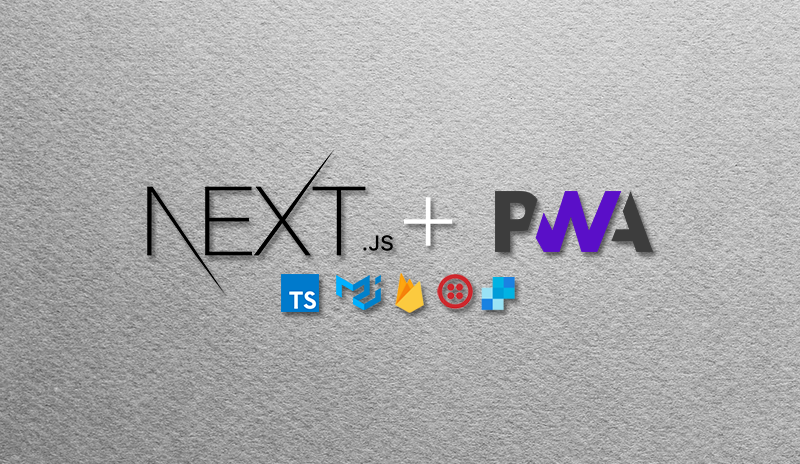- Material UI
- Firebase Cloud Messaging (with Push Notification)
- Typescript Support
- PWA Support
- Authentication (Google Sign-In)
- Cloud Firestore
- Twilio
- SendGrid
- Firebase
- OAuth client ID (from Google Cloud Platform)
- Sendgrid (Optional, if you aren't use)
- Twilio (Optional, if you aren't use)
To install NextJS-PWA-Boilerplate, follow these steps:
Download Repo:
git clone https://github.com/JithinAntony4/nextjs-pwa-boilerplate your-project-nameInstall Dependencies:
npm install
# or
yarn installAdd Firebase to your web app:
Goto Firebase Console -> Project Settings -> General -> your apps, Click Add App
and download the config which will used in this project.
And update public/firebase-messaging-sw.js with these credentials.
Download Firebase Admin SDK Config:
Goto Firebase Console -> Project Settings -> Service accounts -> Firebase Admin SDK
Click Generate new private key, then copy that values and paste into .env
Create & Configure .env:
NODE_ENV=[production||development]
TOKEN_SECRET=your_secret_key (which will used for encryt sessions)
SENDGRID_API_KEY=your_sendgrid_api_key
FROM_MAIL=from_email_from_sendgrid
TWILIO_FROM=phone_no
TWILIO_ACCOUNT_SID=your_twilio_account_sid
TWILIO_AUTH_TOKEN=your_twilio_auth_token
AUTH_COOKIE_TOKEN_NAME=cookie_name
AUTH_COOKIE_TOKEN_AGE=28800(in mileseconds)
# use the values from firebase-config.json
PUBLIC_FIREBASE_API_KEY=your_firebase_api_key
PUBLIC_FIREBASE_AUTH_DOMAIN=your-project.firebaseapp.com
PUBLIC_FIREBASE_PROJECT_ID=your-project
PUBLIC_FIREBASE_STORAGE_BUCKET=your-project.appspot.com
PUBLIC_FIREBASE_MESSAGING_SENDER_ID=0123456789
PUBLIC_FIREBASE_APP_ID=0123456789
PUBLIC_FIREBASE_MESUREMENT_ID=0123456789
PRIVATE_FIREBASE_TYPE=place_your_value
FIREBASE_PRIVATE_KEY_ID=place_your_value
FIREBASE_PRIVATE_KEY=place_your_value
PRIVATE_FIREBASE_CLIENT_EMAIL=place_your_value
PRIVATE_FIREBASE_CLIENT_ID=place_your_value
PRIVATE_FIREBASE_AUTH_URI=place_your_value
PRIVATE_FIREBASE_TOKEN_URI=place_your_value
PRIVATE_FIREBASE_AUTH_PROVIDER_x509_CERT_URL=place_your_value
PRIVATE_FIREBASE_CLIENT_x509_CERT_URL=place_your_value
GOOGLE_AUTH_CLIENT_ID=your_google_auth_client_id (from GCP Console)
First, run the development server:
npm run dev
# or
yarn devOpen http://localhost:3000 with your browser to see the result.
You can start editing the page by modifying pages/index.tsx. The page auto-updates as you edit the file.
To contribute to NextJS-PWA-Boilerplate, follow these steps:
- Fork this repository.
- Create a branch:
git checkout -b <branch_name>. - Make your changes and commit them:
git commit -m '<commit_message>' - Push to the original branch:
git push origin <project_name>/<location> - Create the pull request.
Alternatively see the GitHub documentation on creating a pull request.
Thanks to the following people who have contributed to this project:
- @JithinAntony4 💻 📖 🎨
- create-next-app
- next-pwa
- @material-ui/icons
- @material-ui/core
- @material-ui/lab
- firebase
- firebase-admin
- localforage
- passport
- twilio
- nodemailer
- @hapi/iron
- next-connect
- swr
- react-google-login
This project is licensed under the MIT license, Copyright (c) 2021 Jithin Antony. For more information see LICENSE.md.