-
-
Notifications
You must be signed in to change notification settings - Fork 130
One way roads
Version 0.39 adds features for one way roads and road vehicle overtaking.
To make it easier to see one way roads, there is a zoning overlay mode to show one way road tiles, this is switched on in the screenshots below.
Road between one-way road tiles is now also one-way
Road segments with no junctions or non-one-way road stops between one way road tiles are now one-way, as if every tile was manually made one way.
This also applies to corners, bridges (including custom bridge heads) and tunnels. These cannot be manually made one way.
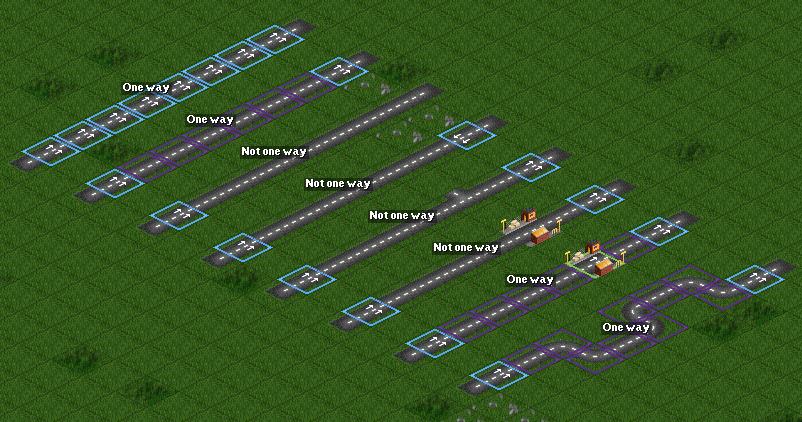
One way road side junctions
One way roads may have T-junctions on the drive side (i.e. the outer/slow lane), if there is a one way road tile before and after the junction.
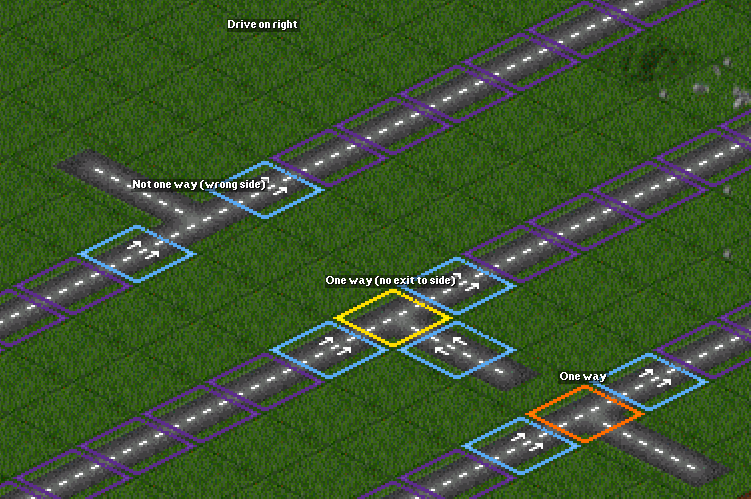
One way drive-through road stops
Drive-through road stops may be made one way, this allows both lanes to be used in the same direction.
Drive through roads stops with more than one tile should have all tiles made one way.

Overtaking behaviour
- Road vehicles have fewer constraints on overtaking on one-way road, and may be remain in the overtaking lane indefinitely.
- Road vehicles may now start and finish overtaking on bridges and in tunnels.
Limitations
- Articulated road vehicles may not go around a corner whilst overtaking.
- Road vehicles will not start overtaking on bridges with custom bridge heads.