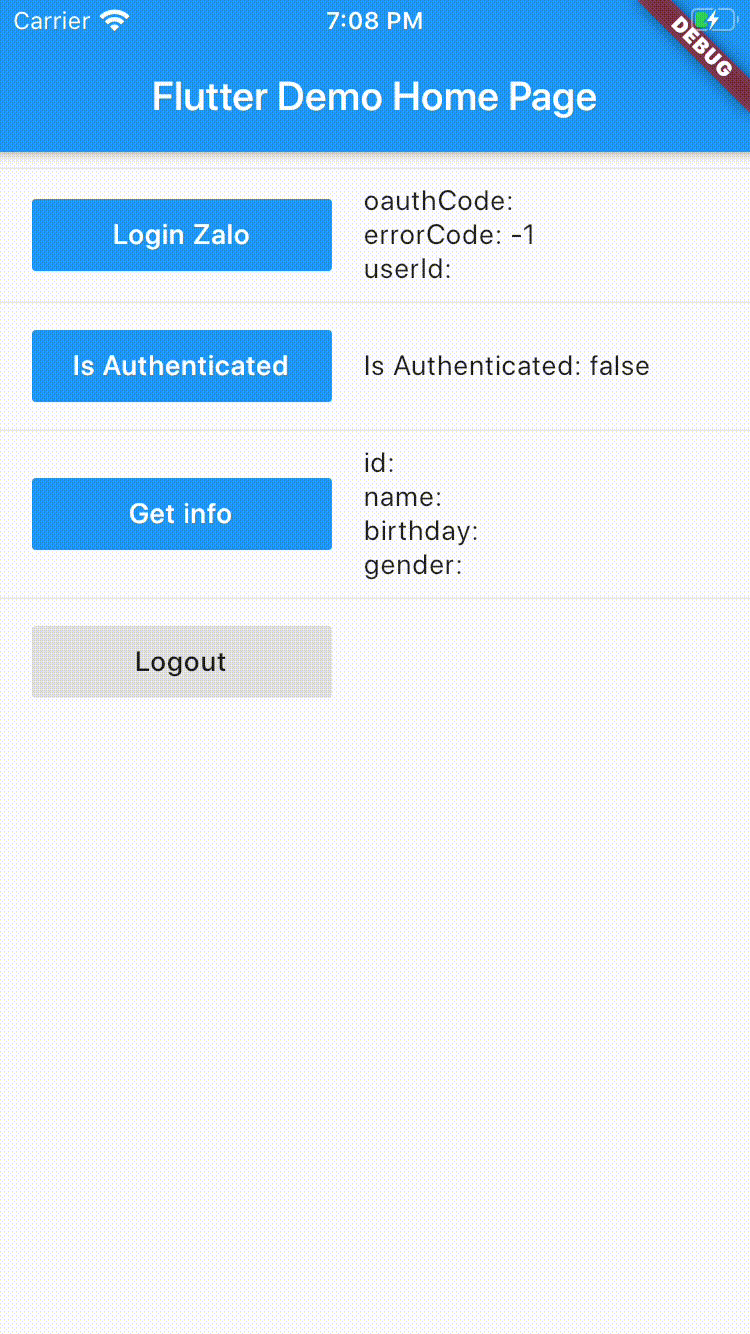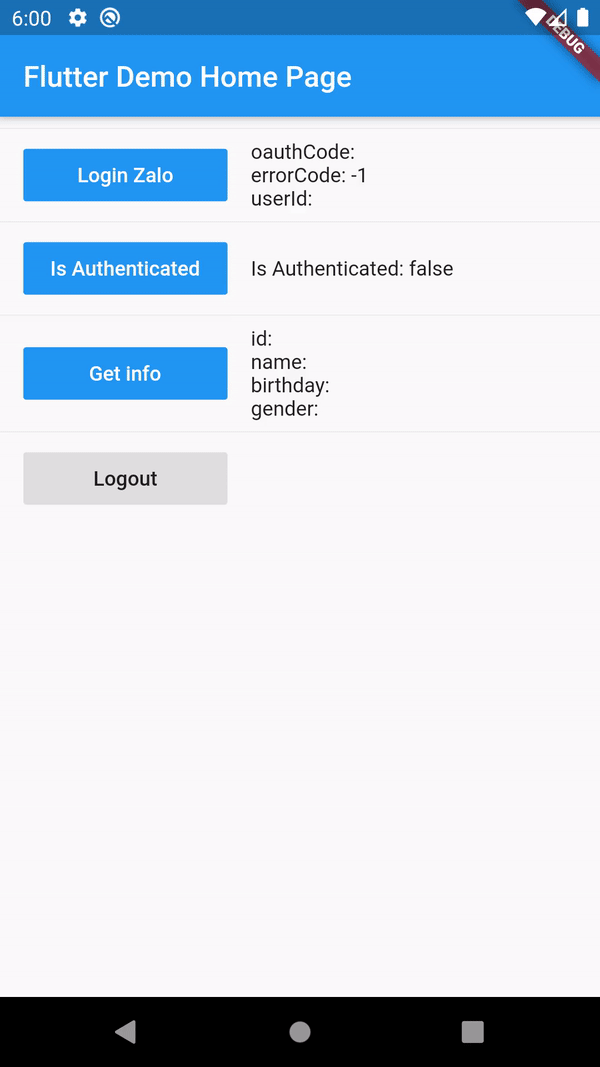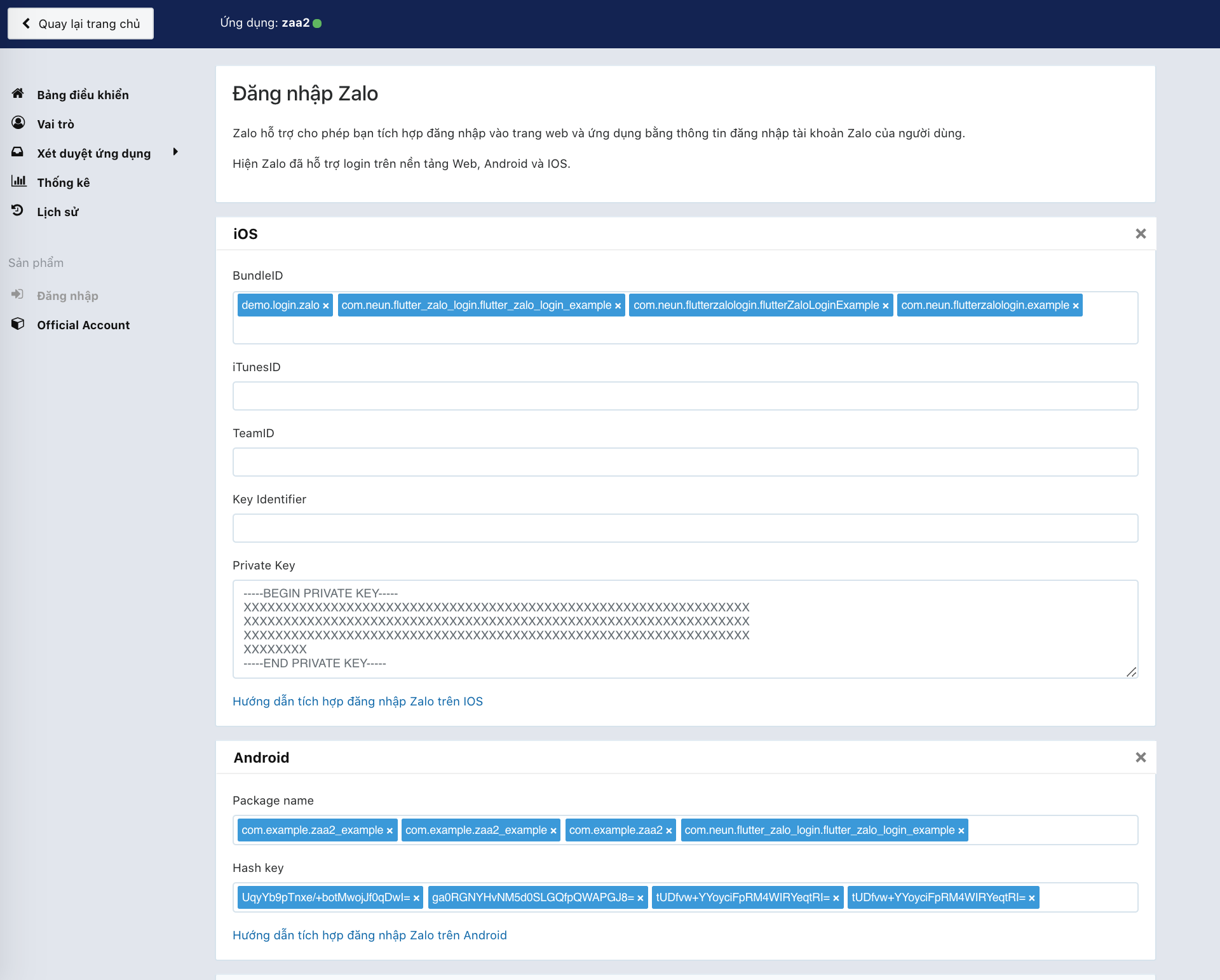Add this to your package's pubspec.yaml file:
dependencies:
flutter_zalo_login:Call init function on initState
ZaloLogin().init();Login function return type https://pub.dev/documentation/flutter_zalo_login/latest/flutter_zalo_login/ZaloLoginResult-class.html
| Properties | Type |
|---|---|
| userId | String |
| errorCode | int |
| errorMessage | String |
| oauthCode | String |
ZaloLoginResult res = await ZaloLogin().logIn();Check is authenticated
bool isAuthenticated = await ZaloLogin().isAuthenticated();Logout
await ZaloLogin().logOut();Get info from user return type https://pub.dev/documentation/flutter_zalo_login/latest/flutter_zalo_login/ZaloProfileModel-class.html
| Properties | Type |
|---|---|
| id | String |
| name | String |
| birthday | String |
| gender | String |
| picture.data.url | String |
ZaloProfileModel info = await ZaloLogin().getInfo();Go to this page: https://developers.zalo.me/app
Login and create new app
It will have 2 value
ID: <YOUR_ZALO_APP_ID>
Secret Key: <YOUR_ZALO_APP_SECRET_KEY>
Hash Key will be show on console log when you run
ZaloLogin().init();like below
V/ZaloLogin(28268): Please add this Hash Key to Zalo developers dashboard for Login
V/ZaloLogin(28268): tUDfvw+YYoyciFpRM4WIRYeqtRI=After that config your BundleID, Package name, Hash key on zalo develop config
Open /ios/Runner/Info.plist and add the following:
...
<key>CFBundleURLTypes</key>
<array>
<dict>
<key>CFBundleTypeRole</key>
<string>Editor</string>
<key>CFBundleURLName</key>
<string>zalo</string>
<key>CFBundleURLSchemes</key>
<array>
<string>zalo-<YOUR_ZALO_APP_ID></string>
</array>
</dict>
</array>
<key>ZaloAppID</key>
<string><YOUR_ZALO_APP_ID></string>
<key>ZaloAppKey</key>
<string><YOUR_ZALO_APP_SECRET_KEY></string>
...
After that, open ios/Runner/AppDelegate.swift and add code below:
...
override func application(
_ application: UIApplication,
open url: URL,
sourceApplication: String?,
annotation: Any
) -> Bool {
return ZDKApplicationDelegate.sharedInstance().application(application,
open: url,
sourceApplication: sourceApplication,
annotation: annotation
)
}
@available(iOS 9.0, *)
override func application(
_ app: UIApplication,
open url: URL,
options: [UIApplication.OpenURLOptionsKey : Any] = [:]) -> Bool {
return ZDKApplicationDelegate
.sharedInstance()
.application(app,
open: url as URL?,
sourceApplication: options[UIApplication.OpenURLOptionsKey.sourceApplication] as! String?,
annotation: options[UIApplication.OpenURLOptionsKey.annotation]
)
return false
}
override func application(
_ application: UIApplication,
didFinishLaunchingWithOptions launchOptions: [UIApplication.LaunchOptionsKey: Any]?
) -> Bool {
GeneratedPluginRegistrant.register(with: self)
return super.application(application, didFinishLaunchingWithOptions: launchOptions)
}If your project using Object-c add code to follow file ios/Runner/AppDelegate.m:
...
- (BOOL)application:(UIApplication *)application openURL:(nonnull NSURL *)url options:(nonnull NSDictionary<NSString *,id> *)options {
return [[ZDKApplicationDelegate sharedInstance] application:application openURL:url options:options];
}minSdkVersion 18
<application
android:name=".FlutterApplication"
android:label="zaa_example"
android:icon="@mipmap/ic_launcher">
<!-- ... -->
<!-- ... -->
<!-- add new line -->
<meta-data
android:name="com.zing.zalo.zalosdk.appID"
android:value="@string/appID" />
<activity
android:name="com.zing.zalo.zalosdk.oauth.BrowserLoginActivity">
<intent-filter>
<action android:name="android.intent.action.VIEW"/>
<category android:name="android.intent.category.DEFAULT"/>
<category android:name="android.intent.category.BROWSABLE"/>
<data android:scheme="@string/zalosdk_login_protocol_schema"/>
</intent-filter>
</activity>
</application><resources>
<string name="app_name">zaa2</string>
<string name="appID"><YOUR_ZALO_APP_ID></string>
<string name="zalosdk_app_id"><YOUR_ZALO_APP_ID></string>
<string name="zalosdk_login_protocol_schema">zalo-<YOUR_ZALO_APP_ID></string>
</resources>Create new file /android/app/src/main/java/com/neun/flutter_zalo_login/flutter_zalo_login_example/FlutterApplication.java
package com.neun.flutter_zalo_login.flutter_zalo_login_example;
import android.app.Activity;
import android.app.Application;
import androidx.annotation.CallSuper;
import io.flutter.view.FlutterMain;
import com.zing.zalo.zalosdk.oauth.ZaloSDKApplication;
public class FlutterApplication extends Application {
@Override
@CallSuper
public void onCreate() {
super.onCreate();
ZaloSDKApplication.wrap(this);
FlutterMain.startInitialization(this);
}
private Activity mCurrentActivity = null;
public Activity getCurrentActivity() {
return mCurrentActivity;
}
public void setCurrentActivity(Activity mCurrentActivity) {
this.mCurrentActivity = mCurrentActivity;
}
}After that edit file MainActivity
If Kotlin
import com.zing.zalo.zalosdk.oauth.ZaloSDK;
override fun onActivityResult(requestCode:Int, resultCode:Int, data:Intent) {
super.onActivityResult(requestCode, resultCode, data)
ZaloSDK.Instance.onActivityResult(this, requestCode, resultCode, data)
}If Java
import com.zing.zalo.zalosdk.oauth.ZaloSDK;
@Override
protected void onActivityResult(int requestCode, int resultCode, Intent data) {
super.onActivityResult(requestCode, resultCode, data);
ZaloSDK.Instance.onActivityResult(this, requestCode, resultCode, data);
}