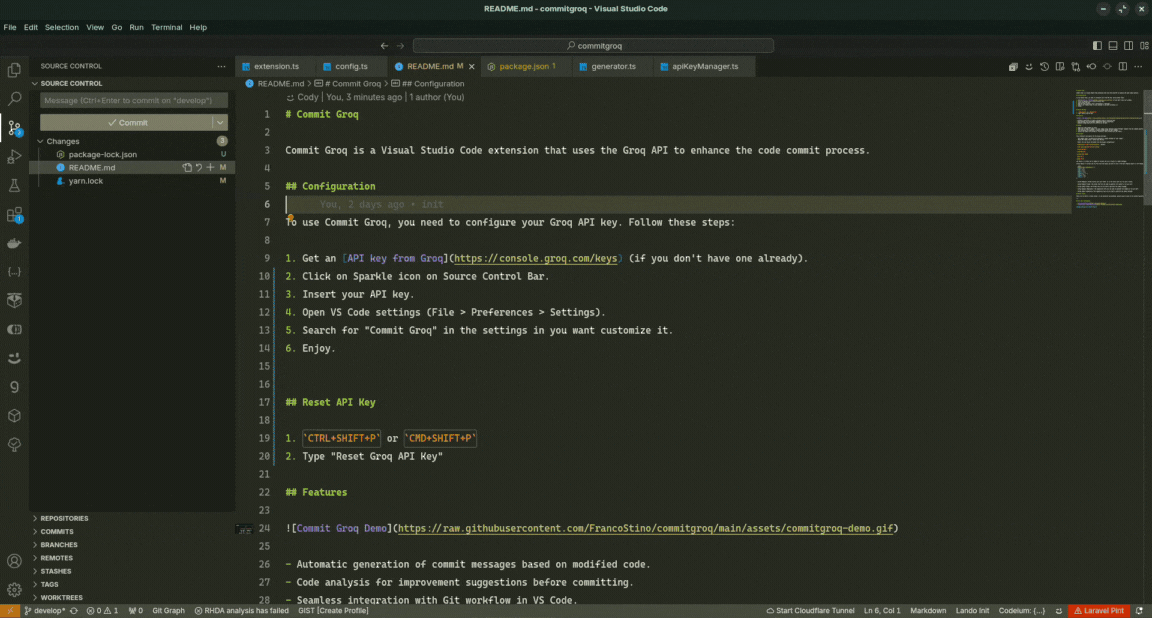Commit Groq AI is a Visual Studio Code extension that uses the Groq API to enhance the code commit process.
To use Commit Groq, you need to configure your Groq API key. Follow these steps:
- Get an API key from Groq (if you don't have one already).
- Click on Sparkle icon on Source Control Bar.
- Insert your Free or Paid API key.
- Select Model if it's not already selected.
- Enjoy.
- Automatic generation of commit messages based on modified code.
- Code analysis for improvement suggestions before committing.
- Seamless integration with Git workflow in VS Code.
- Ability to translate commit messages into multiple languages.
- Make your code changes as usual.
- When you're ready to commit, use the "Commit Groq AI" command from the command palette
CTRL+SHIFT+PorCMD+SHIFT+P. - The extension will generate a commit message based on your changes.
- Review and modify the message if necessary, then proceed with the commit.
This extension contributes the following settings:
- Model: You can select the model from the plugin configuration on settings.
-
Custom Description: It allows you to add a description to the commit message.
-
Use Emojis: It allows you to enable or disable the use of emojis in commit messages.
-
Custom Emojis: It allows you to write down the emojis you want to use in the next template object in the VSCode config.json.
"commitgroq.commitEmojis": {
"feat": "✨",
"fix": "🐛",
"docs": "📝",
"style": "💎",
"refactor": "♻️",
"test": "🧪",
"chore": "📦",
"revert": "⏪"
}-
Custom Summary Prompt: The prompt that will be used to generate the summary of all git diff.
-
Custom Commit Prompt: The prompt that will be used to generate the commit message.
-
Custom Summary Temperature: The temperature that will be used to generate the summary of all git diff.
-
Custom Commit Temperature: The temperature that will be used to generate the commit message.
-
Force Commit Lowercase: It allows you to enable or disable the lowercase of the commit message.
-
Force Commit Without dot at the end: It allows you to enable or disable the commit message without dot at the end.
-
Number of characters: It allows you to select the number of characters for the commit message.
-
Commit Language: It allows you to select the language for the commit message translation.
Languages 🇬🇧 English 🇨🇳 Mandarin Chinese 🇮🇳 Hindi 🇪🇸 Spanish 🇫🇷 French 🇮🇹 Italian 🇸🇦 Arabic 🇧🇩 Bengali 🇷🇺 Russian 🇵🇹 Portuguese 🇯🇵 Japanese
CTRL+SHIFT+PorCMD+SHIFT+P- Type "Reset Groq API Key"
- Go to settings -> Search for "Commit Groq AI" -> Model
- Click on link "Get Groq Models"
CTRL+SHIFT+PorCMD+SHIFT+P- Type "Get Groq Models"
There are currently no known issues. If you encounter any problems, please open an issue on our GitHub repository.
Happy coding with Commit Groq AI!