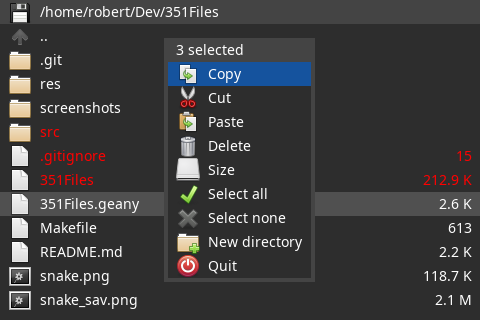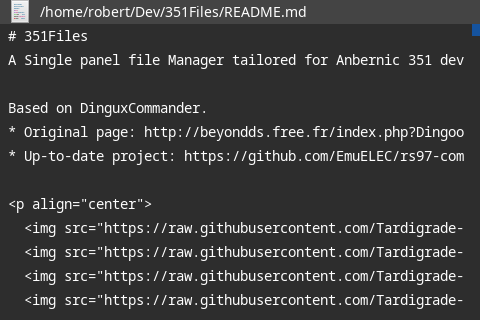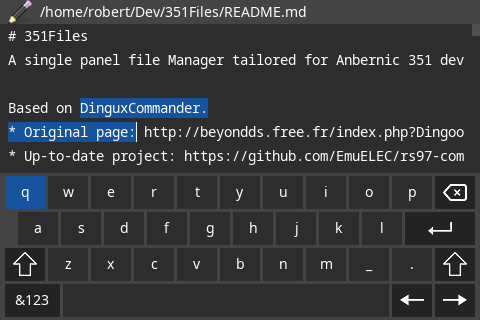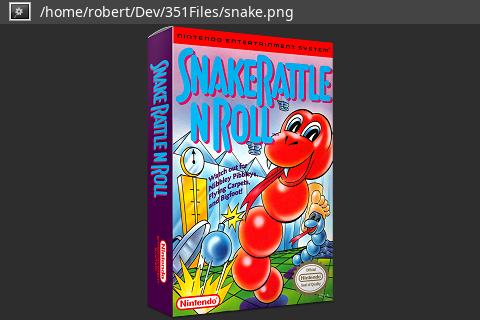A Single panel file Manager tailored for Anbernic 351 devices: RG351V and RG351P. Can be easily adapted to any Linux-based device.
Based on DinguxCommander.
- Original page: http://beyondds.free.fr/index.php?Dingoo-dinguxcommander
- Up-to-date project: https://github.com/EmuELEC/rs97-commander-sdl2
- Single panel file manager
- Copy, move, rename, delete, create directories and files.
- Display file size, compute directory size
- Text file viewer
- Text file editor
- Image viewer (original size or fit screen, next / previous image)
351Files should be integrated in 351ELEC as an alternative file manager, in a future version. Until then, you can install it manually with the following procedure:
- Download the latest release for your device (351Files-vx.x_<device>_351ELEC.tgz)
- Uncompress the .tgz file on your SD card in: /storage/roms/ports
- Edit file /storage/roms/ports/gamelist.xml, and add:
<game>
<path>./351Files.sh</path>
<name>351Files</name>
<desc>Single panel file manager</desc>
<image>/storage/.config/distribution/modules/downloaded_images/filemanager.png</image>
<thumbnail>/storage/.config/distribution/modules/downloaded_images/filemanager-thumb.png</thumbnail>
<video></video>
<rating>1.0</rating>
<releasedate>20210703T000000</releasedate>
<developer>Tardigrade</developer>
<publisher>non-commercial</publisher>
</game>
- Restart EmulationStation. '351Files' should now be an entry in the 'ports' menu.
- Download the latest release for your device (351Files-vx.x_<device>_ArkOS.tgz)
- Uncompress the .tgz file on your SD card in: /roms/ports
- Edit file /roms/ports/gamelist.xml, and add:
<game>
<path>./351Files.sh</path>
<name>351Files</name>
<playcount>0</playcount>
<lastplayed></lastplayed>
</game>
- Restart EmulationStation. '351Files' should now be an entry in the 'ports' menu.
- d-pad: move
- A: open / validate
- B: cancel / back
- X: open context menu
- Y: select / unselect item
- R1/R2: page down
- L1/L2 : page up
Image viewer:
- d-pad: next / previous image, or scroll image
- A: switch original size / fit screen
Text editor:
- d-pad: move
- A: open virtual keyboard / validate
- B: cancel / back
- X: open context menu
- R1/R2: page down
- L1/L2 : page up
Define the following variables when executing 'make':
- CC
- SDL2_CONFIG
- DEVICE: RG351P / RG351V / PC
- START_PATH
- RES_PATH