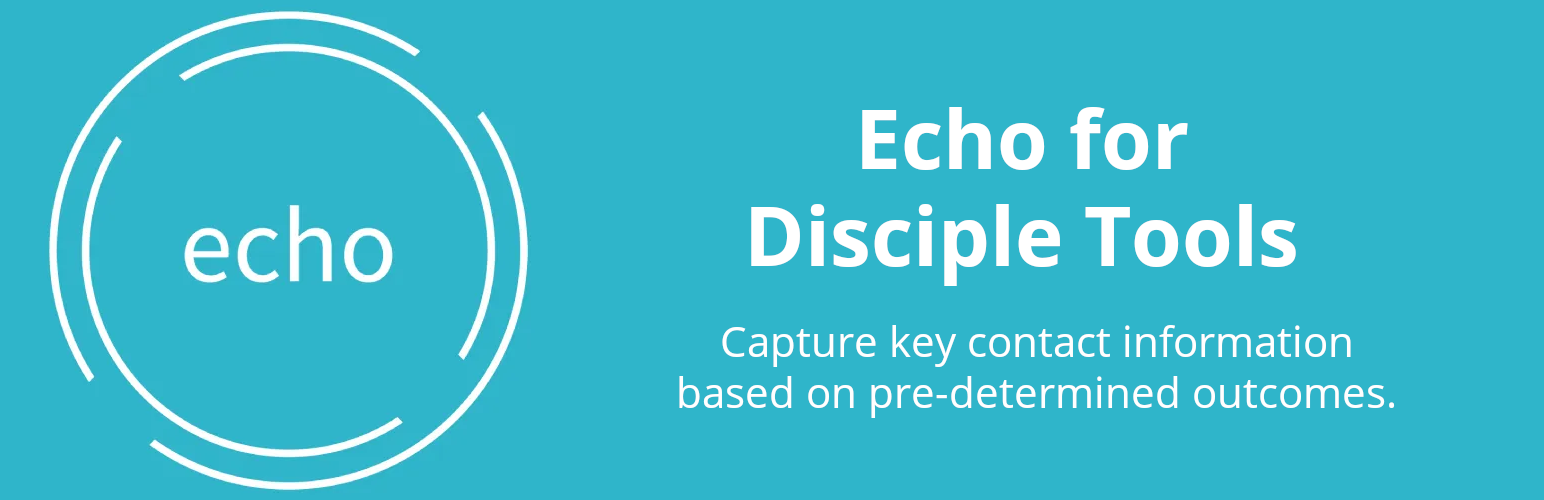Developped in partnership with MII
Integrate Echo conversations with Disciple Tools and capture key contact information based on pre-determined outcomes.
This plugin further aids the seeker conversion process, by flagging and creating D.T. contact records based on mapped conversational outcomes.
- Directional updates - Therefore, only accept Echo updates; or just push D.T. updates; or temporarily disable update runs in both directions.
- Cherry-pick Echo conversation outcome options to be processed.
- Specify Echo referrer channels to be processed.
- Map D.T. seeker path options to Echo conversation outcomes.
- Display detailed logging information, to support troubleshooting.
- Does not currently process any other metadata; such as general client activity reporting.
- Disciple Tools Theme installed on a Wordpress Server.
- A live Echo platform, with an active account and API token.
- Install as a standard Disciple.Tools/Wordpress plugin in the system Admin/Plugins area.
- Requires the user role of Administrator.
- Install the plugin. (You must be an administrator)
- Activate the plugin.
- Navigate to the Extensions (D.T) > Echo menu item in the admin area.
- Enter Echo API token.
- Enter Echo platform host url.
- Disable update flags in both directions until the setup process has been completed.
- Save changes.
- Select and add Echo conversation outcomes which are to be processed. E.g. Requested Face to Face.
- Select and add Echo referrer channels which are to be listened to for incoming conversations.
- Next, create mappings between D.T. seeker path options and Echo conversation outcomes. When a D.T. contact record's seeker path is changed, the corresponding mapped Echo outcome will also be updated.
- Save mapped options and outcomes.
- Enable update flags in both directions and save.
- Finally, have the Echo plugin take it from there! :)
Contributions welcome. You can report issues and bugs in the Issues section of the repo. You can present ideas in the Discussions section of the repo. And code contributions are welcome using the Pull Request system for git. For a more details on contribution see the contribution guidelines.