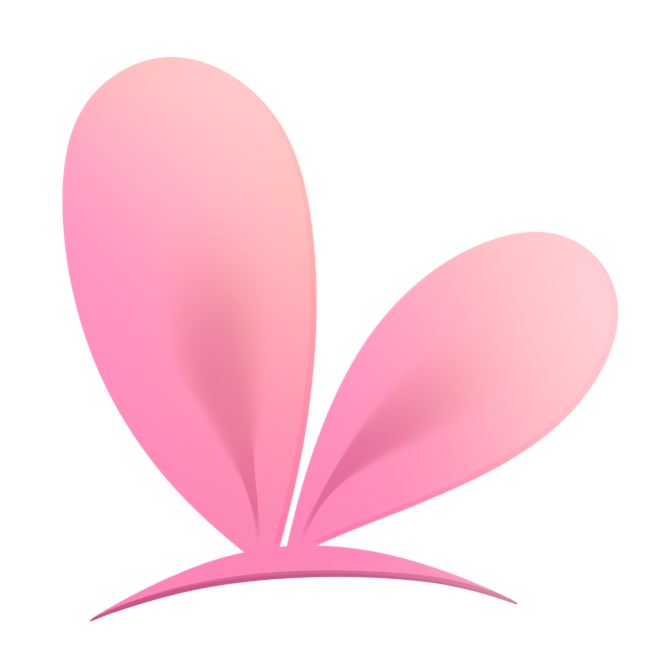-
Notifications
You must be signed in to change notification settings - Fork 82
Tobii Eye Tracker
On Windows, you can use a Tobii Eye Tracker 5 or 4C to improve your eye- and head-tracking data.
Other Tobii trackers are NOT OFFICIALLY SUPPORTED OR TESTED.
These are special trackers you can attach to the bottom of your screen. They don't do any facial feature tracking (like mouth, brows, etc.) but they can provide very accurate tracking of your head-position/rotation and eye-gaze-position on your screen.
![]()
IMPORTANT: If you use a Tobii 4C Tracker, you need to install the special beta driver version of Tobii Experience. For more info, check this page. This will also be described in more detail below.
You can set if up on the following screen, only shown on Windows:
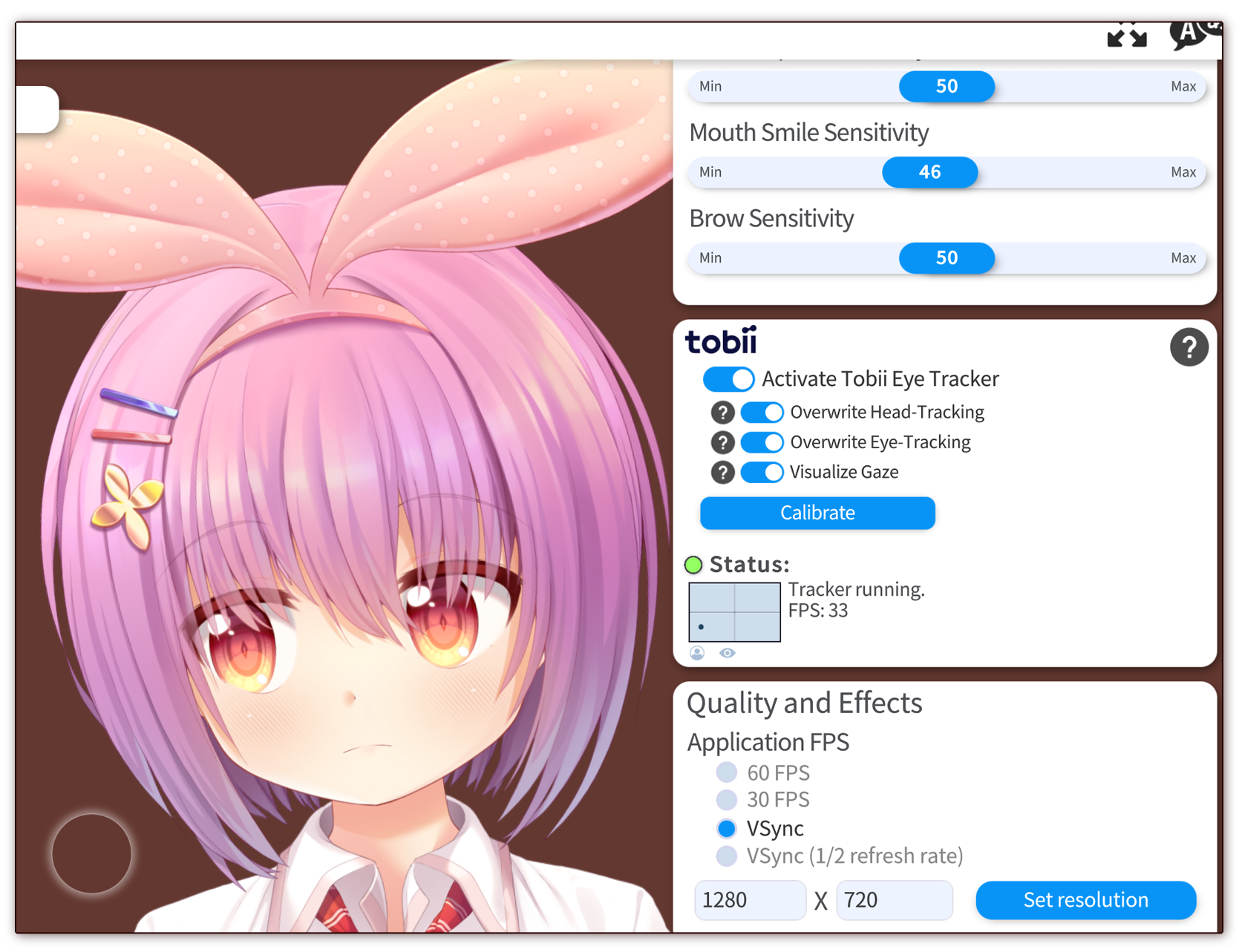
Make sure your Tobii eye-tracker is connected to your PC and works (outside of VTube Studio). To make sure that is the case, follow the setup guide provided by Tobii for the tracker, including installing all required drivers/software and properly calibrating the Tobii tracker.
- Go to https://gaming.tobii.com/getstarted/
- Select
"Tobii Eyetracking" - Select
"Tobii Eye Tracker 5" - Click
"Download Driver"and install it to install"Tobii Experience". - Run
"Tobii Experience"to make sure it works well with your device and calibrate it.
- Go to https://gaming.tobii.com/getstarted/
- Select
"Tobii Eyetracking" - Select
"Tobii Eye Tracker 4C" - Select
"Tobii Experience - beta only", then click"Download Driver"and install it to install"Tobii Experience". - Run
"Tobii Experience"to make sure it works well with your device and calibrate it.
VTube Studio can use the Tobii tracker to improve the head-tracking and eye-tracking coming from your webcam or iOS/Android device. Depending on the options you've turned on, it does the following:
-
Overwrite iPhone/webcam head X/Y/Z position and rotation as long as the Tobii tracker detects the head.
- This position/rotation is very smooth and accurate. Most importantly, it does NOT have that annoying head-nod when you blink.
-
Overwrite iPhone/webcam eye X/Y as long as the Tobii tracker detects the eyes.
- If this is turned on, VTube Studio will also make sure the eyes will never fully close as long as the Tobii-tracker still detects your eyes. This solves the problem of eyes closing when you look down, for example on your keyboard or drawing tablet. This works well because the Tobii tracker is below your screen and very accurate, so it will be able to tell if the eyes are still open.
You can also visualize the gaze position. This position will be shown as white bubble/circle in the VTube Studio window. The coordinates for the gaze circle are the X/Y gaze coordinates within the screen the tracker is installed on, so the shown position will only be accurate if VTube Studio is on that screen and in fullscreen mode.
That's possible, but not recommended. The Tobii tracker does not support things like brow/mouth/etc. tracking so if you use the Tobii tracker by itself, you're probably not going to get the general tracking quality you're looking for.
![]() If you have any questions that this manual doesn't answer, please ask in the VTube Studio Discord
If you have any questions that this manual doesn't answer, please ask in the VTube Studio Discord![]() !!
!!
- Android vs. iPhone vs. Webcam
- Getting Started
- Introduction & Requirements
- Preparing your model for VTube Studio
- Where to get models?
- Restore old VTS Versions
- Controlling multiple models with one device
- Copy config between models
- Loading your own Backgrounds
- Recoloring Models and Items
- Record Animations
- Recording/Streaming with OBS
- Sending data to VSeeFace
- Starting as Admin
- Starting without Steam
- Streaming to Mac/PC
- VNet Multiplayer Overview
- Steam Workshop
- Taking/Sharing Screenshots
- Live2D Cubism Editor Communication
- Lag Troubleshooting
- Connection Troubleshooting
- Webcam Troubleshooting
- Crash Troubleshooting
- Known Issues
- FAQ
- VTube Studio Settings
- VTS Model Settings
- VTube Studio Model File
- Visual Effects
- Twitch Interaction
- Twitch Hotkey Triggers
- Spout2 Background
- Expressions ("Stickers"/"Emotes")
- Animations
- Interaction between Animations, Tracking, Physics, etc.
- Google Mediapipe Face Tracker
- NVIDIA Broadcast Face Tracker
- Tobii Eye-Tracker
- Hand-Tracking
- Lipsync
- Item System
- Live2D-Items
- Between-Layer Item Pinning
- Item Scenes & Item Hotkeys
- Add Special ArtMesh Functionality
- Display Light Overlay
- VNet Security
- Plugins (YouTube, Twitch, etc.)
- Web-Items
- Web-Item Plugins