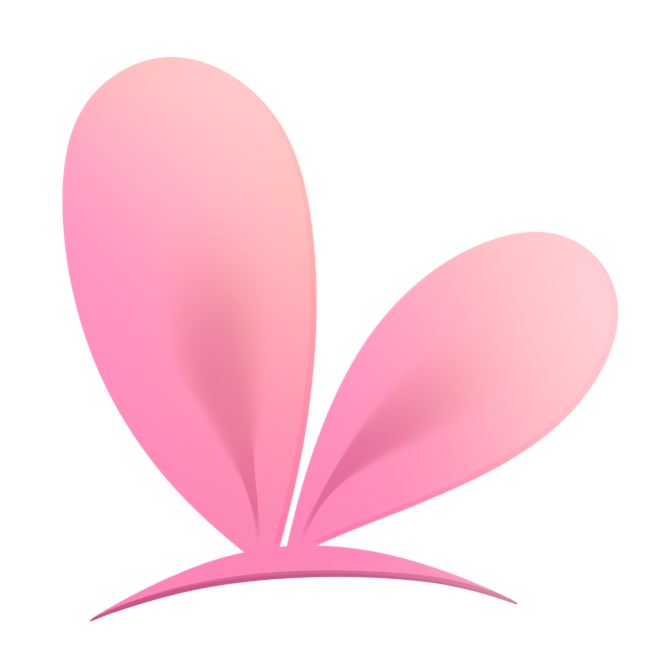-
Notifications
You must be signed in to change notification settings - Fork 82
Live2D Items
Note: This page uses the words "item", "asset" and "prop". They refer to the same thing.
For information about items/assets/props in VTube Studio in general, check out this other page.
In addition to normal PNG, JPG and animated assets (GIF, etc.), VTube Studio now supports adding Live2D-props into the scene. You can also attach them to your model. With this, you can create props that react to face-tracking, have physics and can even have their own hotkeys to trigger expressions and animations in the prop Live2D models.
You could for example have animated hats, guns that aim depending on your face angle and shoot when you click with your mouse or glasses that properly rotate with your head.
<<>>
When set up correctly, their physics setup will also react when they’re attached to your model and your model moves them.
![]() If you have any questions that this manual doesn't answer, please ask in the VTube Studio Discord
If you have any questions that this manual doesn't answer, please ask in the VTube Studio Discord![]() !!
!!
- Android vs. iPhone vs. Webcam
- Getting Started
- Introduction & Requirements
- Preparing your model for VTube Studio
- Where to get models?
- Restore old VTS Versions
- Controlling multiple models with one device
- Copy config between models
- Loading your own Backgrounds
- Recoloring Models and Items
- Record Animations
- Recording/Streaming with OBS
- Sending data to VSeeFace
- Starting as Admin
- Starting without Steam
- Streaming to Mac/PC
- VNet Multiplayer Overview
- Steam Workshop
- Taking/Sharing Screenshots
- Live2D Cubism Editor Communication
- Lag Troubleshooting
- Connection Troubleshooting
- Webcam Troubleshooting
- Crash Troubleshooting
- Known Issues
- FAQ
- VTube Studio Settings
- VTS Model Settings
- VTube Studio Model File
- Visual Effects
- Twitch Interaction
- Twitch Hotkey Triggers
- Spout2 Background
- Expressions ("Stickers"/"Emotes")
- Animations
- Interaction between Animations, Tracking, Physics, etc.
- Google Mediapipe Face Tracker
- NVIDIA Broadcast Face Tracker
- Tobii Eye-Tracker
- Hand-Tracking
- Lipsync
- Item System
- Live2D-Items
- Item Scenes & Item Hotkeys
- Add Special ArtMesh Functionality
- Display Light Overlay
- VNet Security
- Plugins (YouTube, Twitch, etc.)
- Web-Items
- Web-Item Plugins