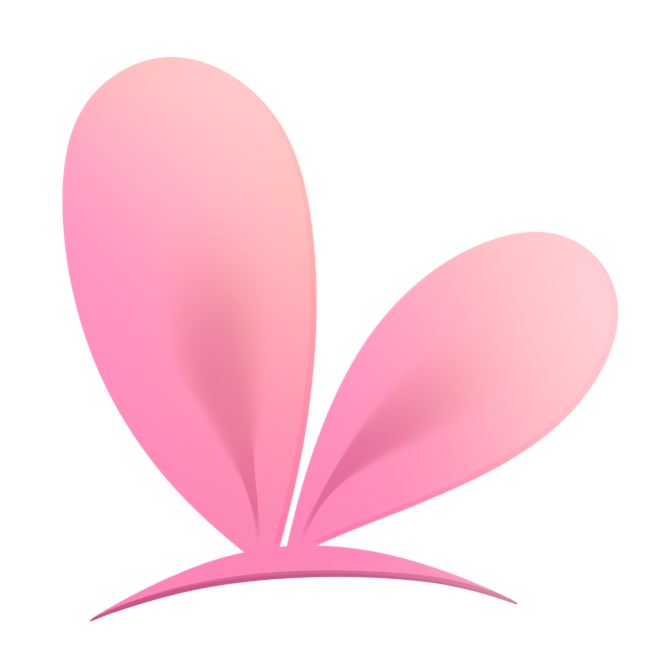-
Notifications
You must be signed in to change notification settings - Fork 86
Lag Troubleshooting
This page contains some things to try if VTube Studio lags on your PC.
Please try all of this before asking in the VTube Studio Discord!!
Click the orange "Log" button in the main menu in VTube Studio. Are there any errors? You can also see the full logs by checking the text files in the "Logs" folder next to your "Live2DModels" folder.
Sometimes something will break in VTS and spam the logs with errors every frame, causing the app to slow down a lot. If that is the case for you, please bring it up in the VTube Studio Discord.
NVIDIA G-Sync can cause issues, especially on multi-monitor setups. Try turning it off like this.
- Right-click on your desktop and click on
Nvidia Control Panelfrom the menu. - Click on the
+next to Display. - Select
Set up G-SYNC(not all displays may have that) - Uncheck the box next to
Enable G-SYNC.
If you're running antivirus- or other security-software, make sure VTS is added as an exception. One anti-malware app that is known to cause issues for VTS is "IObit Malware Fighter".
Sometimes, this helps with fixing performance problems.
If none of that helped, please ask in the VTube Studio Discord by creating a support thread.
https://discord.gg/VTubeStudio
First, please check if the lag is actually happening in VTube Studio or only in the OBS capture.
-
try other capture methods
-
turn off NDI/Virtual webcam
-
make sure OBS is up to date
-
make sure GPU drivers are up to date
-
NVidia G-Sync OFF
-
check framerate in VTS -> VSync, etc.
-
check task manager for performance issues
-
turn off MSI afterburner
-
power saving mode
-
multi monitor stuff
-
steam overlay
![]() If you have any questions that this manual doesn't answer, please ask in the VTube Studio Discord
If you have any questions that this manual doesn't answer, please ask in the VTube Studio Discord![]() !!
!!
- Android vs. iPhone vs. Webcam
- Getting Started
- Introduction & Requirements
- Preparing your model for VTube Studio
- Where to get models?
- Restore old VTS Versions
- Controlling multiple models with one device
- Copy config between models
- Loading your own Backgrounds
- Recoloring Models and Items
- Record Animations
- Recording/Streaming with OBS
- Sending data to VSeeFace
- Starting as Admin
- Starting without Steam
- Streaming to Mac/PC
- VNet Multiplayer Overview
- Steam Workshop
- Taking/Sharing Screenshots
- Live2D Cubism Editor Communication
- Lag Troubleshooting
- Connection Troubleshooting
- Webcam Troubleshooting
- Crash Troubleshooting
- Known Issues
- FAQ
- VTube Studio Settings
- VTS Model Settings
- VTube Studio Model File
- Visual Effects
- Twitch Interaction
- Twitch Hotkey Triggers
- Spout2 Background
- Expressions ("Stickers"/"Emotes")
- Animations
- Interaction between Animations, Tracking, Physics, etc.
- Google Mediapipe Face Tracker
- NVIDIA Broadcast Face Tracker
- Tobii Eye-Tracker
- Hand-Tracking
- Lipsync
- Item System
- Live2D-Items
- Between-Layer Item Pinning
- Item Scenes & Item Hotkeys
- Add Special ArtMesh Functionality
- Display Light Overlay
- VNet Security
- Plugins (YouTube, Twitch, etc.)
- Web-Items
- Web-Item Plugins