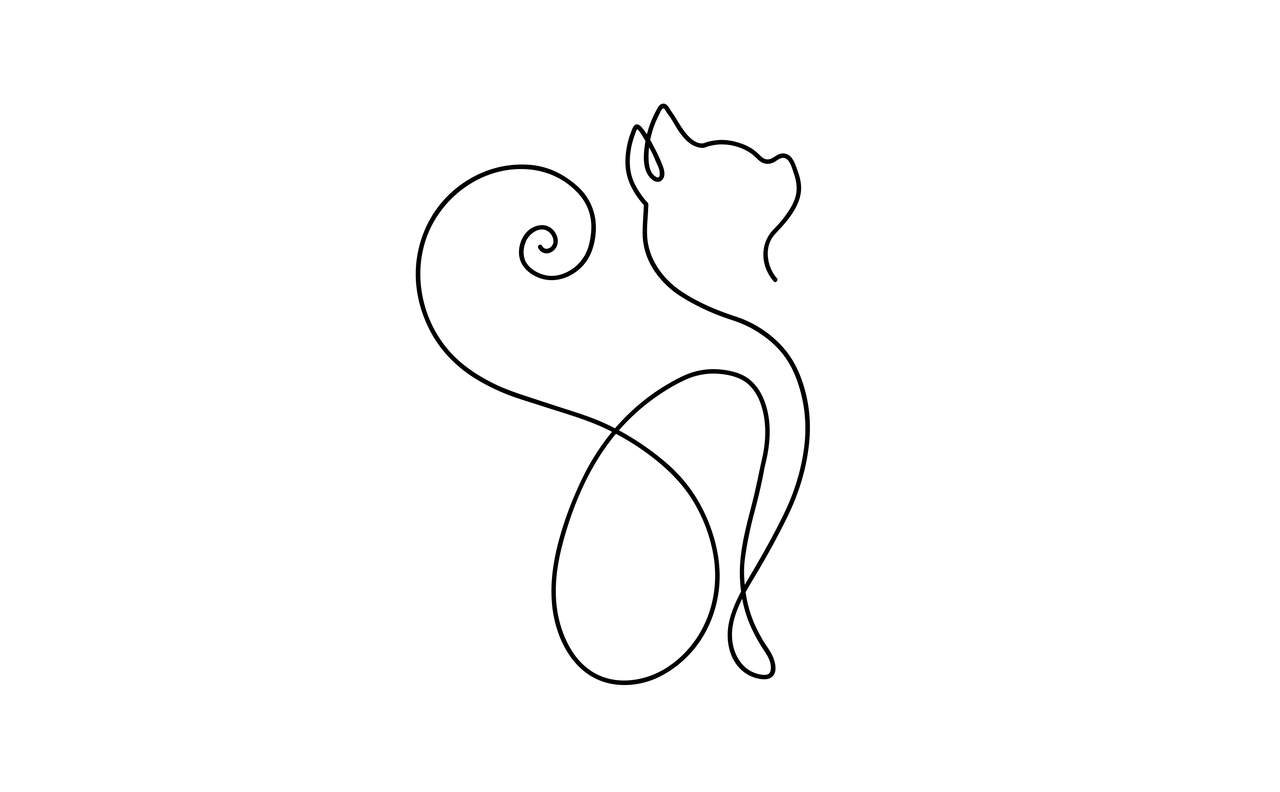██╗ ██╗██╗████████╗████████╗██╗ ██╗ ████████╗ ██████╗ ██████╗ ██╗ ███████╗
██║ ██╔╝██║╚══██╔══╝╚══██╔══╝╚██╗ ██╔╝ ╚══██╔══╝██╔═══██╗██╔═══██╗██║ ██╔════╝
█████╔╝ ██║ ██║ ██║ ╚████╔╝ ██║ ██║ ██║██║ ██║██║ ███████╗
██╔═██╗ ██║ ██║ ██║ ╚██╔╝ ██║ ██║ ██║██║ ██║██║ ╚════██║
██║ ██╗██║ ██║ ██║ ██║ ██║ ╚██████╔╝╚██████╔╝███████╗███████║
╚═╝ ╚═╝╚═╝ ╚═╝ ╚═╝ ╚═╝ ╚═╝ ╚═════╝ ╚═════╝ ╚══════╝╚══════╝
- TO run the script, downoad Python or have a sandbox
- Download the files and add them to the Python terminal/Sandbox
- Type Python main.py
- Select one of the options
to run the script you ither have to have the python termainal on your PC or on a sandbox. The best one to use (the one that i use) is Virtual studio, but there is a github virsion of it... its called codespace. SET IT UP HERE--> https://github.com/features/codespaces Once thats done scroll to the top of this page and click code. it should have a code space option. click create on main. NEXT what you want to do is Type in the terminal >> python main.py <<. The code should start up then you have instructions on what to do there...
Screen.recording.2023-01-27.9.40.50.AM.webm
have a good day!!!