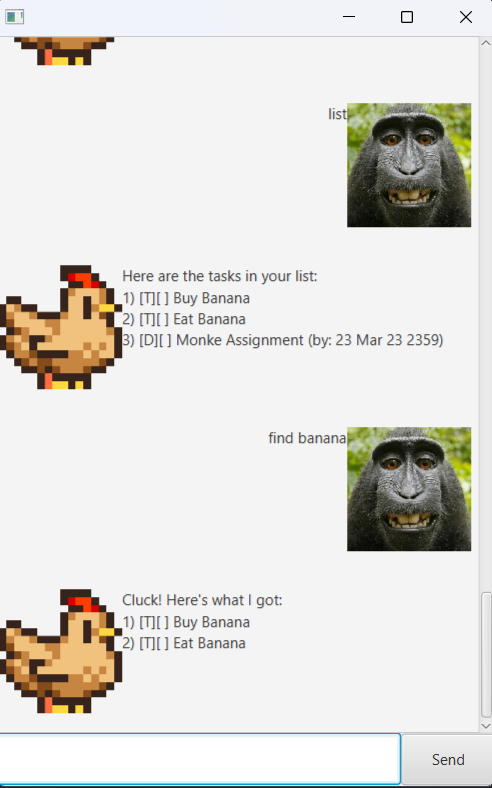Your task managing helper
- Ensure you have Java 11 or above installed in your Computer.
- Download Cluck! here
- Open a command terminal, cd into the folder you put the jar file in, and use the java -jar addressbook.jar command to run the application.A GUI similar to the below should appear in a few seconds.
- Type your commands into the command box!