- 📘 Holistic View: Comprehensive analysis across fields of view, biological repeats, and conditions.
- 🖥️ User-Centric: Intuitive GUI designed for all users.
- 🔍 Visualization: Track visualization and filtering.
- 📊 Analysis: Deep-dive into track metrics and statistics.
- 🧪 Reliability: Check experimental variability using hierarchical clustering.
- 🔧 Advanced Tools: Harness the power of UMAP, t-SNE, and HDBSCAN.
- 💼 Flexibility: Tailor and adapt to your needs.
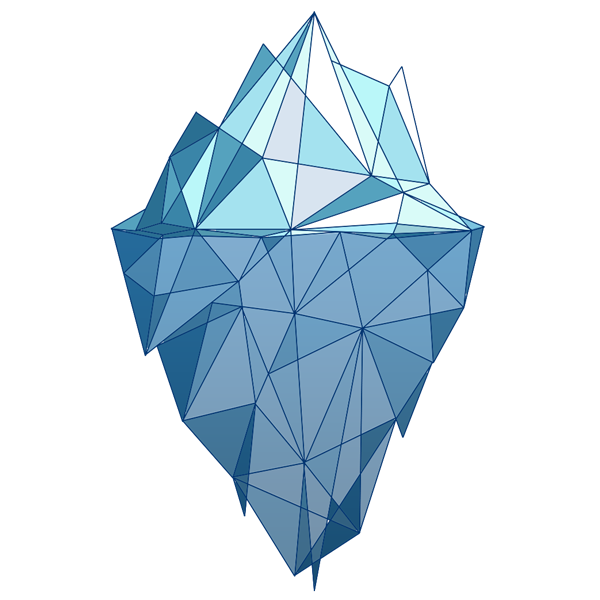 |
 |
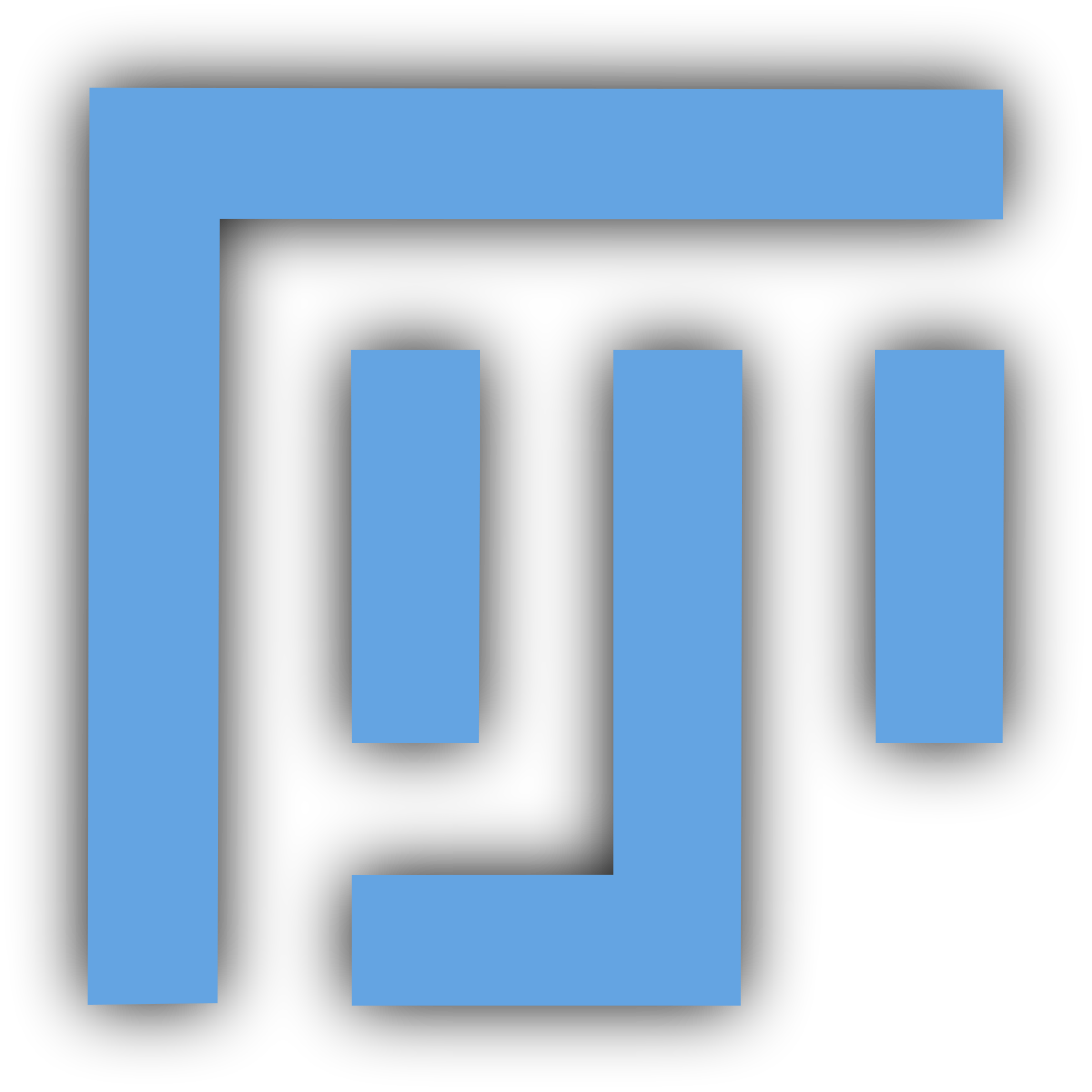 |
||
|---|---|---|---|---|
| TrackMate | CellProfiler | Icy | ilastik | Fiji Manual Tracker |
May also be compatible with other tracking software exporting tracking results that meet our minimal requirements. More info here.

Tutorial 1: Getting Started with CellTracksColab using Google Colab |

Tutorial 2: Using CellTracksColab locally using Jupyter |

Tutorial 3: Using CellTracksColab locally using Google Colab |
The easiest way to start using CellTracksColab is in the cloud using Google Collaboratory, but it can also be used on your own computer using Jupyter Notebooks. See our wiki for installation instructions.
We provide three notebooks for loading and analyzing your data depending on its format:
| Notebook | Purpose | Required File Format | Link |
|---|---|---|---|
| CellTracksColab - TrackMate | Load and analyze TrackMate data. More info here. | CSV or XML files |
|
| CellTracksColab - Custom | Analyze data from CellProfiler, ICY, ilastik, or Fiji Manual Tracker. More info here. | CSV files |
|
| CellTracksColab - Viewer | Load and share data in the CellTracksColab format. | CellTracksColab format |
|
These notebooks require your dataset to be in the CellTracksColab format.
More to come
- Handle TrackMate CSV files structured in a plate format, such as file names commonly produced by incubator microscopes like Incucytes.
CellTracksColab is inspired by several key projects in cell tracking and analysis. We acknowledge the influential contributions of Traject3d, CellPhe, CelltrackR, the MotilityLab website, and Cellplato on Zenodo. The innovative use of UMAP and HDBSCAN for analyzing tracking data, as featured in CellTracksColab, was first introduced in CellPlato.
- Test Dataset: Start exploring with our test datasets in CellTracksColab CSV format, or TrackMate CSV format.
- Data Structure: Organize with our two-tiered folder hierarchy. Details here.
- Data Requirements: Note that CellTracksColab does not yet support track merging or splitting.
Dive deeper. Visit our comprehensive wiki.
- Estibaliz Gómez-de-Mariscal
- Hanna Grobe
- Joanna W. Pylvänäinen
- Laura Xénard
- Ricardo Henriques
- Jean-Yves Tinevez
- Guillaume Jacquemet
We welcome your insights and improvements! There are several ways you can contribute to the CellTracksColab project:
If you encounter any bugs, have suggestions for improvements, or want to discuss new features, please raise an issue on our GitHub Issues page.
We are excited to see new analysis notebooks built on the CellTracksColab platform. If you have developed a new notebook, please submit it via a pull request. All submitted notebooks should include a test dataset to showcase their functionality. Each notebook will be tested by a member of the team before being released.
We expect all contributors to adhere to our simple code of conduct:
- Be respectful and considerate of others.
- Provide constructive feedback.
- Collaborate openly and honestly.
By participating in this project, you agree to abide by these guidelines.
Thank you for contributing to CellTracksColab! Your support and contributions help us improve and expand the platform for everyone in the community.
Licensed under the MIT License. Details here.
If you use CellTracksColab in your research, please cite the following paper:
Gómez-de-Mariscal, E., Grobe, H., Pylvänäinen, J. W., Xénard, L., Henriques, R., Tinevez, J.-Y., & Jacquemet, G. (2024). CellTracksColab is a platform that enables compilation, analysis, and exploration of cell tracking data. PLOS Biology. Published August 8, 2024. https://doi.org/10.1371/journal.pbio.3002740








