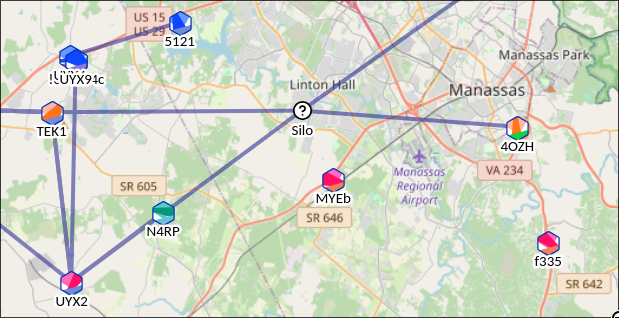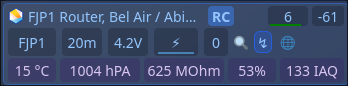Releases: Affirmatech/MeshSense
Set Position Fix - 1.0.17
Hi everyone! 1.0.17 is a small maintenance release to fix an issue related to the new set Node position feature. If you used the new set position button in 1.0.16, you will find that the Device position settings have been reset. These settings (particularly Position > Position broadcast interval) will need to be re-configured using the Meshtastic app. 1.0.17 will no longer clear these values.
Thanks for your support and understanding!
-Chris
Update 1.0.16
Hi MeshSense fans! A new update is now available with some exciting new features:
- Meshtastic firmware 2.5.1 now limits traceroutes to once every 30 seconds. MeshSense has been updated to queue trace route requests according to this limit. #18
- The position of the map will persist when closing and reopening MeshSense. #27
- Nodes that do not have a position, will be displayed on the map with a question mark if they are supporting a route between two nodes with known positions. #2
- Capture and display environmental telemetry if reported by a node. #25
- Clear the cached node list when manually disconnecting from the node.
- Ability to set position of the connected node.
- Device configuration is now viewable in the settings modal.
- Device channels are configurable in the settings modal.
- Additional fixes and polish from @mblauser and @duncanjoly13!
Thanks!
Chris
Headless Update: 1.0.15
Hello everyone! Just in time for those that enjoy the spooky season, the headless update is here that brings the ability to run MeshSense in a terminal without a user interface! Here is an example of running the Linux AppImage in this fashion:
HEADLESS=1 ACCESS_KEY=mySecretKey PORT=5920 ./meshsense-x86_64.AppImageAdditional updates include:
- Standardize UI elements to display hex ID (User ID) instead of longer decimal ID
- Saves a copy of the last run's log to disk to help troubleshoot startup issues
- Display a lightning bolt when a node is at 101% battery @mblauser
- Added additional mouse-over tooltips for clarity of information displayed. @mblauser
- Prevent certain bluetooth adapter edge-cases from crashing MeshSense.
- Access Key now defaults to being unset and must be manually configured for remote admin access.
- Require submission of access key instead of validating on keypress.
- Prevent certain packets missing a destination node from silently crashing the user interface.
- News modal to see the latest exciting MeshSense information!
- Ability to use automatic update in headless mode.
- and other bug fixes!
Thanks for all the great feedback, encouragement, and sharing of MeshSense! Enjoy!
-Chris
v1.0.14
This release focuses on providing options to limit automatic traceroute requests for those in bandwidth-limited environments. Changes include:
- Ability to disable automatic traceroute requests
- Rate limiting traceroute requests to the same node (configurable in settings)
- Prevent sending traceroute requests to nodes with no known position
- Configurable duration for marking nodes as inactive #7 - @mblauser
- Limit message length to prevent issues with certain hardware
- Initial project README #6 - @nbgibson