-
Notifications
You must be signed in to change notification settings - Fork 131
Run Ocaramba tests with Docker container
-
Download installer from - https://download.docker.com/win/stable/Docker%20for%20Windows%20Installer.exe
-
Follow installation wizard with admin privileges, stick with default configuration (if requested please provide admin user credentials)
-
Restart PC
-
Log in as an administrator
-
Navigate to „Edit local users and groups”, Open „Groups” folder and add your regular user and admin user to „docker-users” group
-
Log in as a regular user, launch docker from the start menu
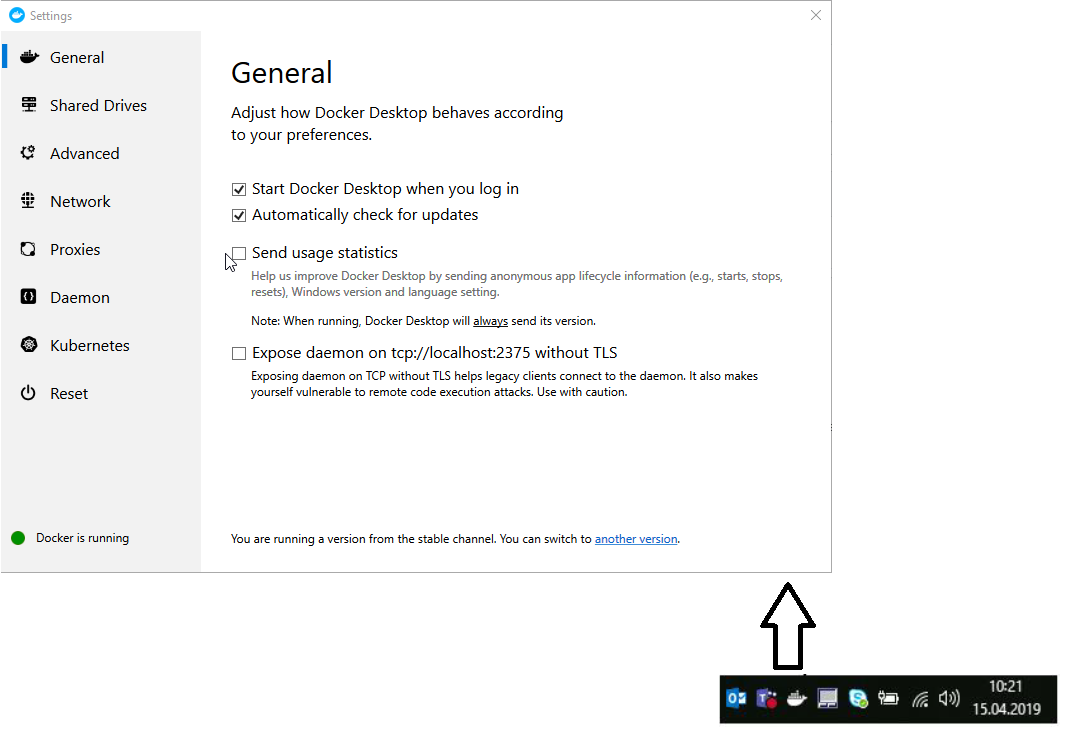
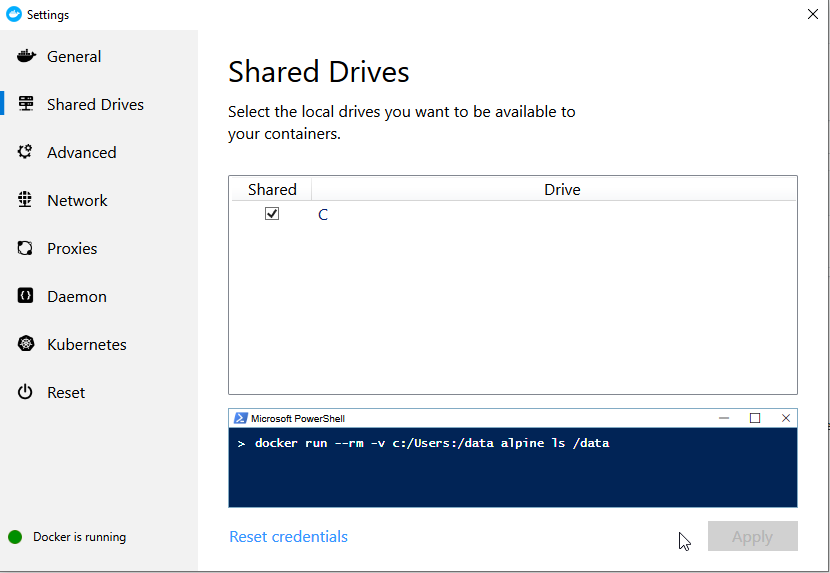
Build docker image Dockerfile
docker build -t ocaramba/selenium .
or Pull docker Ocaramba/Selenium image from docker hub
docker pull ocaramba/selenium
docker run -it -v C:\projects\Docker:/Ocaramba ocaramba/selenium /bin/bash
Mount a volume from your local drive C:\projects\Docker on docker container /Ocaramba
cd Ocaramba/Ocaramba.UITests/
dotnet build Ocaramba.UITests
dotnet vstest Ocaramba.UITests/bin/Debug/netcoreapp2.2/Ocaramba.UITests.dll
- Home
- Getting started
- Parallel tests execution
- MsTest DataDriven tests from Xml and CSV files
- NUnit DataDriven tests from Xml, CSV and Excel files
- Comparing files by NUnit DataDriven tests
- Visual Testing
- Screen shots: full desktop, selenium. PageSource saving
- Verify-asserts without stop tests
- Downloading files
- Helpers
- Override browser profile preferences, install browser extensions, Headless mode
- Debugging Test.Automation framework
- Logging
- Performance measures
- Webdriver Extends
- More common locators
- Selenium-Grid-support
- Advanced Browser Capabilities and Options
- AngularJS synchronization
- Update App.config or appsettings.json
- Cross browser parallel test execution with testing-Cloud-Providers\SeleniumGrid
- Verifying Javascript Errors from browser
- Enabling Performance Log for Chrome
- Azure DevOps Support
- Edge browser Support
- Downloading and running Selenium Grid with Powershell
- Run Ocaramba tests with Docker container
- HTTP auth in Internet explorer
- ExtentReports Support