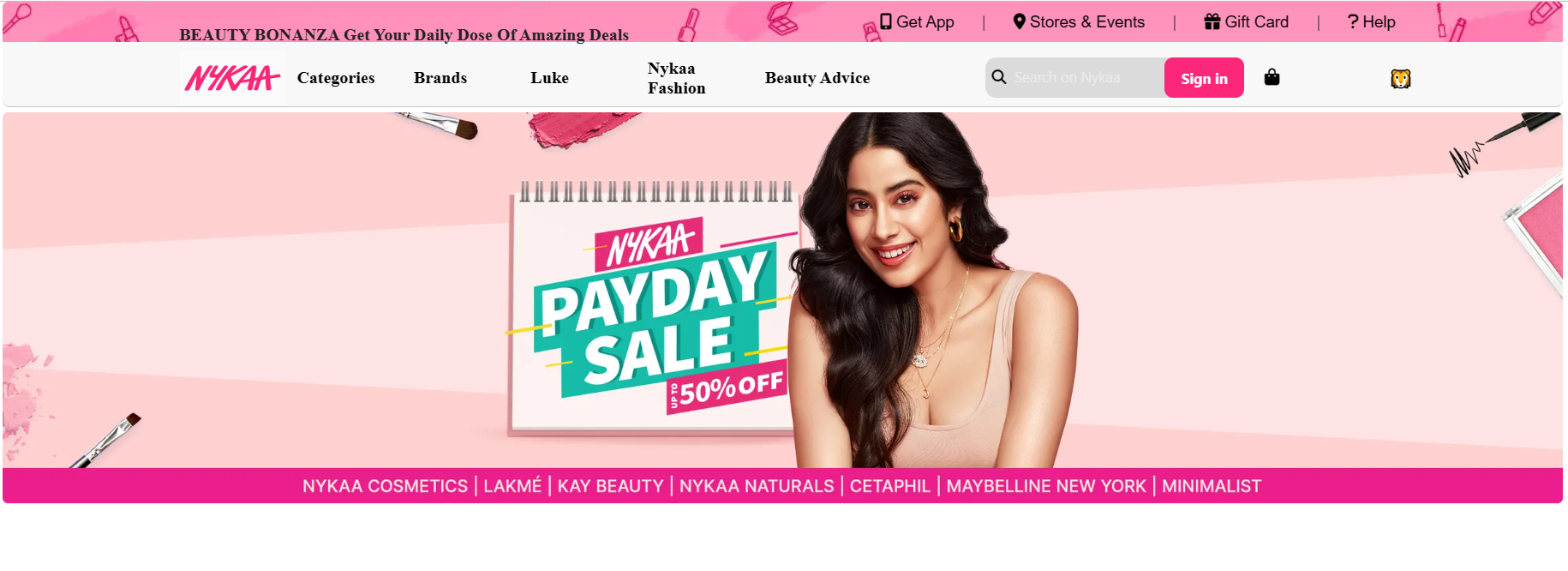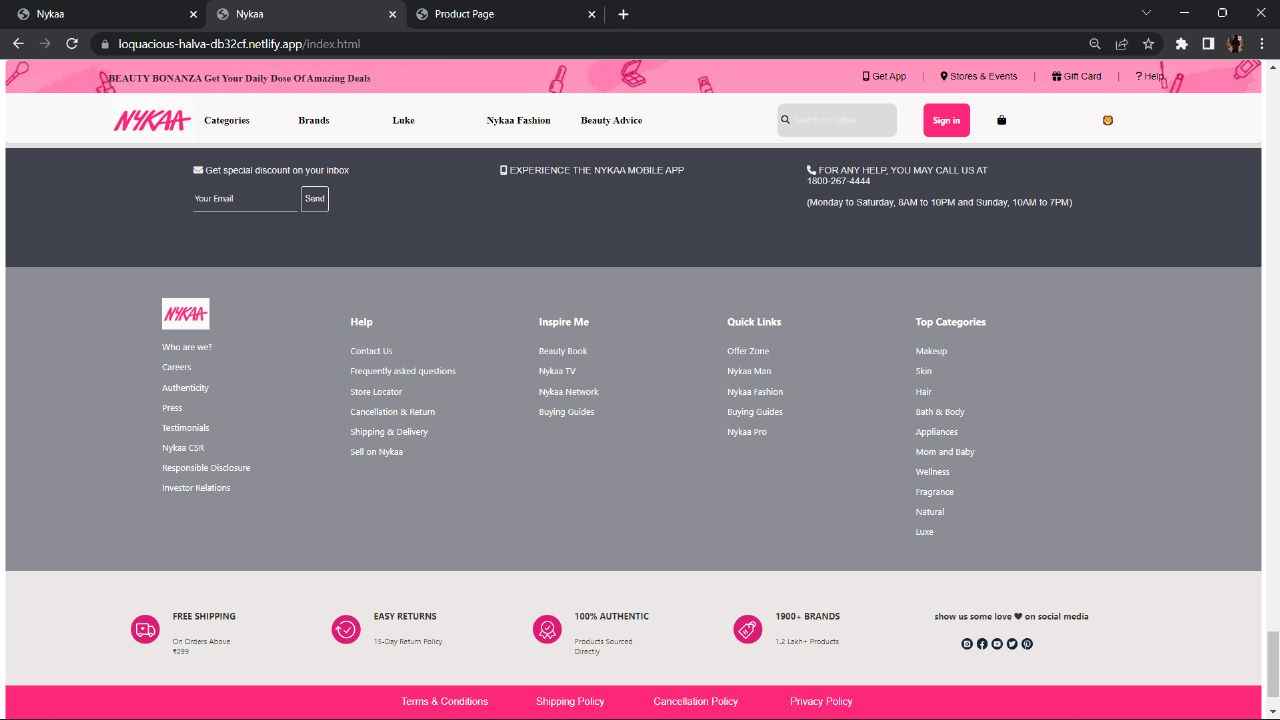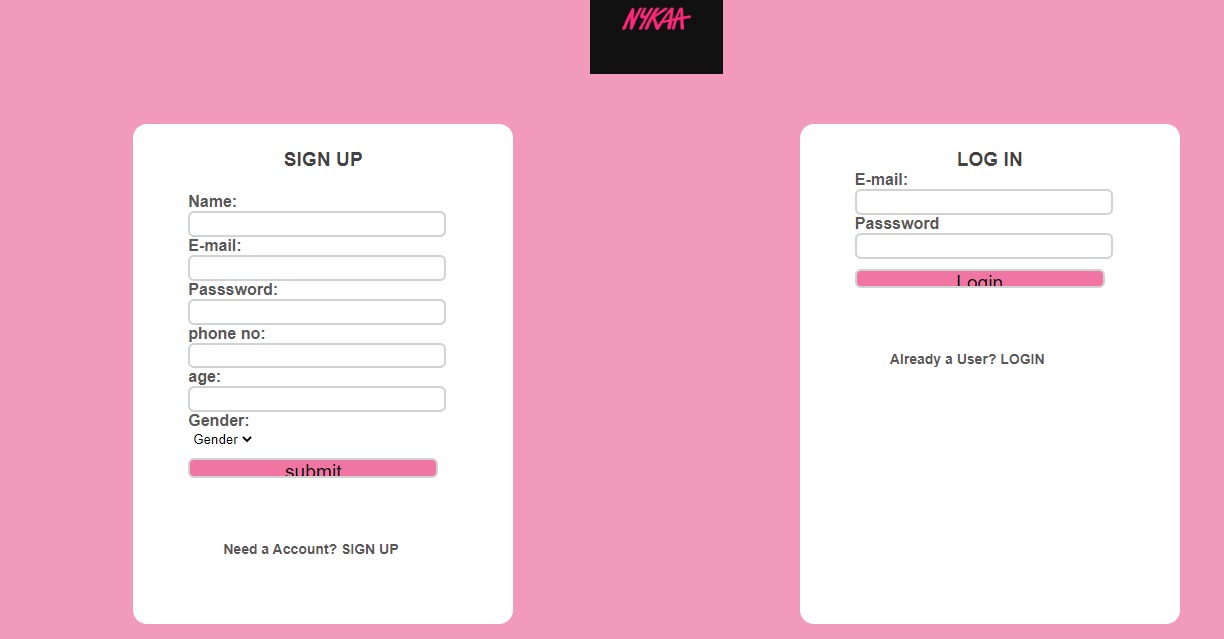------------------------------------------------- FRONT PAGE---------------------------------------------------
The below image is about the landing page of our website
------------------------------------------------- FOOTER------------------------------------------------------------
The below image is about the landing page of our website
------------------------------------------------- LOGIN PAGE --------------------------------------------------
If we are a new user we need to give the credentials and then login.
If we donot login and try to add a product to cart, we wont be able to do so.
-------------------------------------------------------PRODUCT----------------------------------------------------------------
The below page has all the products from our website and after loging in we can add the products to our cart by clicking on the 'add to cart' button.
We have implemented the filter part and sort (increasing price/ decreasing price)
-------------------------------------------------------CART-------------------------------------------------------------------
All the products which are added to cart from the products page will be showing here. We can also have the total price of our cart and add the coupan to get the discount.
--------------------------------------------------------PAYMENT----------------------------------------------------------------
After clicking on the 'proceed' from the cart page we will be redirected to the payments page and you can enter the address and card details and after that you will be redirected to the main page of our website
--------------------------------------------------------ADMIN-------------------------------------------------------------------
When we login to admin page the first page describes about the total users and total products in our website.
And if we click on 'all products' button we will be getting all products as below. If we want any product to be removed from our website we can click on remove button in particular card and it will be deleted from the main API.
We can also add new products to our website by clicking on the 'add product' button and give all the fields for a product. The product will be added to main API.
Our products can also be edited based on the requirements and it can be done by clicking on 'edit product' button in nav bar.
After all the operations if the admin wants to logout, admin can click on the logout button in navbar and admin will be redirected to the main landing page of out website
Admin Page: [https://ekart-ayta.vercel.app/admin/admin.html]