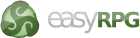-
Notifications
You must be signed in to change notification settings - Fork 104
EasyRPG Player
EasyRPG Player is an open source implementation of the RPG Maker 2000/2003 engine.
Emulator: EasyRPG/Player
After you have installed EasyRPG Player, it will have created a new folder inside of roms/ports titled "easyrpgplayer". What you will want to do is download the English Translation of [RPG Maker 2000 by Don Miguel] (http://2drpg.com/2000.php), as well as the English translation of [RPG Maker 2003 by Advocate] (http://2drpg.com/2003.php). Once you have both of these extracted, install them in Windows or via Wine if you are using Linux. First off you will want to take the content of the install folder for RPG Maker 2000 and copy them to:
/home/pi/RetroPie/roms/ports/easyrpgplayer/data/rtp2000
Secondly, take the contents form the RPG Maker 2003 install folder, and copy them to:
/home/pi/RetroPie/roms/ports/easyrpgplayer/data/rtp2003
If all was done correctly, your system should now be ready to launch what ever games you might install.
To demonstrate how to install a game for RPG Maker, I will use [Taut] (http://www.indiedb.com/games/taut).
Once you have downloaded the "TautENG.rar" file, you can extract it onto your computer desktop, at which you will see that the game file are contained inside a folder titled "Taut (English Version)". Copy this folder to:
/home/pi/RetroPie/roms/ports/easyrpgplayer/games/
Now that this step is complete, launch EasyRPG Player, and you should see Taut as selectable from the game list.