-
Notifications
You must be signed in to change notification settings - Fork 4
Multi Zone cluster, Large footprint
- GCP/GKE
- DemoX org
?. Create a folder for your Hybrid installation
mkdir ~/apige-hybrid
cd ~/apigee-hybrid
?. Clone this repository.
git clone https://github.com/yuriylesyuk/ahr.git
?. Define AHR_HOME and add bin directory to your path
NOTE: as you run it first time before PROJECT and REGION variables are not set up yet, it will fail with an ABEND message. But the AHR_HOME will be populated and $AHR_HOME/bin added to your path variable.
source ~/apigee-hybrid/ahr/bin/ahr-env
?. Create your hybrid project directory
mkdir ~/apigee-hybrid/hybrid-demo6-1.1
cd ~/apigee-hybrid/hybrid-demo6-1.1
?. Copy an example file
cp $AHR_HOME/examples/hybrid-demo6-1.1.sh hybrid-demo6-mz-l-1.1.sh
vi hybrid-demo6-1.1.sh
The key sections to customise are:
- Hybrid release configuration;
- HYBRID_HOME -- your project directtory; this directory;
- GCP Project settings;
- Runtime Cluster definitions;
- CLUSTER_CONFIG -- this will be used as file name for generated template for runtime cluster.
- Runtime Hybrid configuration
-
RUNTIME_CONFIG -- file that will contain your custom setting (aka 'overrides' file).
-
*_SA variables -- names for key json files that will contain service account Google credentials file.
-
?. Source Environment Variabls
source hybrid-demo6-1.1.sh
?. (Re-)configure environment This will set up kubectl autocompletion amongst other things
source ahr-env
?. Add apigeectl to the path
source <(ahr-runtime-ctl home)
?. Create Service Accounts
ahr-sa-ctl create all
?. Verify parameters
ahr-verify
?. Generate Cluster file
ahr-cluster-ctl template $AHR_HOME/templates/cluster-multi-zone-template.json > $CLUSTER_CONFIG
?. Create Cluster
ahr-cluster-ctl create
?. Generate Runtime Configuration file
ahr-runtime-ctl template $AHR_HOME/templates/overrides-large-template.yaml > $RUNTIME_CONFIG
?. Install Hybrid Runtime
ahr-runtime-ctl install
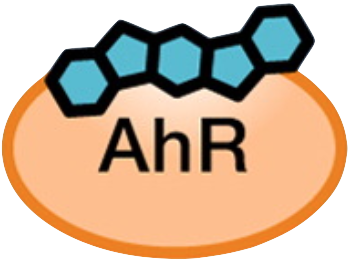 AHR-*-CTL
AHR-*-CTL 
