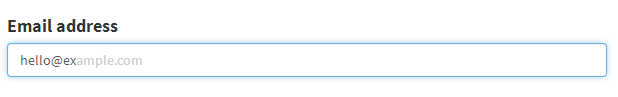A jQuery plugin that suggests and autocompletes the domain whenever your users type in an email address field.
When your user types in "user@gm", the plugin will suggest for e.g. "[email protected]", based on the first result from a list of predefined email domains.
Press the tab-key, or simply click on the suggestion to automatically fill in the rest of the domain. (or tap on the suggestion for mobile users.)
You can also use the right arrow key.
See a live demo here.
Bower
bower install email-autocomplete --saveDownload
Download or clone this repo and copy dist/jquery.email-autocomplete.min.js into your javascripts directory.
Add jquery.email-autocomplete.min.js into your HTML, before the closing </body> tag.
<script src="jquery.min.js"></script>
<script src="jquery.email-autocomplete.min.js"></script>You should also have a email input field.
<input id="email" name="email" type="email" />Now, attach the plugin to the email input field.
<script>
$("#email").emailautocomplete({
suggClass: "custom-classname",
domains: ["example.com"]
});
</script>| Option | Type | Default | Description |
|---|---|---|---|
| suggClass | string | 'eac-sugg' | Classname for the suggestion text element. |
| domains | array | See list of domains below | Array of domains used for autocompleting. |
Use the following CSS to style the suggestion text color. Remember to update the classname if you've changed it to a custom one.
.eac-sugg {
color: #ccc;
}These are the plugin default domains if the domains option is not supplied.
- gmail.com
- googlemail.com
- yahoo.com
- yahoo.co.uk
- hotmail.com
- hotmail.co.uk
- live.com
- msn.com
- comcast.net
- sbcglobal.net
- verizon.net
- facebook.com
- outlook.com
- att.net
- gmx.com
- icloud.com
- me.com
- mac.com
- aol.com
- Low Yong Zhen
- On Android stock browser, if "Settings > Accessibility > Scale text up and down" value is not at 100%, the text width will be calculated incorrectly.