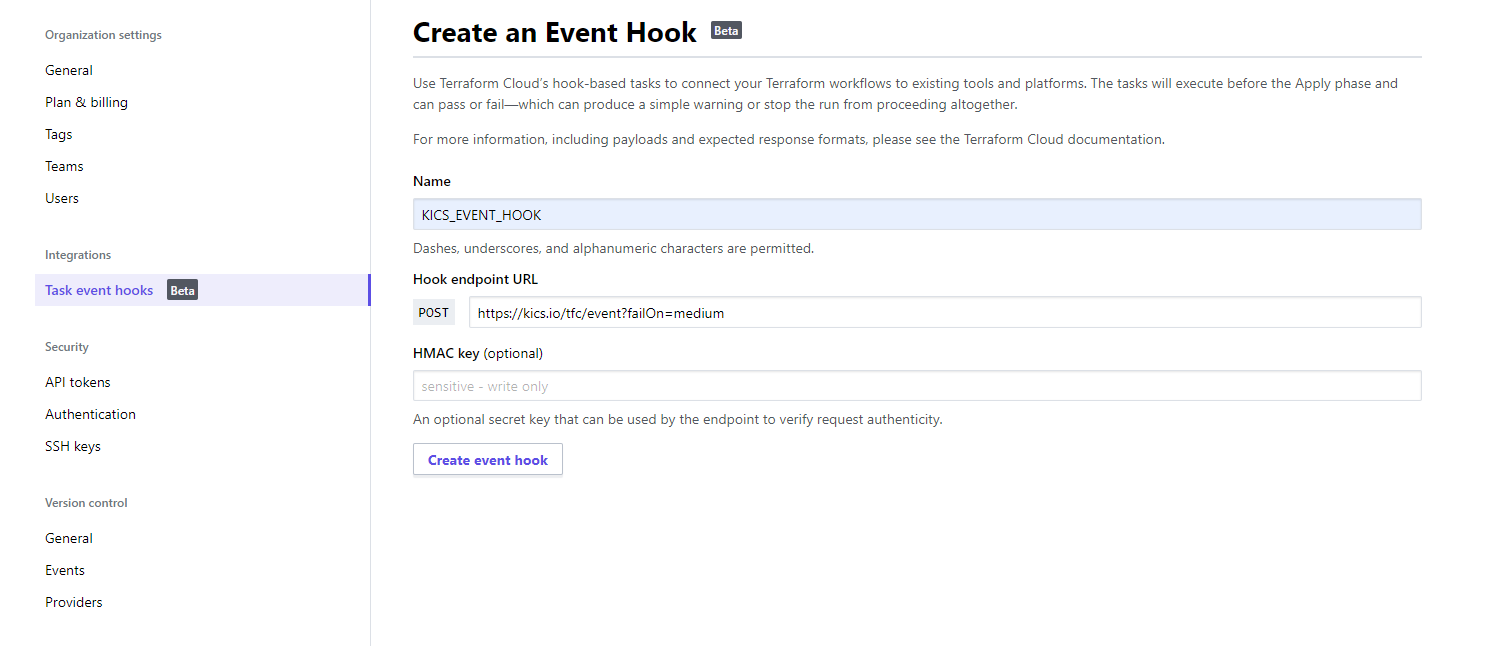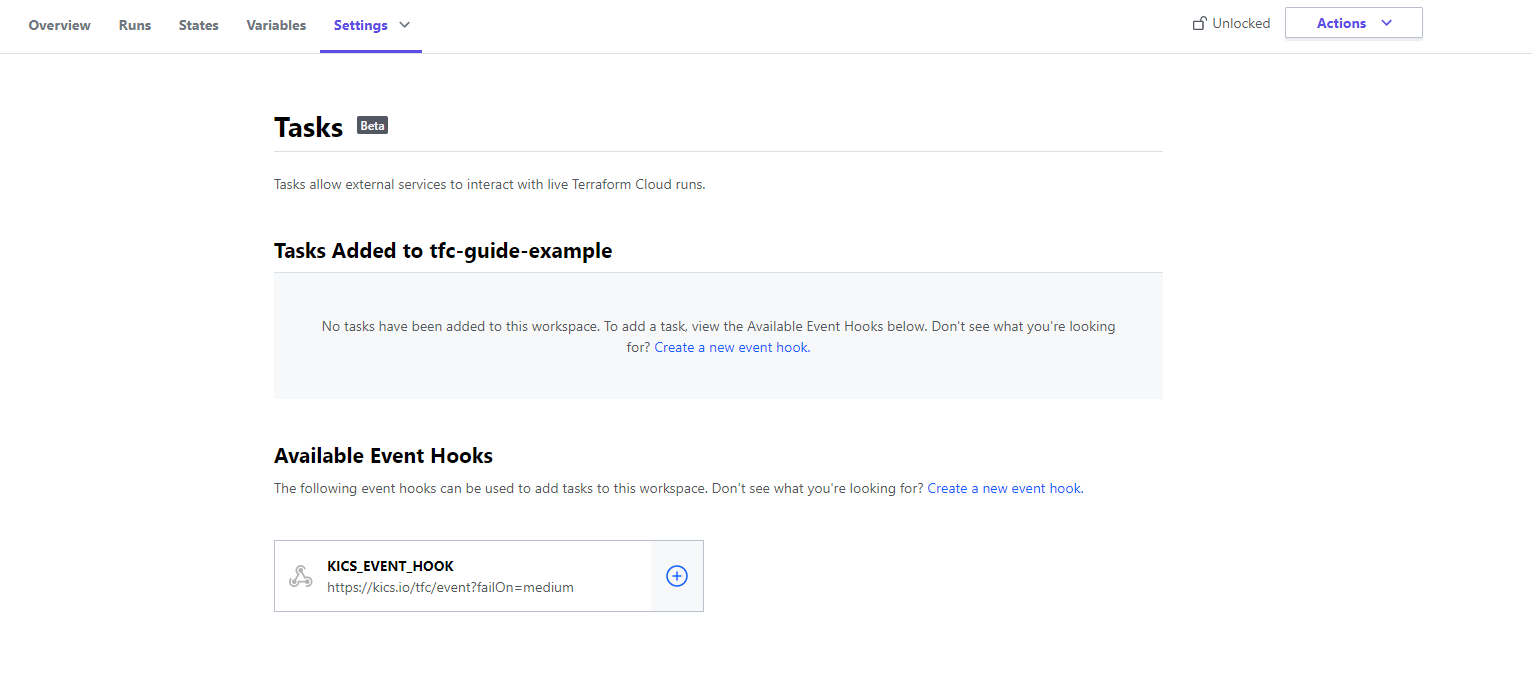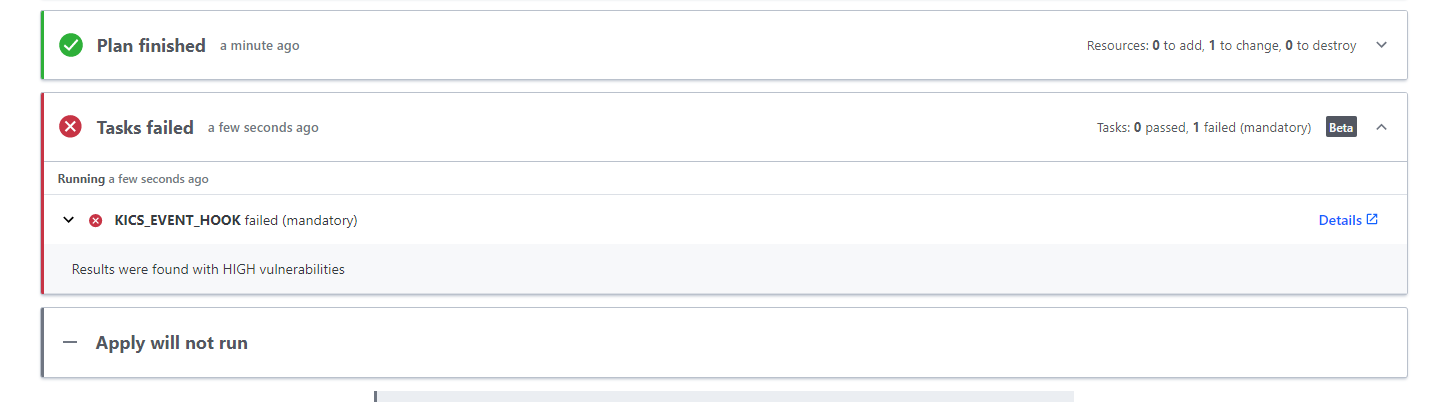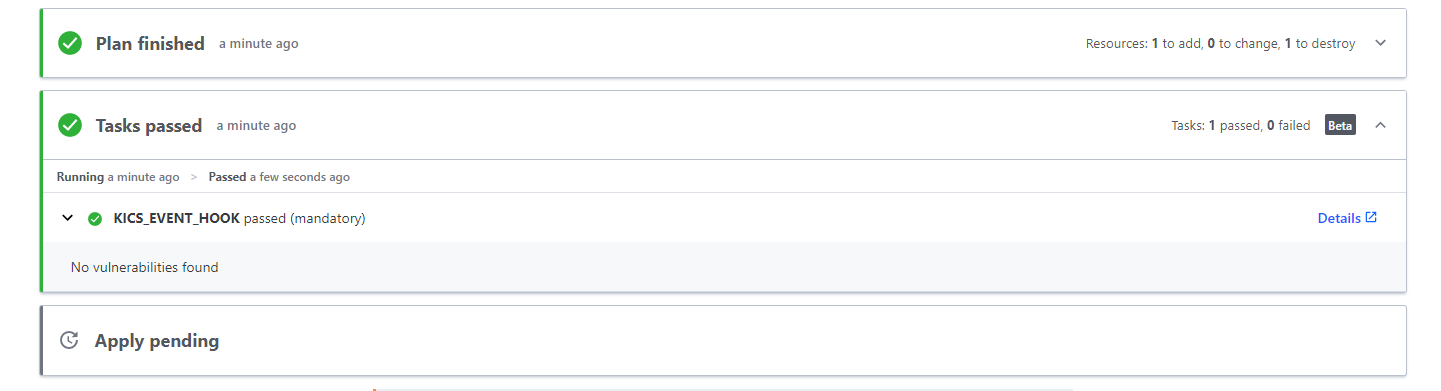You can integrate KICS into Terraform Cloud as a Task Event Hook.
This provides you the ability to run a KICS scan on the plan in the pre-apply stage.
To Configure Task Event Hook go to:
Organization Settings -> Integrations -> Task Event Hook -> Create Event Hook
Set the name you wish for the Task Event Hook
In the Hook endpoint URL place:
https://kics.io/tfc/event?failOn=low
And Create event hook.
Note: You can choose which kind of severity you wish for KICS to fail on by passing failOn as query parameter in the URL. KICS will fail on any result found with that severity and above.
Available Severities are:
- critical
- high
- medium
- low
- info
Query parameter failOn is required and cannot be empty.
To add KICS Event Hook as a Task to your Workspace go to:
Workspace Settings -> Tasks -> Available Event Hooks and Choose KICS Event Hook you just created
Choose the Enforcement Level and press Create
And now every time a new plan is started KICS will scan this plan for Vulnerabilities and missconfigurations
To see KICS Scan report press Details to download the html report and see all vulnerabilities found by KICS
Please keep in mind the report link is only active for 15 minutes