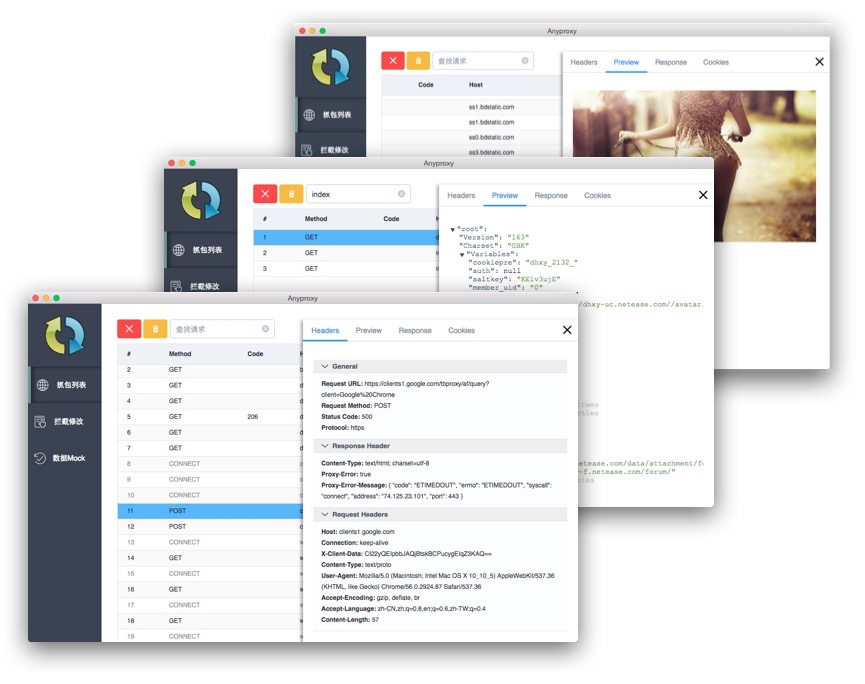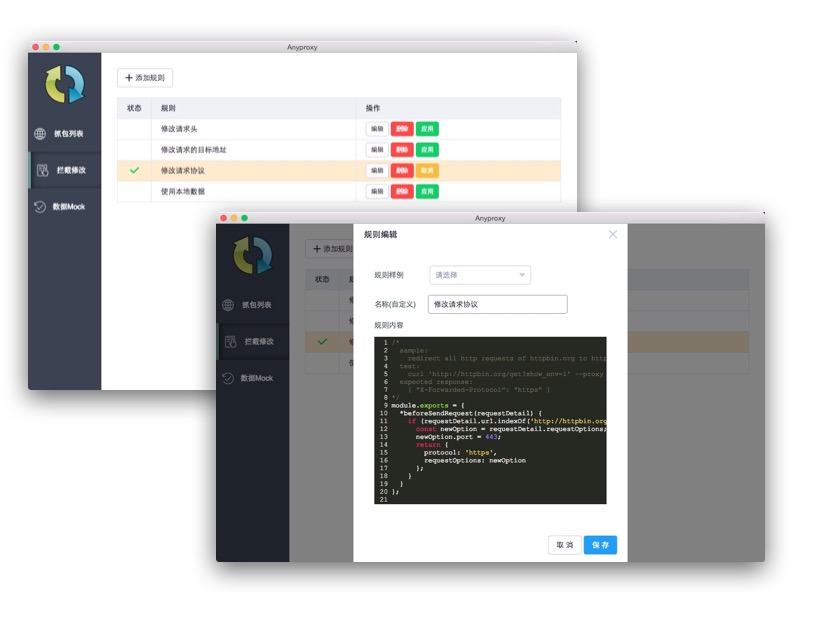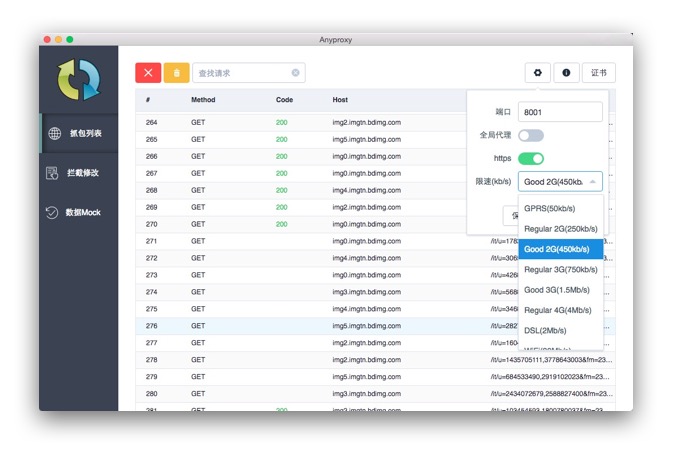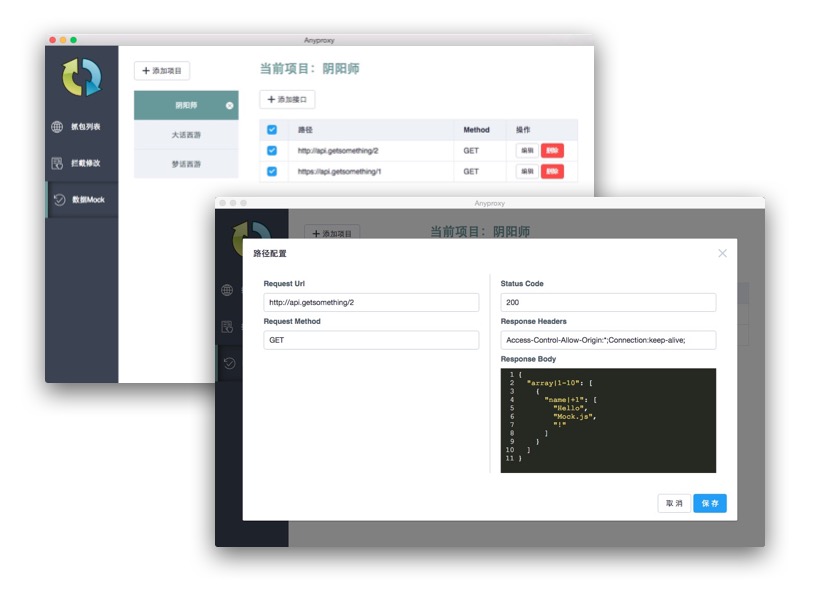中文|English
📢 A Proxy client, base on Anyproxy. Building with Electron and Vue.
- Records traffic: Records all traffic between your browser and the Internet.
- Network intercept: Support modify Request Headers/Data, Response Headers/Data.
- Network simulates: Simulates slower internet connections.
- API Mock: Mock your own api for developing projects.
1.How to set proxy and Install certificates?
2.How to mock api data?
3.How to set Locale language?
Menu: View --> language
npm install //or yarn
npm run startnpm install //or yarn, only once
npm run packApplication will be packaged into pack folder, double click to launch.
I Suggest to use yarn instead of npm, cause npm install may create hidden folder in node_modules, and electron-package cannot detect those huge devDependencies packages like electron. So they will also be packaged into the Application, that will make the Application size huge!
MIT