-
Notifications
You must be signed in to change notification settings - Fork 18
Hydraulic 2D structure
Available since experimental version 2.2.90
Hydraulic 2D structure are a hydraulic network element that represent a complete flow 2D model. As a part of a hydaulic network, its boundary conditions can be connected to other part of the network by hydraulic network link.
To create a new Hydraulic 2D Structure, the user has to select the map tool "Structure 2D":
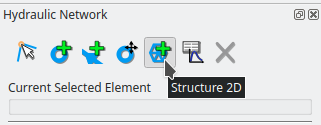
With this tool, the user has to delineate the domain of the model by digitizing on the map. Note that a right click on an existing vector layer polygon feature allow the user to defined the domain by this polygon.
The entry to Hydraulic 2D Structure is through the properties window of this element (see Hydraulic network).
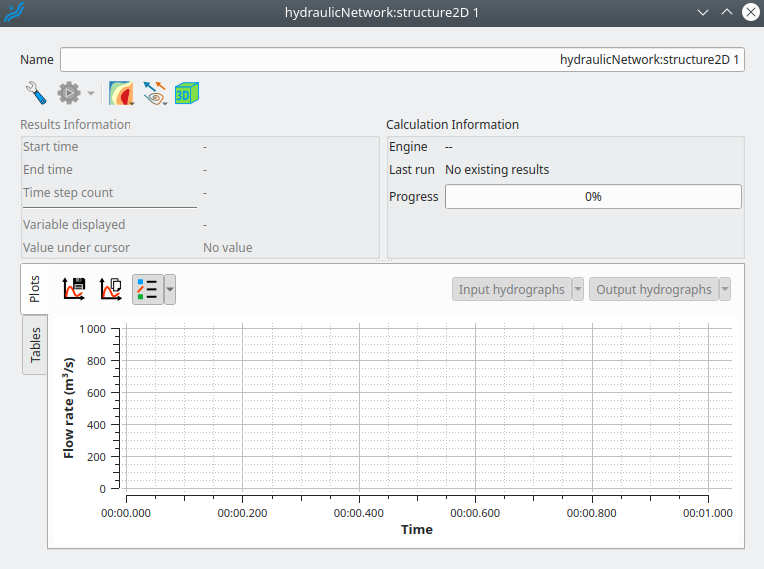
The tool buttons on top right of the window under the name parameter allow the user to (from left to right):
- Enter in the window to edit the flow model, see Editing 2D flow model
- Launch simulation, export simulation, or change settings of the simulation engine
- Change settings of scalar rendering on the map: selection of the variable, color ramp settings and mesh frame settings
- Change settings of vector field rendering: selection of the variable and vector displaying settings
- Open the 3D view.
Note that, if boundary conditions of the flow model are added / removed from the window to edit model (in "Structure page"), boundary conditions are edited from independent element properties windows. Indeed, in Lekan, boundary conditions are considered as nodes part of the hydraulic network. See Hydraulic network for more details about hydraulic network and Boundary conditions.
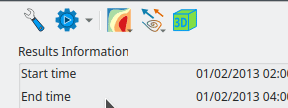
To run TELEMAC simulation from Lekan, it is necessary to setup information in the following window:
If the TELEMAC configuration does not support parallelization, the CPU Usage count has to be set to 1.
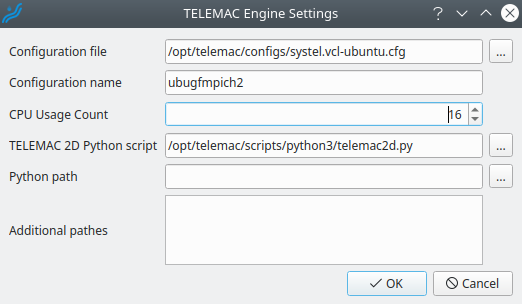
This is a side bar