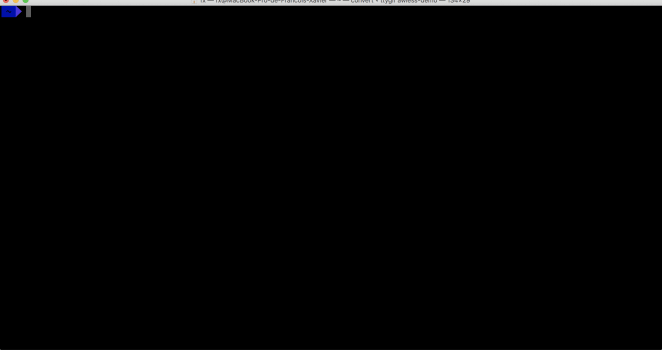awless is a fast, powerful and easy-to-use command line interface (CLI) to manage Amazon Web Services.
awless has been created with the idea to:
- run frequent actions easily by using simple commands
- explore easily your infrastructure and cloud resources inter relations via CLI
- ensure smart defaults & security best practices
- manage resources through robust runnable & scriptable templates (see
awlesstemplates) - explore and analyse your infrastructure through time
awless brings a new approach to manage virtualized infrastructures through CLI.
- Clear and easy listing of multi-region cloud resources (subnets, instances, groups, users, etc.) on AWS EC2, IAM and S3:
awless list - Multiple output formats either human (table, trees, ...) or machine readable (csv, json, ...):
--format - Explore a resource given only an id or name (properties, relations, dependencies, ...):
awless show - Creation, update and deletion (CRUD) of cloud resources and complex infrastructure with smart defaults through powerful awless templates:
awless run my-awless-templates/create_my_infra.txt - Powerful CRUD CLI one-liner (integrated in the awless templating engine) with:
awless create instance ...,awless create vpc ...,awless attach policy ... - Easy reporting of all the CLI template executions:
awless log - Revert of executed templates and resources creation:
awless revert - A local history and versioning of the changes that occurred in your cloud:
awless history - Aliasing of resources through their natural name so you don't have to always use cryptic ids that are impossible to remember
- Inspectors are small CLI utilities to run analysis on your cloud resources graphs:
awless inspect - CLI autocompletion for Unix/Linux's bash and zsh
awless completion
- RDF is used internally to sync and model cloud resources locally. This permits a good flexibility in modeling while still allowing for DAG (Directed Acyclic Graph) properties and classic graph/tree traversal.
- Awless templates define a basic DSL (Domain Specific Language) for managing cloud resources. Templates are parsed against a PEG (parsing expression grammar) allowing for robust parsing, AST building/validation and execution of this AST through given official cloud drivers (ex: aws-sdk-go for AWS). More details on awless templates on the wiki.
Choose one of the following options:
- Download the latest
awlessbinaries (Windows/Linux/macOS) from Github - If you have Golang already installed, build the source with:
go get github.com/wallix/awless - On macOS, use homebrew:
brew tap wallix/awless; brew install awless
You basically need your AWS_ACCESS_KEY_ID and AWS_SECRET_ACCESS_KEY exported in your environment.
If you have previously used aws CLI or aws-shell, you don't need to do anything! Your credentials will be automatically loaded by awless from the ~/.aws/credentials folder.
Otherwise, get your AWS credentials from IAM console.
Then, you can download and store them to ~/.aws/credentials (Unix) or %UserProfile%\.aws\credentials (Windows).
For more options, see Installation (wiki).
Awless has commands, subcommands and flag completion. It becomes really useful for CRUD onliner when managing resources for example.
Read the wiki page for setting autocompletion for bash or zsh.
Awless allows for easy resource creation with your cloud provider; We will not be responsible for any cloud costs incurred (even if you create a million instances using awless templates).
We also collect a few anonymous data (CLI errors, most frequently used commands and count of resources).
awless works by performing commands, which query either the AWS services or a local snapshot of the cloud services.
You can list various resources:
$ awless list buckets
$ awless list instances --sort launchtime
$ awless list users --format csv
$ awless list roles --sort name,id
$ awless list vpcs --format=json
Listing resources by default performs queries directly to AWS. If you want, you can also query the local snapshot:
$ awless list subnets --local
Use awless list, awless list -h or awless help list to see all resources that can be listed.
awless show is quite useful to get a good overview on a resource and to show where its stands in your cloud.
You can either provide the resource id, or simpler the resource's name. awless resolves the id behind the scene (this is the concept of aliasing)
$ awless show i-34vgbh23jn # show instance info, relations to subnets, vpcs, region, ...
$ awless show @my-bucket # show bucket info, objects it contains, siblings, etc...
$ awless show admin-user --local # show user, policy applying to this user, etc...
snappy! will not refetch but work with the local graph
Basically awless show try to maximize the info nicely on your terminal for a given resource
awless provides a powerful template system to interact with cloud infrastructures.
awless templates can be used through onliner shortcut commands:
Using the help:
awless create # show what resource can be created
awless delete -h # same as above
awless create instance -h # show required & extra params for instance creation
Then:
awless create instance # will start a prompt for any missing params
awless delete subnet id=subnet-12345678
awless attach volume id=vol-12345678 instance=i-12345678
See Templates (wiki) for more.
You can also run an awless template from a predefined template file with:
awless run awless-templates/create_instance_ssh.awless
In each case, the CLI guide you through any running of a template (file template or one-liner) so you always have the chance to confirm or quit.
Note that you can get inspired with pre-existing templates from the dedicated git repository: https://github.com/wallix/awless-templates. See templates (wiki) for more details about awless templates.
To list a detailled account of the last actions you have run on your cloud:
awless log
Each awless command that changes the cloud infrastructure is associated with an unique id referencing the (un)successful actions. Using this id you can revert a executed template with:
awless revert 01B89ZY529E5D7WKDTQHFC0RPA
The CLI guide you through a revert action and you have the chance to confirm or quit.
Using the local auto sync functionnality of the cloud resources awless history will display in a digested manner the changes that occured in your infra:
awless history # show changes at the resources level
awless history -p # show changes including changes in the resources properties
You can directly ssh to an instance with:
awless ssh i-abcd1234
awless ssh ubuntu@i-abcd1234
In the first case, note that awless can work out the default ssh user to use given a cloud (ex: ec2 for AWS)
When it makes sense we provide the concept of alias. Cloud resources ids can be a bit cryptic. An alias is just an already existing name of a resource. Given a alias we resolve the proper resource id. For instance:
awless ssh my-instance # ssh to the instance by name. awless resolves its id
awless delete id=@my-instance # delete an instance using its name
Inspectors are small CLI utilities that leverage awless graph modeling of cloud resources. Basically an inspector is a program that implements the following interface:
type Inspector interface {
Inspect(...*graph.Graph) error
Print(io.Writer)
Name() string # name of the inspector
Services() []string # name of the services (ec2, iam, s3, ...) the inspector operates on
}Using awless cloud resources local synchronisation functionality, you can analyse your data offline (i.e: on your local graphs). There are some builtin inspectors that serve as examples: pricer, bucket_sizer, etc...
For example, you would run the bucket_sizer inspector with:
$ awless inspect -i bucket_sizer --local
Bucket Object count S3 total storage
-------- ---------- -----------------
my-first-bucket 4 0.00358 Gb
my-other-bucket 1 3.49460 Gb
third-bucket 422 0.00003 Gb
fouth-bucket 1000 0.00772 Gb
3.5059 Gb
Note that - as a upcoming feature - using the local infrastructure snaphosts (automatically synced), we will be able to run inspectors through time very fast (i.e: all done locally)! For instance, in this case you would see the evolution of your bucket sizing!
awless is an open source project created by Henri Binsztok, Quentin Bourgerie, Simon Caplette and François-Xavier Aguessy at Wallix.
awless is released under the Apache License and sponsored by Wallix.
Contributors are welcome! Please head to Contributing (wiki) to learn more.