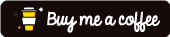Key Features • How To Use • Wallet created • Support • You may also like
- List Markets
- Get Order Book
- Get Ticker
- Get Trade History
- Submit Sell Order
- Cancel Order
- Get Orders
- Get Order
- Get Balance
- Get Balances
To clone and run this application, you'll need Git and Node.js (which comes with npm) installed on your computer. From your command line:
# Clone this repository
$ git clone https://github.com/taisprestes01/tradeogre-api
# Install Node
- https://nodejs.org/en
# Go into the repository
$ cd tradeogre-api
# Install dependencies
$ npm install
# Run the app
$ npm run start:watch
</code>
Here's how you can use them:
Get all balances: This route returns all the balances in your TradeOgre account.
http://localhost:3333/getbalances
Get balance of a specific currency: This route returns the balance of a specific currency in your TradeOgre account. Replace :currency with the symbol of the currency.
http://localhost:3333/getbalance/:currency
Get all orders: This route returns all your orders in TradeOgre.
http://localhost:3333/getOrders
Get a specific order: This route returns a specific order. Replace :uuid with the UUID of the order.
http://localhost:3333/getOrder/:uuid
Cancel an order: This route cancels a specific order. Replace :uuid with the UUID of the order.
http://localhost:3333/cancelOrder/:uuid