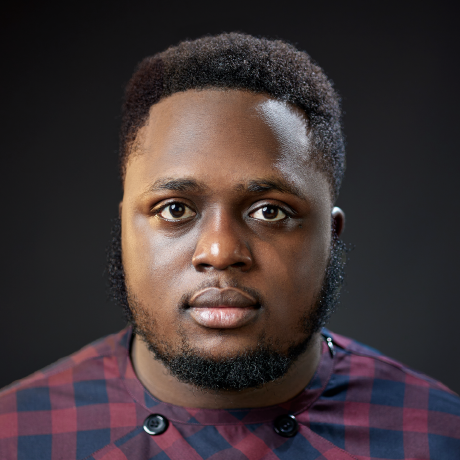Strapi is very excited to gather a collection of tutorials on the new Strapi Tutorials page
There are different cases for adding a tutorial:
- You want to list an existing tutorial on the web
- Create a new branch:
git checkout -b request/<name-of-tutorial> - Create a
<name-of-tutorial>.ymlinside thetutorialsfolder and fill it like the example under - Create a pull request
- Create a new branch:
- You want to add your own tutorial
This one is an example of the Strapi-Gatsby tutorial
- title: Building a Static Blog using Gatsby and Strapi
link: https://blog.strapi.io/building-a-static-website-using-gatsby-and-strapi/
formats:
- article
language: en
date: 2018-01-18
authors:
- David Kartuzinski
github_authors:
- davidkartuzinski
source: 'https://blog.strapi.io/'
image_url: 'https://blog.strapi.io/content/images/2018/11/gatsby-strapi.png'
topics:
- gatsby
- strapi
- blog
version: beta- Create an issue with the template
Request a tutorial - Assign all the necessary labels including the
To dolabel
- Go on the Github repository and consult either the issue or the project
If you intend to create a tutorial, please check our guidelines first.
There are different cases:
- The tutorial hasn't been proposed yet
- Create an issue with the template
Create a tutorial - Create a new branch:
git checkout -b create/<name-of-tutorial> - Create the tutorial and make a pull request by adding a new folder inside
tutorialscontaining the content of your tutorial as well as the<name-of-tutorial>.ymlfile. (the .yml file must be inside your new tutorial folder) - We will update the issue from In progress to Done
- Create an issue with the template
- The tutorial is looking for an author (you are doing a proposed tutorial)
- Create a new branch:
git checkout -b create/<name-of-tutorial> - Create the tutorial and make a pull request by adding a new folder inside
tutorialscontaining the content of your tutorial as well as the<name-of-tutorial>.ymlfile. (the .yml file must be inside your new tutorial folder) - We will update the issue from Looking for author to Done
- Create a new branch:
Please follow this format and indentation:
- title: Building a Static Blog using Gatsby and Strapi
link: https://blog.strapi.io/building-a-static-website-using-gatsby-and-strapi/
formats:
- article
language: en
date: 2018-01-18
authors:
- David Kartuzinski
github_authors:
- davidkartuzinski
source: 'https://blog.strapi.io/'
image_url: 'https://blog.strapi.io/content/images/2018/11/gatsby-strapi.png'
topics:
- gatsby
- strapi
- blog
version: betatitle- Title of tutorial (string; required)link- Working URL where tutorial can be found (string; required)formats- Media format of tutorial (arrayofstringswith valuesvideo,audioorarticle; required)language- Spoken/written language of the tutorial (stringwith a two-letter ISO 639-1 language code; optional)date- Date tutorial was published (stringinYYYY-MM-DDformat; optional)authors- Name of author(s) or speaker(s) (arrayofstrings; required)github_authors- Github username of author(s) or speaker(s) (arrayofstrings; optional)source- Source of the tutorial (string; optional)image_url- Url image of the tutorial (string; optional)topics- Main topic(s) covered by the tutorial (arrayofstrings; required)version- Version of Strapi used in the tutorial (string; require)
Here are few things that writing for strapi can do for you:
- Learn while sharing your knowledge. You know how to create an application with Strapi and Nuxt? Pass this knowledge to others!
- Get your name on this repository README
- Get access to a private slack channel
makers - Get a custom emoji on our slack channel
- Get some strapi goodies (stickers, cap, t-shirt)
By making a tutorial for us you participate in the growth of an open source project.
Thank you to all the people who made tutorials for the community!