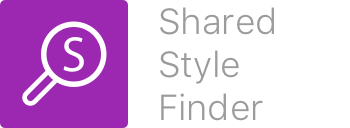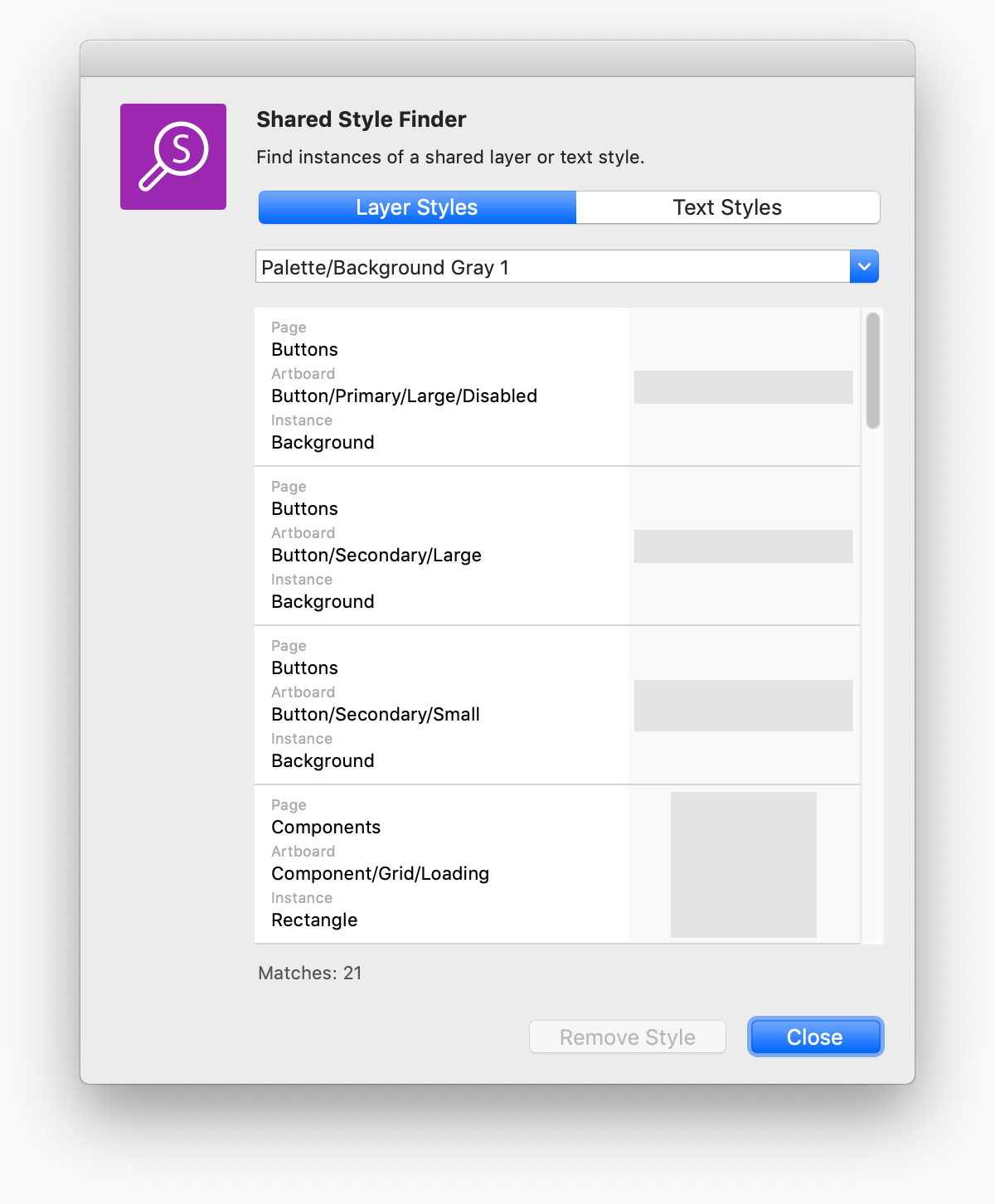Find instances of a shared layer or text style.
- cmd option shift f - Find instances of a shared layer or text style
Search for Shared Style Finder in Sketchrunner, Sketchpacks, or Sketch Toolbox if you have one of those installed.
Once installed, Sketch will automatically notify you when an update is available (version 0.1 and later).
- Download and open shared-style-finder-master.zip
- Navigate to Shared Style Finder.sketchplugin and copy/move to your plugins directory
To find your plugins directory...
- In the Sketch menu, navigate to Plugins > Manage Plugins...
- Click the cog in the lower left of the plugins window, and click Reveal Plugins Folder
- 1.2 - Fix for Sketch 53.
- 1.1 - Library style solution broke Sketch 51, so library styles now only shown for Sketch 52.
- 1.0 - Now includes library styles, improved support for dark mode, and a wider panel for better label viewing.
- 0.7 - Added option to remove a style if it's unused.
- 0.6 - Fix for Sketch 52 changes to styles.
- 0.5 - General optimizations.
- 0.4 - Added plugin icon to manifest for Sketch 50.
- 0.3 - Fix for Sketch 48 change of currentView to contentDrawView.
- 0.2 - Improved handling when no shared styles.
- 0.1 - Initial commit.
Find me on Twitter @sonburn
If you find this plugin helpful, or would like to support my plugins in general, buy me ☕️ via PayPal.
Copyright (c) 2019 Jason Burns (Sonburn). See LICENSE.md for further details.