-
-
Notifications
You must be signed in to change notification settings - Fork 188
Q&A: How to import sessions from other extensions
sienori edited this page Oct 11, 2021
·
2 revisions
Tab Session Manager supports importing sessions from other extensions.
- Session Buddy (.json)
- Session Manager (.session)
- Firefox Session Store Backup (.jsonlz4 .baklz4)
- Open the Session Buddy page and select
Exportfrom the gear icon.
- Select
JSONfrom the tab at the top, checkSessionsandWindowsinShow, and click theSave to Filebutton.
To find the saved session files, select Open Session Folder from the Session Manager menu.
To find Firefox session store backup files such as previous.jsonlz4 and recovery.baklz4, open the [root directory]/sessionstore-backups folder.
root directory is a directory of the firefox profile. It can be opened from about:profiles.
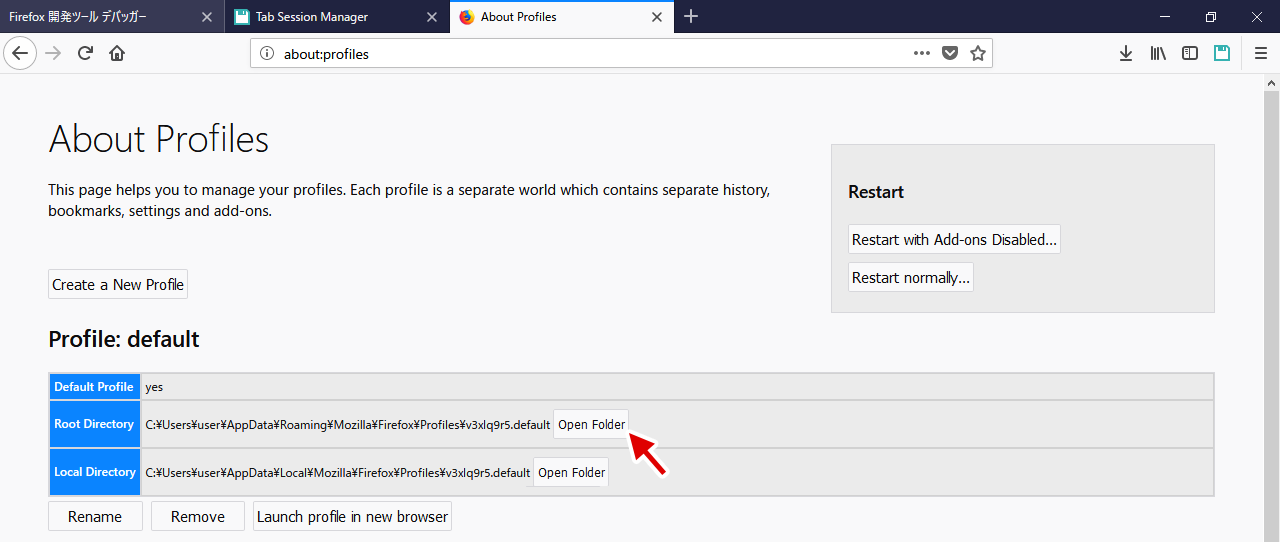 In windows, the default root directory is
In windows, the default root directory is C:\Users\user\AppData\Roaming\Mozilla\Firefox\Profiles\v3xlq8r5.default etc.
Open the Tab Session Manager settings page, and click Sessions in the sidebar.
Select files from Import Sessions and click Import button.
