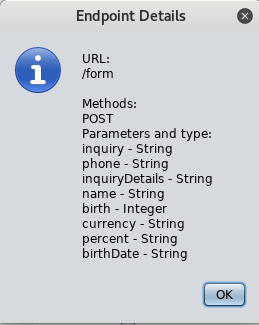-
Notifications
You must be signed in to change notification settings - Fork 14
Import endpoints
matthewD-AVI edited this page Aug 9, 2018
·
5 revisions
Clicking “Import Endpoints from Source” or “Import Endpoints from CLI JSON” from the Attack Surface Detector Tab. The Attack Surface Detector will begin analyzing the endpoints and making the appropriate requests

Results will be displayed in the Attack Surface Detector "Results" tab in the endpoints table as well as the History tab and the Zap Site map



Double clicking an endpoint from the results table will create a pop up that will show detailed information about the selected endpoint.