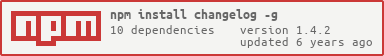Changelog is a command line utility (and module) that generates a changelog in markdown, json, or color output for Node modules in npm and any public github.com repo.
Using npm just do:
$ npm -g install changelog
Using npm -g installs changelog globally so you can use changelog anywhere. You can also just use npm install changelog if you are using it as a module for another project.
Modules do not need to be installed to generate changelog but they must define their repository url in their package.json.
$ changelog {npm module name} [release] [options]npm module: The module name, such as express, npm, grunt, etc.
Changelog also works on any public Github repo.
$ changelog {Github.com repo} [options]Github.com repo url: Urls can be any format, such as https://github.com/dylang/changelog or [email protected]:dylang/changelog.git or even just dylang/changelog.
changelog --help
Usage:
changelog <npm module name> [versions] [options]
changelog <github repo url> [versions] [options]
Module name:
$ changelog npm
Github repo:
$ changelog github.com/isaacs/npm
$ changelog isaacs/npm
Versions:
latest Default: Show only the latest versions. ex: $ changelog npm latest
all Show all versions. ex: $ changelog npm all
number Show that many recent versions. ex: $ changelog npm 3
n.n.n Show changes for a specific version. ex: $ changelog npm 1.3.11
Options:
-c, --color Output as Color (terminal default)
-m, --markdown Output as Github-flavored Markdown (file default)
-j, --json Output as JSON
-d, --debug Enable debugging
-h, --help Display help and usage details
Changelog can be easily integrated into other tools.
var changelog = require('changelog');
changelog.generate(NpmPackageName, countOrVersions) // module name, github repo
.then(changelog.markdown);
changelog.generate('grunt')
.then(showChanges);
function showChanges(data) {
//With npm each "version" corresponds to all changes for that build pushed on npm
//With github each "version" is one GMT day of changes
data.versions.forEach(function(version) {
console.log(version.version); //currently npm projects only
console.log(version.date); //JS Date
//version.changes is an array of commit messages for that version
version.changes.forEach(function(change) {
console.log(' * ' + change);
});
});
//Information about the project
console.log(data.project);
}- Changelog uses npmjs.org API to get the list of versions and the publish dates.
- It cross-references the versions in
npmwith the commit history from the Github's API.
Mocha tests are included. There aren't very many and don't mock Github or npm's registry so they could be improved.
$ npm testDylan Greene built this because he was always curious what was changed when doing npm update.
This module's name is inspired by listening to TheChangelog Podcast on the way to work.
(The MIT License)
Copyright (c) 2011-2013 Dylan Greene [email protected]
Permission is hereby granted, free of charge, to any person obtaining a copy of this software and associated documentation files (the 'Software'), to deal in the Software without restriction, including without limitation the rights to use, copy, modify, merge, publish, distribute, sublicense, and/or sell copies of the Software, and to permit persons to whom the Software is furnished to do so, subject to the following conditions:
The above copyright notice and this permission notice shall be included in all copies or substantial portions of the Software.
THE SOFTWARE IS PROVIDED 'AS IS', WITHOUT WARRANTY OF ANY KIND, EXPRESS OR IMPLIED, INCLUDING BUT NOT LIMITED TO THE WARRANTIES OF MERCHANTABILITY, FITNESS FOR A PARTICULAR PURPOSE AND NONINFRINGEMENT. IN NO EVENT SHALL THE AUTHORS OR COPYRIGHT HOLDERS BE LIABLE FOR ANY CLAIM, DAMAGES OR OTHER LIABILITY, WHETHER IN AN ACTION OF CONTRACT, TORT OR OTHERWISE, ARISING FROM, OUT OF OR IN CONNECTION WITH THE SOFTWARE OR THE USE OR OTHER DEALINGS IN THE SOFTWARE.