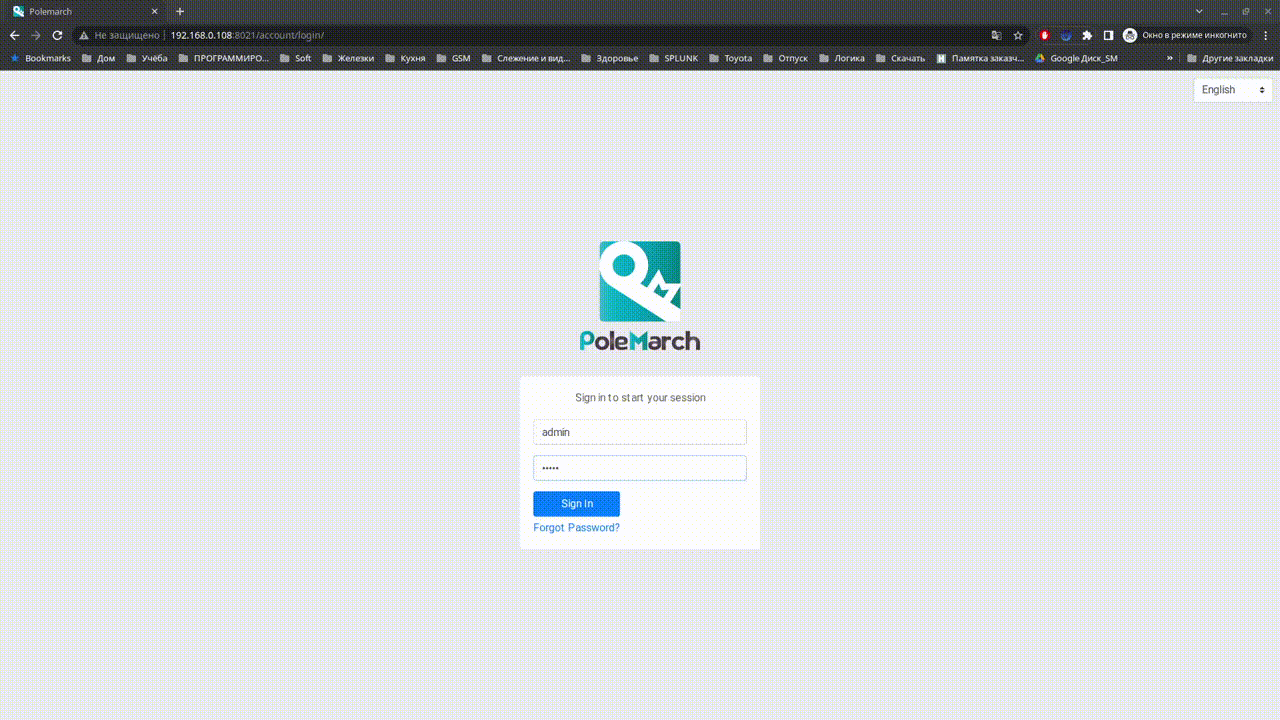Polemarch is service for orchestration infrastructure by ansible. Simply WEB gui for orchestration infrastructure by ansible playbooks.
Official site: https://gitlab.com/vstconsulting/polemarch
For any questions you could use issues tracker: https://gitlab.com/vstconsulting/polemarch/issues
- scheduled tasks execution;
- share hosts, groups between projects;
- history of tasks execution with all details;
- easy configurable clustering for reliability and scalability:
- import Ansible projects from Git repository or tar archive;
- documentation: http://polemarch.readthedocs.io/en/latest/ ;
- groups of hosts and groups hierarchy;
- multiuser;
- responsive design;
Download rpm from official site: https://github.com/vstconsulting/polemarch/releases
Install it with command
sudo yum localinstall polemarch-X.X.X-0.x86_64.rpm.
Run services with commands
sudo service polemarchweb start sudo service polemarchworker start
That's it. Polemarch web panel on 8080 port. Default administrative account is admin/admin.
Note: If you using authentication by password at some of your machines
managed by Polemarch, you also must install sshpass package because it
required for ansible to autheticate via ssh by password. It available in
EPEL for Red Hat/CentOS. Also you can use specify connection command line
argument during playbook run as paramiko. When ansible uses paramiko to
make ssh connection, sshpass not necessary.
Download deb from official site: https://github.com/vstconsulting/polemarch/releases
Install it with command
sudo dpkg -i polemarch_X.X.X-0_amd64.deb || sudo apt-get install -fRun services with commands
sudo service polemarchweb start sudo service polemarchworker start
Note for Debian 9 users: Polemarch currently built with libssl1.0.0, so you need to install it for your distro:
wget http://ftp.us.debian.org/debian/pool/main/o/openssl/libssl1.0.0_1.0.2l-1~bpo8+1_amd64.deb sudo dpkg -i libssl1.0.0_1.0.2l-1~bpo8+1_amd64.deb
That's it. Polemarch web panel on 8080 port. Default administrative account is admin/admin.
After you install Polemarch by instructions above you can use it without any further configurations. Interface is pretty intuitive and common for any web application.
Default installation is suitable for most simple and common cases, but Polemarch is highly configurable system. If you need something more advanced (scalability, dedicated DB, custom cache, logging or directories) you can always configure Polemarch like said in documentation at http://polemarch.readthedocs.io/en/latest/
Refer to documentation page about that: http://polemarch.readthedocs.io/en/stable/contribute.html