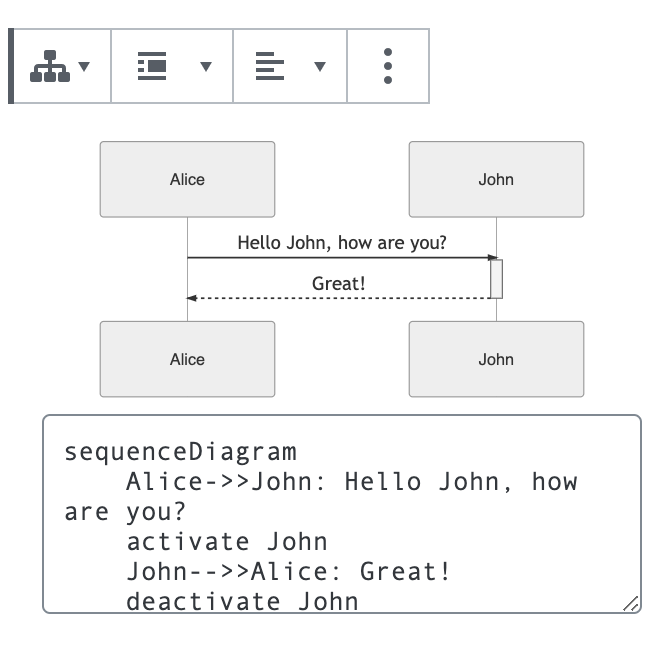A Gutenberg block to add visualizations to your blog posts.
Use npm install to get all the dependencies and then npm start to watch the src/ directory and build the files for use.
To cut a new release, first bump the version in:
package.jsonvisualize.php
Then, commit these changes with the following message:
chore: bump version to X.Y.Z
Finally, add the tag appropriate tag and push all the changes:
git tag -a vX.Y.Z -m "vX.Y.Z"
git push origin master
git push origin --tags
The Deploy to WordPress.org action should automatically push it to WordPress.