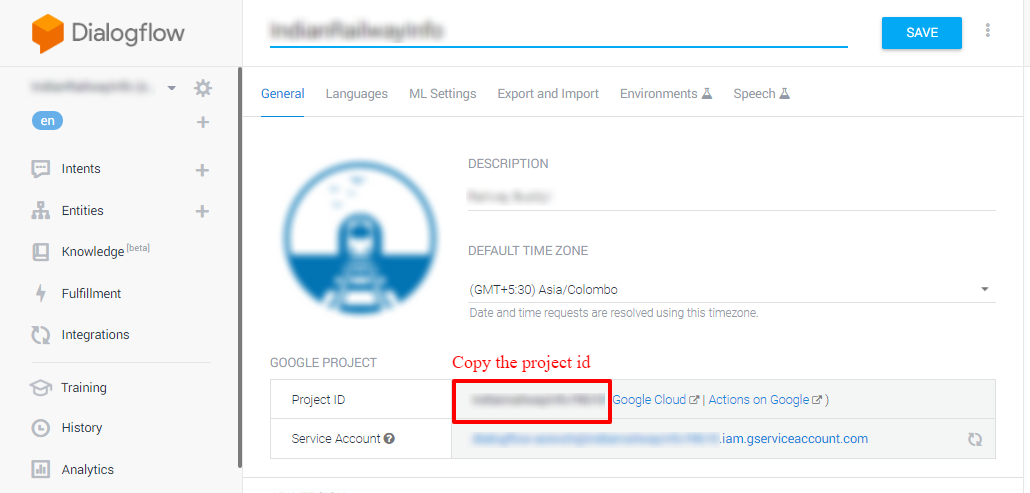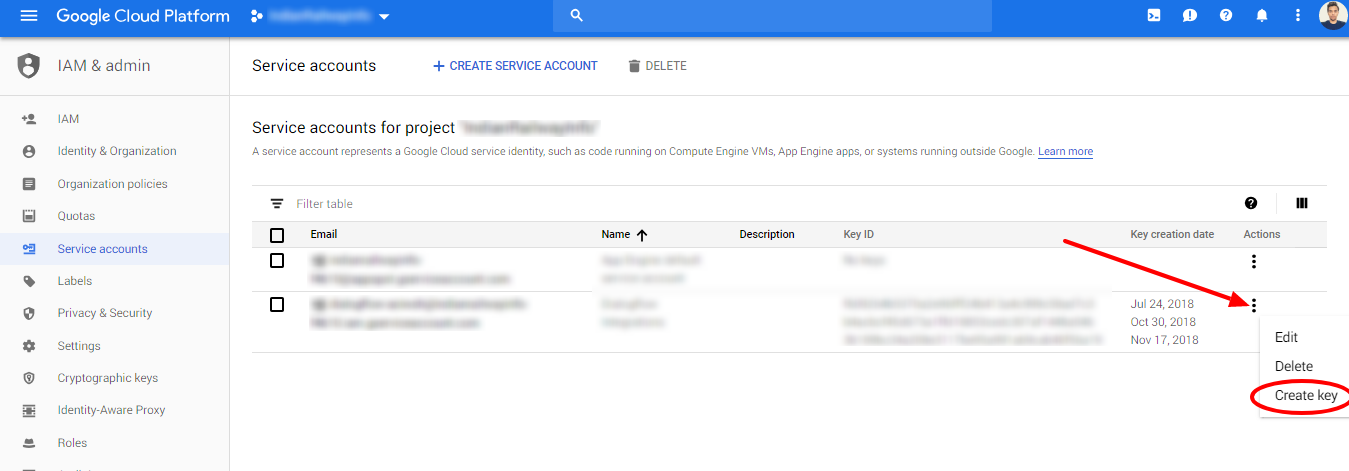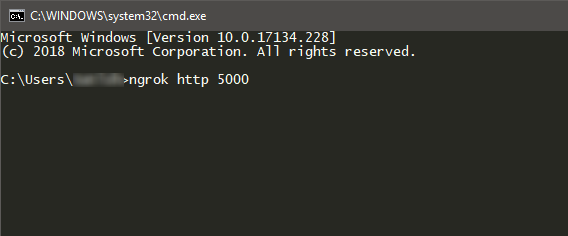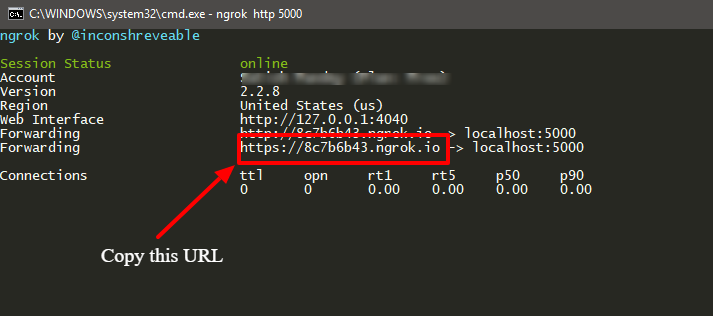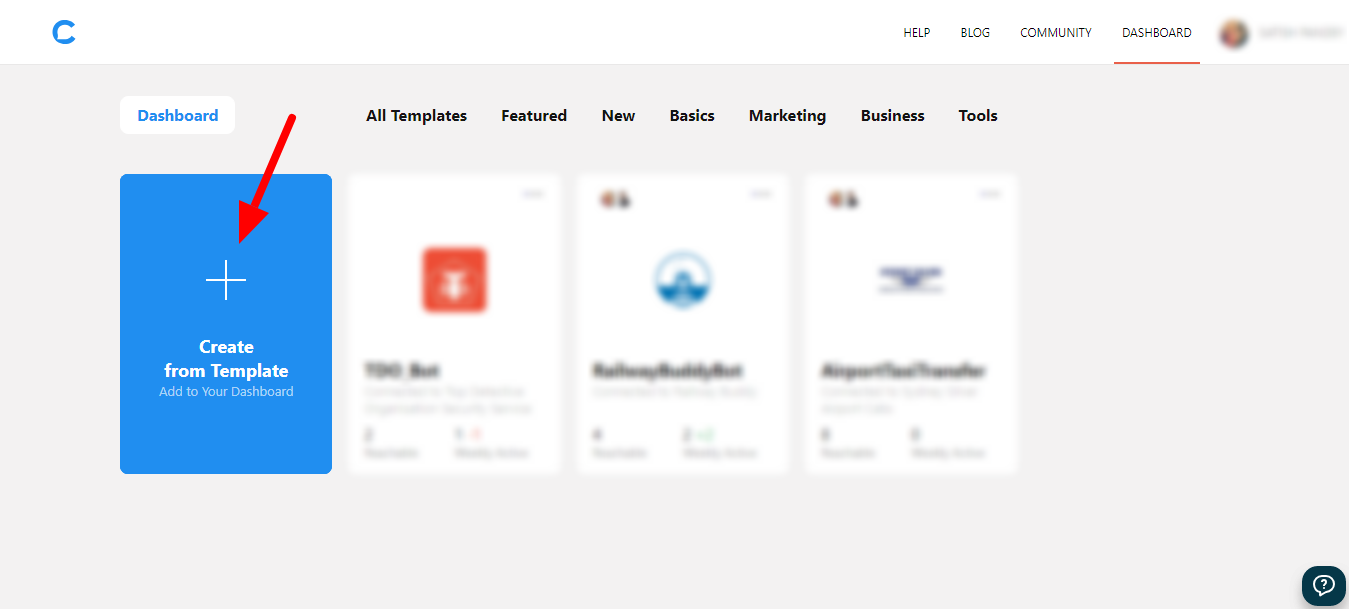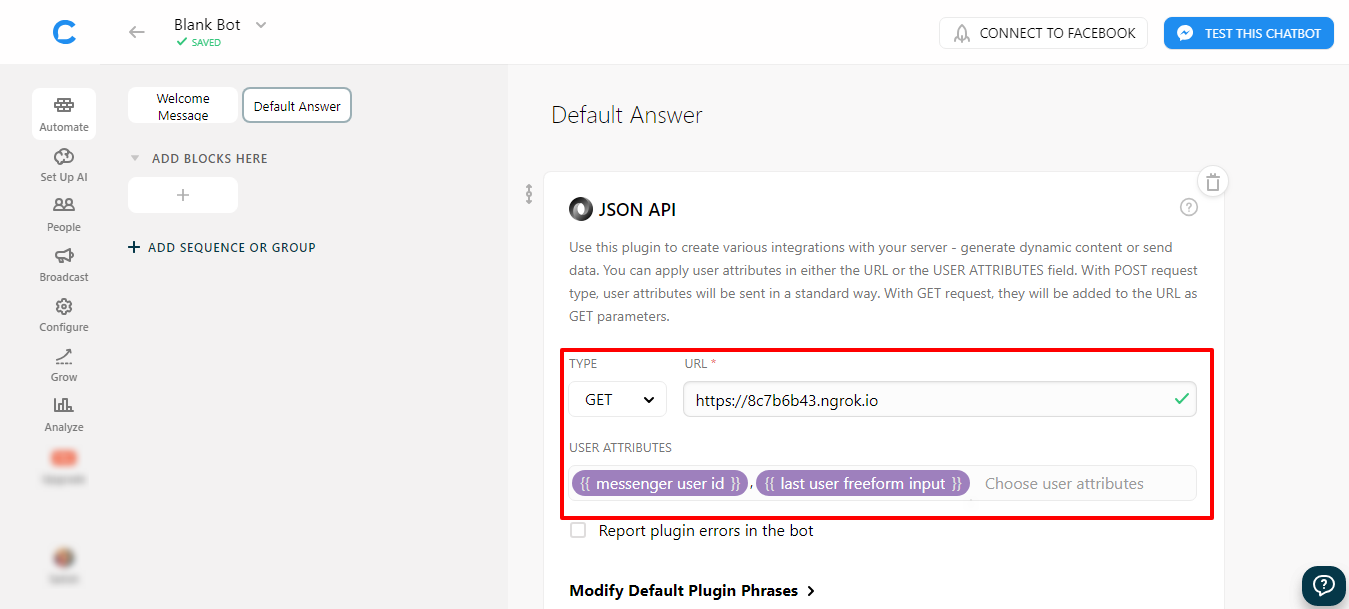- Get your Agent Project Id from Dialogflow console.
- Download Service Account Credential file from GCP.
- Enter the file path downloaded above in the app.py file on line number 16.
- Run your code using Ngrok if you are using this integrator from local machine and copy the Ngrok url.
- Go to Chatfuel Dashboard and open your existing chatbot or create a new chatbot.
- Go to the Default Answer block and remove all existing cards and add a new JSON API card. In the JSON API card URL textbox, enter the Ngrok URL.
- That's it, now you can test your NLU powered chatbot on messenger.
Developed by Pragnakalp Solutions - AI, ML, Chatbots, Python Development, Node JS Solutions