-
-
Notifications
You must be signed in to change notification settings - Fork 328
Uninstalling Bloxstrap
pizzaboxer edited this page Feb 16, 2023
·
3 revisions
To uninstall Bloxstrap, you simply uninstall it like how you would uninstall any other program on your computer.
If you had the original Roblox bootstrapper installed prior to installing Bloxstrap, there's no need to reinstall Roblox! Bloxstrap will automatically revert back to the original once it's uninstalled.
If you need help uninstalling, this guide below applies for all versions of Windows.
1. Search for 'Control Panel' in the Start menu and open it.

2. Search for 'uninstall' in the top right.

3. Select 'Uninstall a program'.
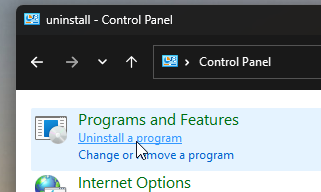
4. Look for Bloxstrap, select it, and select Uninstall.

5. Bloxstrap is now uninstalled.

See something here on this page that is incorrect or you otherwise think should be changed? Please open an issue!