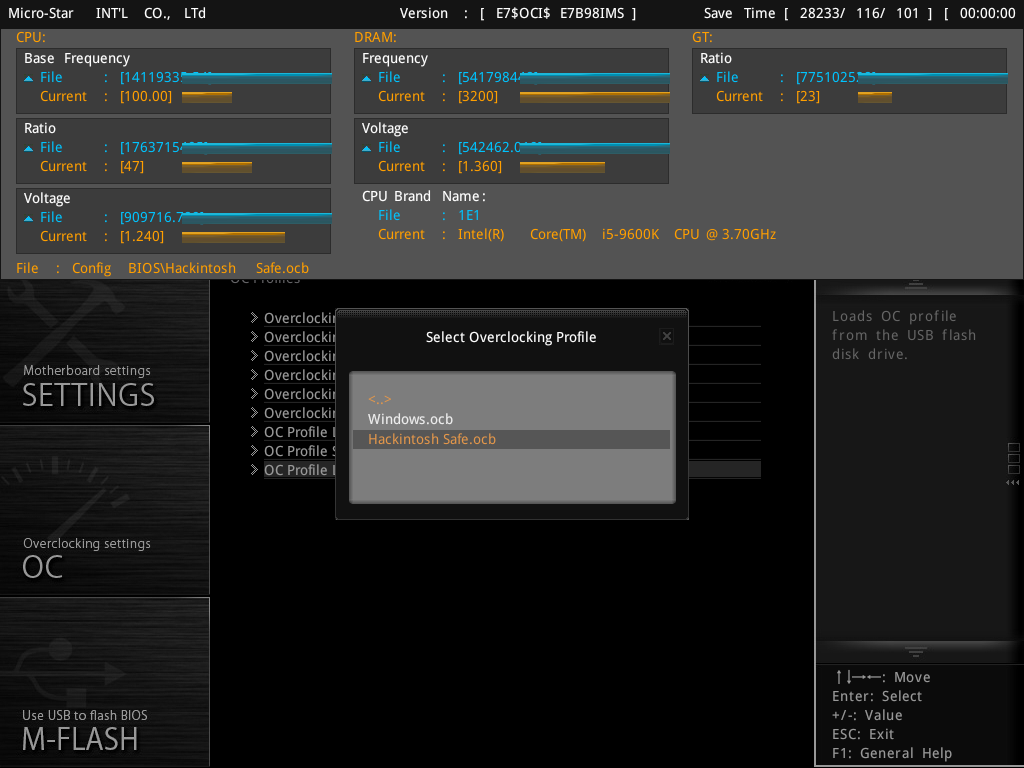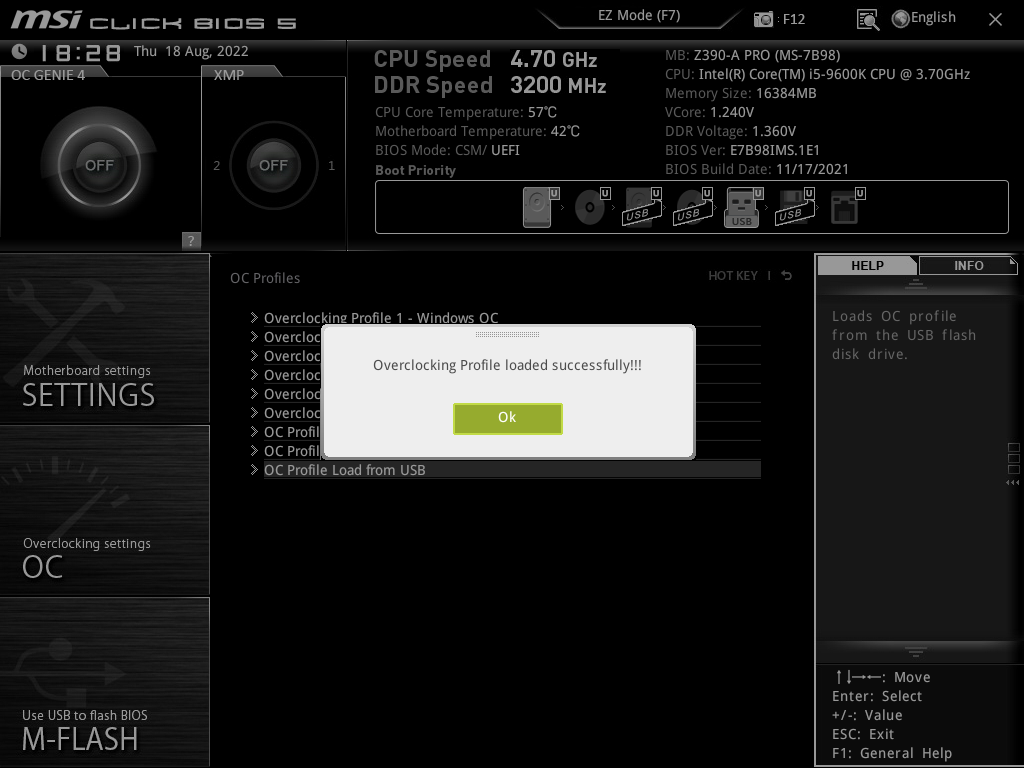This EFI was tested in MacOS Sonoma using i7-9700K processor with iGPU
This EFI is based on the core version provided from Dortania's guide with some adjustments to work on MSI Z390-A Pro. You can't use this EFI without generating your own data with GenSMBIOS. Seriously, it WILL NOT BOOT. Current OpenCore supported version: 1.0.2
| Component | Hardware |
|---|---|
| Motherboard | MSI Z390-A Pro |
| CPU | Intel Core i7-9700K |
| dGPU | RTX 3060 OC 12 GB (EVGA) |
| iGPU | Intel UHD 630 |
| RAM | 16 GB DDR4 3200 MHz |
Any
dGPUwill be disabled with this EFI. Check the instructions below if you have a supported one.
In GenSMBIOS, use iMac19,1 as parameter to generate info.
In ProperTree, go to PlatformInfo -> Generic and place the corresponding data in their respective fields:
| GenSMBIOS generated info | config.plist |
|---|---|
| Type | SystemProductName |
| Serial | SystemSerialNumber |
| Board Serial | MLB |
| SmUUID | SystemUUID |
As mentioned early, any dGPU will be disabled. To enable a supported dGPU, go to NVRAM -> Add -> 7C436110-AB2A-4BBB-A880-FE41995C9F82 -> boot-args and remove the -wegnoegpu flag.
In order to boot this EFI, you'll need to configure the motherboard BIOS. I've made a custom configuration file, and you can download it by clicking here.
First of all, make sure to be in BIOS version E7B98IMS.1E1.
If you aren't in this version, please update your system.
You can find newer versions in MSI website.
Futhermore, backup your current config to avoid mistakes.
First, click in the advanced button, at the top
Go to the OC Profile section, at the right
Select the OC Profile Load from USB option
Select the downloaded file in your USB device and press enter
If everything is done successfully, you'll see this screen: