-
Notifications
You must be signed in to change notification settings - Fork 0
PlayersManual
#Table of Contents
- Starting a new game
- Things to do while landed on a planet
- Flying your ship
- Traveling to other star systems
- Upgrading your ship
- Combat

To own a starship: that is the dream that has kept you sane since you began working at the mill at the age of fifteen, saving up money little by little to pay for a captain's license. In the weeks when you were working so deep in the bowels of the factory that you could not even see out the windows from where you sat, you would tell yourself: one day, I will take to the sky, and be free. One day I will leave this planet behind...
You are about to purchase your first ship and set out to make your fortune among the stars. What happens next is up to you. Will you take on the quiet, steady work of a merchant captain? Or join the Navy and fight to keep the galaxy safe? Will you choose the glamorous life of a bounty hunter, fighting pirates for a living? Or become a pirate yourself? Or will you journey beyond the edge of known space, seeking friends among the strange and powerful aliens that inhabit the other corners of the galaxy?
#Starting a New Game#As a new pilot, only a handful of ships are within your price range. Each one is suited to a slightly different personality:

The Shuttle is the cheapest and most versatile option. Nearly as nimble as a fighter, shuttles can easily escape from slower pirate ships and even dodge missiles, which is a good thing because they are otherwise useless in combat. Shuttles are classified as “transports” because they have relatively small cargo holds, and instead their most common use is ferrying passengers: a great way for more gregarious captains to meet interesting people while exploring the galaxy.

The Star Barge is a slow ship, but with ample cargo capacity, enough to be able to take on multiple simultaneous delivery jobs. Or, a captain without much hunger for variety can earn a stable living on a Star Barge just by finding a decent trade route and running it over and over again. Unfortunately, Star Barges are a favorite target of pirates because they often carry valuable cargo and are hardly ever able to outrun their adversaries.

The Sparrow is the cheapest interstellar ship you can buy that is designed for combat. With enough luck or skill, a Sparrow pilot can earn quick income by disabling and boarding small pirate ships... or by turning pirate and attacking civilian ships. Once you earn a reputation in combat, you can find a more steady income as an escort for merchant caravans, but even so, life at the helm of a Sparrow is risky and uncertain.
Your game is saved automatically every time you depart from an inhabited planet. Each saved game overwrites the previous one. If you want to be able to return to a specific point in time, perhaps because you are about to make a major decision or undertake a risky mission, you can save a “snapshot” of the current game. These snapshots are never overwritten or deleted unless you choose to delete them.
You can return to the main menu at any time, which pauses the game, by pressing the main menu key (escape, by default). That lets you view the key controls, reload your game, etc.
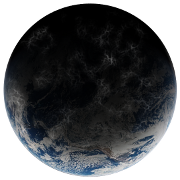
Human beings have been living in space for more than a millennium, and there are always a hardy few who can manage to fall asleep on a space station, pretending that the plink of micro-asteroids against the hull beside them is just the sound of rain on a tin roof, and that the distant hum is something other than the sound of the only machine that keeps them breathing. But most people prefer even the most inhospitable planet to life on a station, so after the new wave of colonization in the last two centuries, nearly every planet in human space that has breathable atmosphere is home to at least one settlement.
Every time you land on an inhabited world, your ship is automatically refueled and repaired. You then have several options of what to do next. (Each of the options also has a keyboard shortcut, as listed below.)
##Trading (T)##
They say that to an experienced merchant, the flow of goods from star to star and planet to planet does not appear random. Instead, it is as clear as lines on a map, dividing up the regions of human space. The Core, rich in resources, home to many mining planets. Beyond the Core, the Syndicate worlds of industry and manufacturing, where the flow of raw materials from the galactic East meets the overflowing population from Earth and other old, stagnant worlds. To Earth, the constant flow of merchant caravans, bringing food to feed ten billion hungry mouths. Along the galactic spiral north of Earth, the paradise planets, humanity's largest market for luxury goods. And farther north, the Deep, a region of ancient stars on the fringe of the galaxy, sufficient to itself and isolated. Next to the Deep and even farther north, the last fringes of civilization and a scattering of anarchist and pirate worlds.
To the galactic south of Earth: the Dirt Belt, planets poor in resources, passed over by the early settlers: frontier worlds where food and medicine is precious. Farther south, the breadbasket of the galaxy, where the factories produce more tractors than starships. Spiraling west from there, the Rim: a strip of long-settled worlds and well-developed industry. On the very southern fringes of human space, the pirate worlds, far from the reach of the Navy. And then, far to the east, the systems where human beings coexist with the Quarg, aliens who cannot survive Earth-like gravity and prefer instead to settle the small and nearly airless moons that humanity has no interest in.
Most planets have a variety of trade goods available for sale. You can make a profit by buying at a low price, and carrying the cargo to a different star system where it can be sold for a profit. The trading panel shows the price of each trade good, plus an indication of how high or low the price is. Some goods, like clothing, plastic, and electronics, have prices that vary significantly from system to system, but the total range of fluctuation is relatively small. Others, like food, medical supplies, and heavy metals, are much more expensive in some parts of the galaxy than others, but you need to carry them a significant distance to earn a profit.
Once you have explored a system, your ship's computer remembers the commodity prices there. When you are trying to pick out a trade good to invest in, you can press the map key ('M' by default) to view your map. The systems will be color-coded according to the prices of the selected commodity. You can also click on any star system to view the exact prices of each commodity.
To buy more than one ton of a given trade good at a time, you can hold down the shift key (5x), the control key (20x), or both (100x). For players with enormous cargo fleets, the alt / option key (500x) can be used in combination with those other keys to sell up to 50,000 tons of cargo per click.
##Job Board (J)##
A few, particularly wealthy people can afford to travel the galaxy on luxury cruisers or even in their own private transports, but most ordinary civilians rely on friendly merchant captains with a bunk to spare to take them wherever they need to go. In addition, companies and other organizations on distant worlds sometimes need a particular sort of cargo delivered. Simple jobs like these are collected and posted on the “job board” for anyone who wants to take them on. These jobs pay better than even the most lucrative trade route, but you are limited by what jobs are being offered and whether any of them have destinations in the direction you are headed in.
When you click on a mission in the job board, its destination will be displayed on the map, even if it is not a system you have already explored. If you already know a route to that system, the route will be displayed; otherwise, you will need to explore the hyperspace paths in that direction until you find your way to your destination. Systems that are the destination of any of the jobs being offered are marked with a yellow pointer, which will be dimmed out if the job requires more cargo or passenger space than you have free. Once you accept a job, it is added to your “current missions” list, and the marker turns green; these markers are visible in your map whenever you bring it up.
##Bank (B)##
The work of a banker is hard: spending your days writing loans to enthusiastic young pilots, knowing full well that many of them will be unable to make their mortgage payments. And worse still, some of them, along with their shiny new starships that were bought with your money, will wander into a fringe system and get turned into a rapidly expanding cloud of debris at the hands of some pirate. And then good luck getting your money back. So, bankers can't help but spend long, sleepless nights worrying about the fate of those young, optimistic pilots... and more importantly, the fate of the capital investments that those pilots represent. It's such a risk for the banks to take. Whether that justifies the exorbitant interest rates that the bankers charge is, of course, an entirely different question.
You start the game with a significant mortgage to pay off. Every day (that is, every time you make a hyperspace jump or depart from a planet) if you have enough money to make your mortgage payment, the money is automatically deducted from your account and your credit rating increases. If you miss a payment, the daily interest is added to your loan and your credit score drops by five points. If you have extra money, it may make sense to pay down some of your loan immediately, to reduce the total amount of interest you pay, but don't forget to leave some money in reserve.
If you apply for a new loan, your credit score determines the interest rate you will be offered, and your income history for the last hundred days determines the amount you can qualify for.
##Space Port (P)##
The job board works fine for offering run of the mill missions, but people who need more important or sensitive work done will generally want to speak to a captain face to face before offering the job. So, it never hurts to wander around the spaceport and see if you encounter anyone who can offer you a mission. If nothing else, exploring the spaceport will at least give you a sense of what the local culture is like. Spaceports span the gamut from towering buildings with hangars for incoming ships, to fields of packed dirt with a few huts or a small village nearby.
When you visit a spaceport, if anyone wants to offer you a mission a conversation panel will pop up. Some conversations just offer you a choice between accepting or declining a mission; others let you ask questions and make different choices of how to respond. And if you make a particularly bad decision, some conversations can end with you dead, or imprisoned or enslaved for life. The universe is a dangerous place, so be careful!



##Shipyard (S)##
The degree of technological and industrial development necessary to build starships from scratch is so high that only a few planets in human space are home to active shipyards, although there are other planets that sell those ships secondhand. So, even before you are ready to buy a new ship it is worthwhile to check what each planet is selling; the ship models that are popular in one part of the galaxy may not be available in others.
When buying a new ship, you can either sell your previous ship first, or buy a second ship and use either it or your previous ship as an escort. In general, having many small escorts is more cost effective than one large ship, but small escorts are more easily destroyed in combat situations where a fleet of larger ships could have survived with no casualties. If an escort is destroyed, any cargo and passengers they are carrying will be lost as well, including any mission-critical cargo that would not fit in your flagship.
Some ships have space for “drones” or “fighters.” These are small attack ships that have no hyperdrives or fuel of their own; they can travel from system to system only if carried within a larger ship. This lack of hyperspace capability generally makes them much cheaper than other ships. Drones are smaller than fighters, and require no crew, whereas for each fighter, you will have to pay the salary for one additional crew member. Ships with drone or fighter bays come with the bays empty by default; you must purchase the fighters or drones ships separately.
If you trade in a ship for one with less cargo or passenger space, and then try to leave the planet, you may have to sell cargo and, if there is not enough room for your passengers or mission-related cargo, you may fail some of your missions as a result.
Whenever you sell a ship, all the outfits that were installed in that ship are available for repurchase in the outfitter until you leave the planet. This is especially handy if your old ship had a rare outfit installed and you want to transfer it to your new ship.

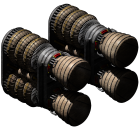
 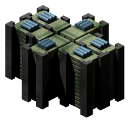

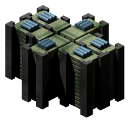

##Outfitter (O)##
Many starship captains have an almost obsessive impulse to fine-tune their ships, trying to find the perfect combinations of engines, generators, and weapons. As with ships, some outfits may only be available in certain parts of the galaxy, and some particularly valuable, exotic, or illegal outfits are available only in a handful of systems. Ship outfits are described in much more detail later on in this document. As with the trading panel, in the Outfitter you can buy multiple copies of an outfit, such as ammunition, by holding down the shift key (5x), the control key (20x), or both (100x).
##Hire Crew (H)##
Extra crew serve no purpose, aside from drawing money from your bank account every day, unless you are attempting to capture another ship. When you board an enemy ship, your odds of capturing it depend on how many crew members you have, augmented by any hand to hand weapons you have bought for them to use. And, if you succeed in capturing the other ship, you must have enough extra crew members to pilot both ships. If a ship has fewer than the minimum number of crew, it will experience random control failures until you land on an inhabited planet (where you will automatically hire new crew to replace the ones you lost).
As with the trading panel, you can hire or fire multiple extra crew members at once by holding down the shift key (5x), the control key (20x), or both (100x).
##Depart (D)##
Many first-time pilots describe it in terms usually reserved for religious experiences: that moment when the thrum of the engines and the rush of atmosphere dies away, and you find yourself looking down at the world that, until that moment, you had called home. Everything you ever cared about, everything that ever made you cry, every scrap of beauty you've ever seen up until now is down there, and it's so small you could pick it up and hold it in the palm of your hand...
#Flying Your Ship#When you leave the planet, you will find yourself surrounded by asteroids, planets, and maybe some other ships as well. Don't panic: your ship cannot collide with any of these objects, and instead it will pass safely above or below them. Asteroids do have an effect in combat, however: projectiles that collide with them are destroyed. A skilled pilot trying to dodge incoming missiles can often maneuver them into crashing into asteroids, or simply hide behind a large asteroid and use it as a shield. (Merchant crews operating near the fringes of human space call asteroids "the poor man's anti-missile system," and feel much safer in systems where there are plenty of asteroids to provide cover.)
In space there is no atmosphere, no friction to slow you down. Once your ship is moving, it keeps moving until you apply thrust in a different direction. Every ship for sale on human worlds has two engine systems: steering, to change what direction the ship is facing, and thrusters, to accelerate in a new direction. That means that to slow down, you must turn in the opposite direction that your ship is headed in, and then activate thrusters.
Fortunately, modern starships come with navigational computers that simplify the work of flying them. To land on the nearest habitable planet, just press the landing key ('L' by default), and your ship will approach the planet and slow down enough to land on it. If you press any other movement keys, the autopilot immediately disengages. Your ship's autopilot can also help with hyperspace travel and with boarding other ships, as described later.
The radar display shows all objects in the current star system. Planets, space stations, and stars are hollow circles; ships are filled circles. The size of the circle reflects the size of the object. Missiles show up as small white dots; smaller projectiles and energy beams are not displayed. Aside from missiles, each object is colored according to its attitude toward you:
- green: owned by you (e.g. your own ship and its escorts)
- blue: friendly (planets that will let you land, ships that are not hostile toward you)
- yellow: unfriendly (ships that are hostile but currently busy attacking a different target)
- red: ships that are attacking you, or planets that will not let you land.
- grey: disabled ships, and planets you cannot land on.
The other displays next to the radar show your current navigational target (which might be either a planet to land on, or another system to jump to via hyperspace) and the currently targeted ship. By default, the 'N' key toggles between all targets in system, and the 'R' key targets the nearest hostile ship. Hold down the shift key while pressing the 'N' key to toggle through your escorts, or while pressing the 'R' key to select the nearest non-hostile ship.
The only way to fire on a non-hostile ship is to choose it as your target before firing; otherwise, your shots will pass harmlessly below or above it. In general, your weapons only harm hostile ships, which is useful in close combat where friendly fire would otherwise be a concern.
On the right side of the screen is the status of your own ship, including shield (blue) and armor (gold) shown in rings around the outline of your ship. Below that are three bars showing your current levels of hyperspace fuel, energy, and heat, and below that are ammunition indicators for your secondary weapons, if you have any.
#Interstellar Travel#The hyperdrive works by propelling a ship along a hyperspace "link" between two star systems. The consensus among physicists is that these links are in fact not a naturally occurring phenomenon, but an artificial construct. Some believe that they are an ancient network of interstellar "roads" built by a species that inhabited our region of the galaxy millions of years ago. Others theorize that they are the equivalent of wheel-ruts in a well-traveled dirt road, worn into the fabric of space-time by a civilization with more advanced hyperspace technology. We do not currently know how to create more hyperspace links, and in fact we do not even know whether the links are permanent or may decay over time. No changes have been observed in the hyperspace network during the previous millennium, but much of human space was not thoroughly mapped or under close observation until recently.
Apart from all this speculation, it is a known fact that technology exists for traveling between systems that are not connected by hyperspace links, because that is how Quarg ships travel. However, the Quarg are unwilling to share this technology, and their ships are so much more powerful than ours that human beings have never succeeded in capturing one. In response to recent diplomatic outreach, the Quarg have indicated that the galaxy beyond the bounds of human space is a patchwork of territories inhabited by different species, with no hyperspace routes between them. The fact that these species, humanity included, do not possess jump drive technology is the only thing preventing war between them. They have further hinted that this balance of power is not maintained by the Quarg, but a far more advanced species. Given that the Quarg are capable of disassembling entire planets for use in constructing their ringworlds, any species that they hold in such awe must be terribly advanced, indeed.
To set a hyperspace target, press the map key ('M' by default) to call up the map, and click on your destination. If it is connected to the current system by known hyperspace links, the shortest known path to that system will be displayed. Otherwise, you will need to explore in that direction by traveling along known links until you find your way to your destination.
Your ship's sensors use parallax measurements to find the locations of all star systems within a hundred light years of the current system, whether or not they are linked to the present system. Therefore, some stars may appear on the map even if you have not yet found a link to them. The range of these sensors is shown as a dark grey circle on the map.
Once you have set a hyperspace route, press the hyperspace key ('J' by default) to begin travel. Your hyperdrive cannot engage unless your ship is nearly at a standstill, so the autopilot will first bring you to a stop, then fire the hyperdrive. As with the landing autopilot, you can stop the hyperspace jump by pressing any other movement key, up until the point when the hyperdrive fires. But once is fires, you cannot disengage it until you have reached your destination system.
If your route contains multiple links, the autopilot will remain engaged and will again slow your ship to a stop and make the jump, repeating until you either reach your destination or run out of fuel. Be careful: not every star system contains planets where you can refuel. When exploring new territory, if you only have one jump of fuel left, it is wise to land and refuel rather than hoping that your destination system will turn out to be inhabited. Your remaining fuel is displayed on the right side of the screen, in the golden bar above the atomic energy symbol: each break in the bar represents one jump of fuel. If you never want to worry about becoming stranded and out of fuel, you can invest in a ramscoop, which slowly harvests deuterium from the solar wind to replenish your tank. Of course, most passing ships are glad to help out a novice pilot who has become stranded; just talk to them ('T' key by default) and ask for help.
The hyperdrive will not engage until you release the 'J' key, so if you are traveling with escorts you can hold it down to have them get ready to jump, then release it to all jump at once.
#Outfitting Your Ship#All ships need, at a bare minimum, a steering system and thruster, and a power source to drive them. To travel between star systems, a ship also needs a hyperdrive. Each ship chassis also comes with some things built in. For example, all ships have a hull, and except for unmanned drones the hull will include an integrated energy shield matrix that provides defense in combat and also protects the crew from chronic exposure to cosmic radiation. Most ships also have hardpoints designed for mounting forward-facing guns or omni-directional gun turrets, and a few ships have bays for fighters and drones.
Each ship has a limited amount of space for outfits. In addition, ships also have a limit on the total size of weapons installed, and of engines. For example, some ships have ample engine space, but very little space for weapons; in other ships, the reverse is true. This means that, for example, it is not possible to replace a Sparrow's two small beam lasers with two massive particle cannons, even if the engines are downgraded to something smaller in order to make room.

##Power Sources##
On most ships, a central generator produces electricity, which is then stored in batteries until needed. The batteries allow the ship to temporarily draw more power than its generator produces, for example to fire a weapon salvo. It is possible to forgo the batteries entirely if your ship's instantaneous power draw will never exceed the output of its generator, but if so you may not be able to fire weapons like energy blasters that fire in discrete bursts instead of a continuous stream.
Generators come in a variety of sizes, prices, and power levels. Most small ships will use a fuel cell of some sort. More efficient and expensive generators are also available in some parts of human space. Batteries also come in a range of capacities, and are much cheaper than generators. The balance between battery size and generator size depends on your budget. If you can afford it, it is best to have a powerful generator even if that means there is only room left for very small batteries, because otherwise once your batteries are empty you will have to retreat from combat until they recharge.
If your ship is short on energy, engines take priority over weapons. If the engines draw enough power, it is even possible that once your batteries are depleted you will not be able to steer and apply forward thrusters at the same time. In their stock configurations, most ships have engines and generators balanced well enough that this will not happen, but a common mistake made by rookie pilots is to install overpowered engines without having the means to drive them continuously.

##Engines##
Most human ships use either ion drives, and plasma drives. Ion drives are more energy-efficient; plasma drives are more space-efficient. Plasma drives also produce more heat, so if you install them along with other outfits that generate heat, your ship may be in danger of overheating. Ion drives are the older and more mature technology, and are available throughout most of human space; plasma drives are produced by Delta V Corporation, in the galactic south, and may be hard to find in other parts of the galaxy. A few worlds in the Deep sell atomic engines, which are more powerful but also very expensive and energy-hungry.
Each engine type is available in a variety of sizes, and there is nothing stopping you from installing, for example, two small sets of thrusters instead of one large one, or even an ion thruster and a plasma thruster side by side. However, a larger thruster will always be more efficient that two smaller ones that add up to the same size.
Because thrusters and steering systems are sold separately, you must also balance how important it is for you to be able to turn quickly, versus being able to move quickly. If your ship has mostly forward-facing guns, quick steering is essential in order to be able to track your targets. If it has mostly turrets, you might forgo the better steering capability in favor of a higher maximum speed. And of course, you may also decide to install smaller engines in order to use some of the engine space for holding a bigger generator or other bulky systems.
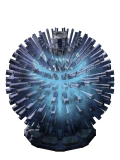
##Hull and Shields##
Although most pilots today think of energy shields as purely for protection in combat, they were originally designed as a defense against cosmic radiation. Later, they were strengthened enough to deflect micro-asteroids and other space debris. These early shield generators created a spherical ring around the ship, generally at some distance away from the hull because a powerful enough impact could distort the field and bend it inward.
That was back in the early days of interstellar travel. Today's integrated shield matrices are an order of magnitude more powerful and efficient, in part because they are custom-fitted to the shape of a ship rather than extending far outside it. But because the emitters that maintain the shield matrix are integrated into the hull, you cannot increase the strength by swapping in a different generator; the only way to significantly boost your shield strength is to buy a stronger ship.
Instead, modern shield generators serve only to recharge the matrix, which is still a very useful function, especially if you are able to gain a brief respite from combat. Some shield generators, in fact, are so powerful that they can keep shields at full strength even when under constant fire from an energy blaster. Recharging shields takes energy, but typically much less energy than your other systems will draw.

##Weapons##
Ships can be equipped with two different types of weapons: guns and turrets. Each ship model has a fixed number of gun ports and turret mounts, but there are no constraints aside from space on what particular weapons will be mounted there.
A "gun" fires in the direction in which your ship is facing. This includes homing missiles, which initially fire in that direction but can then turn under their own power to track their target. Other guns include lasers, which fire in a continuous beam, and energy projectile weapons such as blasters and plasma cannons. Some guns, such as particle cannons, are so large and draw so much power that they are typically only installed in capital ships, but they still only use a single gun port and it is not unheard of for a small ship to carry one enormous gun in lieu of several smaller ones.
Although fixed guns cannot swivel once installed, they are set up to point slightly inward rather than firing perfectly straight, so that the beams or projectiles will converge at close to their maximum range. For large ships with widely spaced guns, this is believed to increase their effectiveness, especially against small targets that might otherwise be able to fly in between the beams.
Turrets can fire in any direction, and typically have sophisticated tracking systems that can compensate for the relative velocity of a target. (But, if you do not have a target selected, turrets just fire straight forward.) As with guns, some turrets are much larger and more powerful than others. Turret mounts can also be used for anti-missile systems, specialized weapons that do not damage enemy ships but instead target enemy missiles, destroying them before they come close enough to strike your ship. If it seems pointless to you to sacrifice the firepower of an entire turret just for limited protection against missiles, you may think differently the next time you find your ship being bombarded by missiles fired by pirates to cowardly to close to within turret range!
The rise of anti-missile technology has prompted changes in missile design to compensate. In particular, some missile (such as the Sidewinder from Lovelace Labs, which ironically is also the primary manufacturer of anti-missile turrets) have ablative armor that makes them harder to destroy. Also, if a ship has several missile launchers of the same type installed, they will fire in salvos rather than one at a time, to increase the odds of one missile getting past a ship's defenses while it is busy shooting down another.

##Fighters and Drones##
If your ship has any "fighter bays" or "drone bays," you can purchase fighters and drones in the shipyard for it to carry. Fighters and drones do not have hyperspace capability, so if you have launched them you must recall them to your ship before entering hyperspace to a new system. Otherwise, they behave the same as ordinary escorts. If you accidentally leave a fighter behind, return to that system as soon as possible to retrieve it! The pilot will probably be very relieved to see you.

##Heat##
Although the vacuum of space it terribly cold, it is also a very good insulator. With no air to carry heat away, your ship relies purely on radiating it out as infrared energy. If enough heat builds up and your ship's internal temperature exceeds the maximum level, it will temporarily shut down until it can cool off again. Since weapons generally produce more heat than anything else, a ship may seem to be maintaining a safe temperature until it is in the thick of combat, and then suddenly overheat and be left as a defenseless target.
It is highly recommended that when outfitting your ship, you pay attention to the "heat generation" numbers, including the combined value for when the engines and weapons are all firing. You may also find it useful to "test drive" your ship by taking it out into an unoccupied region of space in a safe star system and firing your weapons and thrusters simultaneously, to make sure that the heat and energy consumption are both acceptable.
Heat may also be used as a weapon. Pirates, in particular, are notorious for running their ships hot, and you may be able to find some weapons that heat up the target ship in addition to damaging it. For a pirate vessel coming in with all guns blazing, that little extra bit of heat may be enough to push it over the edge. Heat weapons are most effective on ships whose shields are down.
#Combat#A hundred years ago, in the golden age of the Republic, piracy had been all but eliminated. The slave trading cartels were defeated, Navy ships patrolled every system from Betelgeuse to Tarazed, and most of the remaining pirate outposts were hidden underground bases on resource-poor worlds. But a few centers of pirate activity survived, and with the recent economic downturn and expansion of colonies into new systems, the Navy is stretched to thin to patrol everywhere at once. So, in every corner of the galaxy except for the Deep, there are worlds owned entirely by pirate clans who give neither respect nor revenue to the Republic.
Whether or not you are looking for a fight, sooner or later a fight will find you. The simplest response remains the best: run away, or look for help. If you fly in the direction of any government ship, they will be more than willing to shield you from the pirates. If you are near a planet, landing on the planet will shake all but the most persistent pursuit. And if you are too far away from a planet, you can always try making a hyperspace jump and hoping the pirates will not follow. But bear in mind that your ship must be almost stationary before initiating a hyperspace jump, so if you are taking impacts from powerful weapons you may not be able to come to a stop for long enough to make the jump.
If you decide to engage in combat, strategy can be as important as brute force. If attacked by multiple adversaries, try to split them up and deal with them one at a time; even if you are in a capital ship, you can be taken down by three or four interceptors operating in tandem. If your weapons have a longer reach then theirs, try to keep them just outside their maximum weapon range. Focus your fire on one ship at a time rather than continuously choosing new targets. Use asteroids for cover. If you are in a light, fast ship, change direction frequently to dodge the shots from their blasters or cannons. Do your best to dodge missiles until your adversaries run out of ammunition. And even though missiles cost money, if you're facing a stronger ship don't hesitate to bombard them from a distance before closing in for the kill.
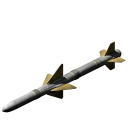
##Secondary Weapons##
Weapons that use ammunition do not automatically fire when you press the primary fire key. Instead, you must select the weapon you want with the weapon select key ('W' by default) and then press the secondary firing key ('Q' by default) to fire it. This is because, against weaker enemies, you may not want to waste ammunition.
Bear in mind, as mentioned previously, that missiles can be destroyed either by anti-missile systems, or by collisions with asteroids. In systems with large numbers of asteroids, you may want to hold off on firing missiles until you are relatively close to your target, and if facing an opponent with anti-missile systems, you can fire at point-blank range to give them less time to shoot down your missiles. Just don't try that trick with heavy rockets or anything else that has a blast radius, or your own ship will be damaged in the process!
Secondary weapons also include weapons that are powered by hyperspace fuel, but such weapons are quite rare and generally only used experimentally.
##Boarding, Plundering, and Capturing Ships##
Depending on how strong its hull is, a ship will become disabled at somewhere between 50% hull strength and 10%. By that point it only takes a few more shots to destroy them, but you may be better off leaving them behind and choosing another target. Once there are no hostile ships left in the system, you can come back and plunder disabled ships. Bear in mind that plundering a ship is a criminal act against that ship's government, not much better than being the one who disabled it in the first place. But if it's a pirate ship, no one but the pirates are going to complain.
To board your current target, or to board the closest disabled ship if your current target is not disabled, press the boarding key ('B' by default). To board a ship you need to match speed with it and come within a certain range, but don't worry - your autopilot will handle this automatically. Once you are within range your ship's magnetic grapples engage and link your two ships together.
From here, you have two options. The safe option is to steal whatever you want that is accessible from the exterior of the ship: cargo in the cargo bays, plus weapons, engines and other outfits. The items available to be plundered are listed in the boarding dialog sorted by price per ton, with the most valuable items at the top of the list. Because you cannot install outfits while in deep space, you will need room in your cargo bay to store them, instead. To sell off or install a plundered outfit, visit the outfitter at the next planet you land on. The outfits you stole will be listed as "in cargo," and you can click on one to sell it or to install it (for free, since you already own it).
The other option is the riskier one: attempting to capture the disabled ship. The boarding dialog displays your calculated chances both of capturing a ship, and of defending your own ship if your capture attempt fails and the other ship's crew turn around and attack you. Some outfits that you can buy increase your odds either of attacking another ship, or of defending your own. Each one needs a crew member to wield it. For example, if you have ten laser rifles but only three crew left, you only get the bonus from three of the rifles, not all ten. Even without special weapons, crew members can fight. Because of the advantage of using their own ship for cover, crew are twice as effective when defending as when attacking, which means that if you are trying to capture a ship with the same number of crew as your own, your odds will be far lower than 50-50.
If you succeed in capturing a ship, some of your crew members must transfer over to it in order to pilot it. That means, in particular, that you cannot capture a ship if you only have one crew member left (i.e. yourself). If a ship has fewer than its minimum required crew, it can still fly, but its controls will intermittently become unresponsive. For example, a ship that requires 5 crew and only has 3 will only respond to controls 60% of the time, which can make it difficult for that ship to land or to fight.
The newly captured ship will be repaired just enough that it is no longer disabled. A hit from any weapon will be enough to disable it again, so you will need to avoid combat until its shields have a chance to recharge.
If any of your crew members are killed while trying to capture a ship, you will owe "death benefits" to their families to compensate them for their loss (because asking your crew to fight hand to hand is more than they signed up for). The way death benefits are resolved is that you, as the captain, get two shares in the value of the ship, and each of the bereaved families gets one share. So, if you lose one crew member, you pay their family 1/3 of the captured ship's cost; if you lose 8 crew members, you will owe their families 80% of the cost. This means that capturing a ship always earns you a profit, but the profit is much smaller if you lose crew members in the process.
If a friendly ship is disabled, you can board it to repair it just enough so that it can fly again. And if your own ship is disabled, you can hail a friendly ship and ask it to repair you.
##Strategy##
In the preferences screen, you can enable automatic aiming and firing, allowing your ship's computer to control your weapons more precisely than you may be able to. Automatic aiming engages whenever you are firing your primary weapons and pointed roughly toward your target, and will turn your ship to track the target if possible. Especially for long-range weapons like particle cannons, you are unlikely to hit your target without the computer's help. Unfortunately, all the ships you fight have access to the same precise targeting algorithms, so fancy flying alone will not guarantee you a victory against a ship that is as strong as yours.
Most of the strategy lies in how you outfit your ship. For example, suppose you are flying a sparrow. If you swap out its two beam lasers for one heavy laser (which has a slightly longer range), with a bit of fancy flying you can defeat another Sparrow by staying just outside its weapons range. Or, you can install missile launchers and destroy the enemy Sparrow from a safe distance, but then you have to pay for ammunition. Or, you might try upgrading your Sparrow's shield generator to give you a slight edge in combat: if you break away from the fight, your shields will recharge faster than your opponent's.
If fighting multiple opponents, a useful strategy is to split them up by flying away (so that the faster one will reach you before the slow ones). That way you can fight them one by one. If you can't do that, your best strategy is to destroy the weakest ships first.
Once you acquire escorts or get involved in the main plot line of the game, you will often be fighting with an entire fleet on your side. You can assist your fleet by acting as a diversion and drawing a large chunk of the enemy fleet away to follow you, or by going where the fighting is thickest and concentrating your fire on whichever ships the rest of the fleet is attacking. Or, you can load up your ship with anti-missile systems and just play a support role by shielding your allies from missiles. Also, some fleets include ships that will lurk on the fringes of the battle bombarding you with missiles; if you have a fast enough ship to chase them down, you can take them out before they have time to unload all their ammunition at your allies.
If you are heavily damaged in a fleet vs. fleet battle, you can use your allies as shields, because you can fire past them but your enemies cannot. In particular, if an allied ship has been destroyed and is in the process of exploding, you can use it as a shield without costing your fleet anything, because that ship is already dead. Just be sure you aren't too close when the final explosion happens!
If your fleet is jumping into a system where you expect a fight, hold down the jump key until all your ships are ready to jump, then release it to jump together. Otherwise, your ship will be the first to enter the system and all the enemies will concentrate their fire on you.