User input processing #96
Replies: 12 comments
-
|
[This post has been migrated from the old forum, it was originally sent by user2684 on 2020-08-11 11:22:57] There is a similar flexible mechanism for manipulating the data before being sent to an actuator but the target sensor has to be already selected so does not apply in your scenario. I wonder if you can play with rules to achieve it. Something like once you provide your input to an input widget a rule triggers which compare that input with something and then triggers an action. Try providing some more details on the exact process and I'll try to figure out something. Thanks! |
Beta Was this translation helpful? Give feedback.
-
|
[This post has been migrated from the old forum, it was originally sent by eporocrail on 2020-08-11 13:18:18] @user2684 |
Beta Was this translation helpful? Give feedback.
-
|
[This post has been migrated from the old forum, it was originally sent by user2684 on 2020-08-16 11:28:39] ok, since this is going to be a new type of widget I want to be sure to capture well your requirements as well as other potential use cases. I understand the need to send a configurable message to one sensor you can select from the list. So the dropdown component is clear. I need to evaluate better the possible implementation scenarios now. Probably the most simple approach would be to have actions (like with buttons) associated to a selection so user can run rules, set values and so on. Keeping track on egeoffrey/egeoffrey-gui#63 |
Beta Was this translation helpful? Give feedback.
-
|
[This post has been migrated from the old forum, it was originally sent by eporocrail on 2020-08-16 11:37:08] Sounds good to me! |
Beta Was this translation helpful? Give feedback.
-
|
[This post has been migrated from the old forum, it was originally sent by user2684 on 2020-08-24 10:50:13] I may have an approach you may want to try out which does not require any new widget (not because I don't want to add one but because I want to limit them and make them as more universal as possible). What you need:
How does it look like? |
Beta Was this translation helpful? Give feedback.
-
|
[This post has been migrated from the old forum, it was originally sent by eporocrail on 2020-08-24 10:56:43] @user2684 First impression is very good. |
Beta Was this translation helpful? Give feedback.
-
|
[This post has been migrated from the old forum, it was originally sent by eporocrail on 2020-08-24 15:36:50] I have been trying a little bit. |
Beta Was this translation helpful? Give feedback.
-
|
[This post has been migrated from the old forum, it was originally sent by user2684 on 2020-08-25 08:23:36] @eporocrail said in User input processing:
You should use comma separated values (sensor1,sensor2,sensor3) |
Beta Was this translation helpful? Give feedback.
-
|
[This post has been migrated from the old forum, it was originally sent by eporocrail on 2020-08-25 09:13:42] Just tested it. Works very well. I like it very much. Maybe one remark. The value to be sent to the selected sensor is set in the rule. Would it be possible to pass this value from out the widget to the selected sensor? |
Beta Was this translation helpful? Give feedback.
-
|
[This post has been migrated from the old forum, it was originally sent by user2684 on 2020-08-25 09:19:12] @eporocrail said in User input processing:
Great! I imagined this solution to be a bit more flexible rather than an ad-hoc widget
Sure, you need an additional sensor mapped to an input widget. Then in the rule you want a variable to retrieve this value and use the %sensor_id% notation instead of the static value |
Beta Was this translation helpful? Give feedback.
-
|
[This post has been migrated from the old forum, it was originally sent by eporocrail on 2020-08-25 10:07:16] Works. Maybe it is useful to change the name of the field in widget configuration - general from "Widget title" into "Widget text". |
Beta Was this translation helpful? Give feedback.
-
|
[This post has been migrated from the old forum, it was originally sent by user2684 on 2020-08-26 18:00:07] I'm just afraid 'text' would remind of a something inside the widget rather than on top of it |
Beta Was this translation helpful? Give feedback.
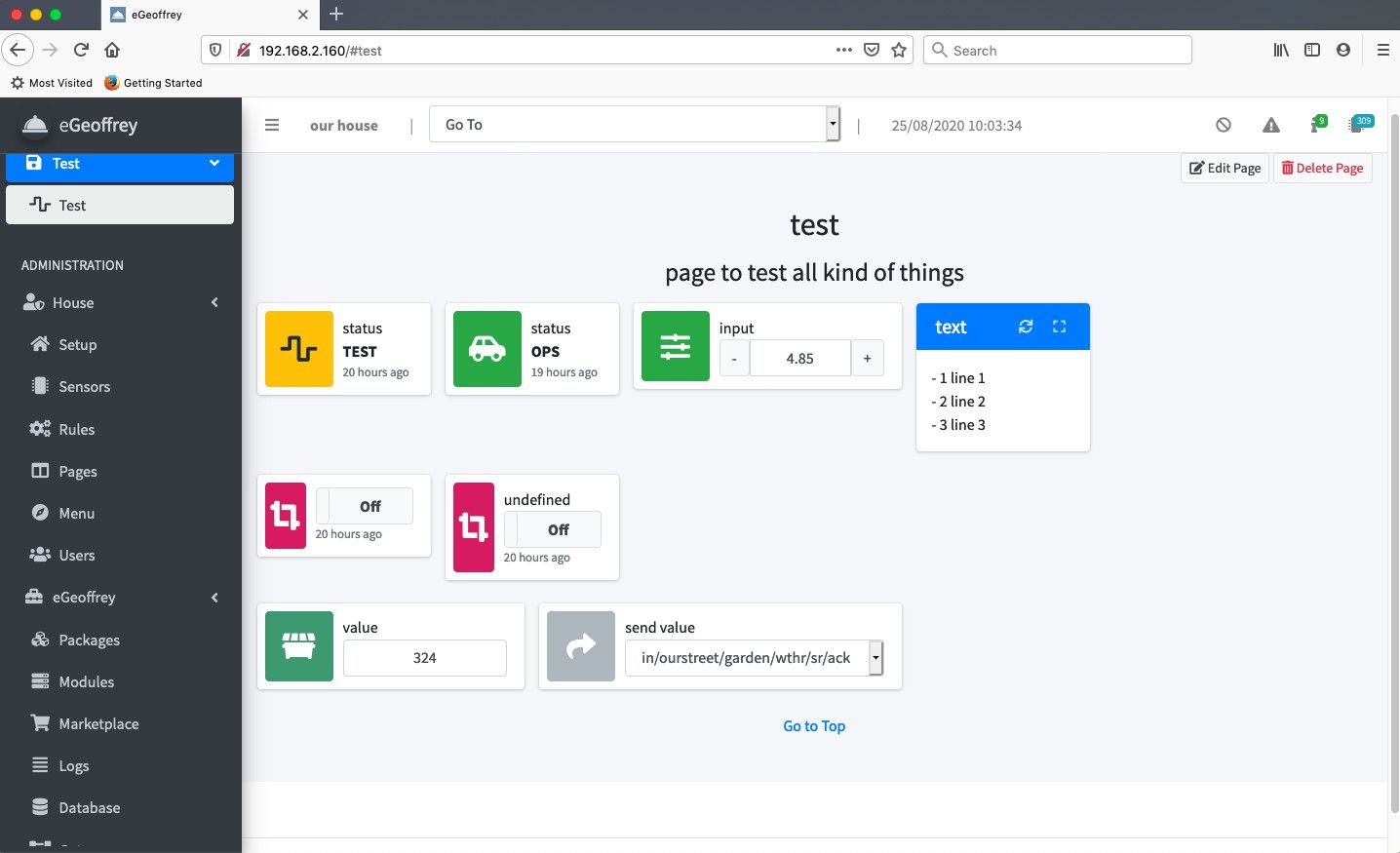
-
[This post has been migrated from the old forum, it was originally sent by eporocrail on 2020-08-11 07:02:51]
@user2684
You have explained that you go for maximum flexibility for the user talking about processing incoming data.
I wonder if the same is true for outgoing data.
What I am looking for is the following.
I have a list with several sensors. I need to choose one out of the list and transmit the related unique number.
Looking back in my history I would prefer to have a user filled pulldown menu with the names of the sensor being in the pull down list. Up-on selection of one of the sensors the index of the sensor in the list is taken as data element being transmitted.
Would this be possible?
Beta Was this translation helpful? Give feedback.
All reactions