New versions of egeoffrey-controller and egeoffrey-gui #7
Replies: 65 comments
-
|
[This post has been migrated from the old forum, it was originally sent by eporocrail on 2020-07-07 09:55:51] On the "local" raspi everything updated OK. ELAPSED is working. Suppress after number is working OK. On the remote the update gets stuck somewhere. pi@raspberrypi: And than nothing is happening anymore. It just hangs. |
Beta Was this translation helpful? Give feedback.
-
|
[This post has been migrated from the old forum, it was originally sent by user2684 on 2020-07-07 10:39:14] @eporocrail the popup regarding the update available may be unrelated to the other issue you see. If after the reboot everything is working and you can see running the latest versions (for controller in "eGeoffrey" / "Modules", for the gui at the bottom of the web page), this means everything is good. Let me know if this is the case |
Beta Was this translation helpful? Give feedback.
-
|
[This post has been migrated from the old forum, it was originally sent by eporocrail on 2020-07-07 10:52:49] I went into a rule to change it. It was still the old version. |
Beta Was this translation helpful? Give feedback.
-
|
[This post has been migrated from the old forum, it was originally sent by eporocrail on 2020-07-07 11:17:06] I tried to access the "local" house. The GUI is the new version. Clicking on the top left arrow to login, the login screen pops up. Under "saved connection" I can select the one I am looking for. I insert user and the password. The screen stays blank. I tried the same with the remote one. After clicking top left arrow the same is happening. So I suppose there is updated also something. |
Beta Was this translation helpful? Give feedback.
-
|
[This post has been migrated from the old forum, it was originally sent by user2684 on 2020-07-08 09:18:02] Ok let me try to summarize:
Thanks |
Beta Was this translation helpful? Give feedback.
-
|
[This post has been migrated from the old forum, it was originally sent by eporocrail on 2020-07-08 10:50:57] @user2684 In Firefox with shift F12 I could find the following info:(https://raw.githubusercontent.com/egeoffrey/forum/master/migrated_files/1594198106372-remotehouse.jpg)(https://raw.githubusercontent.com/egeoffrey/forum/master/migrated_files/1594198105991-localhouse.jpg) Layout was forced before the page was fully loaded. If stylesheets are not yet loaded this may cause a flash of unstyled content. jquery.min.js:2:52140 |
Beta Was this translation helpful? Give feedback.
-
|
[This post has been migrated from the old forum, it was originally sent by eporocrail on 2020-07-08 10:54:37] The banner is still popping-up in the "remote". In the rule I could set Suppress. So it is the updated version. |
Beta Was this translation helpful? Give feedback.
-
|
[This post has been migrated from the old forum, it was originally sent by user2684 on 2020-07-09 10:49:23] @eporocrail mmm sounds like it is connecting but receiving messages from a different house (onshuis), I couldn't reproduce the problem. Are you sure you are connected to the right gateway / house combination? Something else you may want to do is when logging in check the "Enable Debug" checkbox in Advanced on the login screen, you should see more detailed logs in the browser console to share. Hope this is not a blocking issue for you |
Beta Was this translation helpful? Give feedback.
-
|
[This post has been migrated from the old forum, it was originally sent by eporocrail on 2020-07-09 14:10:43] @user2684 Left the house and went back with the IP-address. Worked OK. Than I went to the remote house. Was able to enter the house. Left and went with the IP-address again to the local one. Worked OK. But the fast switching is not working. Only the data of the house I am in at that moment are available in the pull-down "To". I am going to finish the local house with the extra modules and do another test series. I'll let you know the results. |
Beta Was this translation helpful? Give feedback.
-
|
[This post has been migrated from the old forum, it was originally sent by eporocrail on 2020-07-09 15:24:26] At the moment I have problems to generate the menu structure. When I make a new section nothing happens. I tried several times with and without cache deleting. It makes no difference. I am working with Firefox. Safari is piss poor. |
Beta Was this translation helpful? Give feedback.
-
|
[This post has been migrated from the old forum, it was originally sent by eporocrail on 2020-07-09 16:35:39] I tried again. logged-in as admin after delete history. The button to edit the menu items is not showing up. Not possible to create menu. |
Beta Was this translation helpful? Give feedback.
-
|
[This post has been migrated from the old forum, it was originally sent by eporocrail on 2020-07-10 07:42:08] @user2684 The only thing I can think of is to do a complete clean install raspi OS included. |
Beta Was this translation helpful? Give feedback.
-
Beta Was this translation helpful? Give feedback.
-
|
[This post has been migrated from the old forum, it was originally sent by eporocrail on 2020-07-10 09:26:55] I just did a complete reinstall including Raspi OS and guess. The menu button is available and I just managed to create the menu structure I need. I am busy getting the heartbeat up and running. Mqtt is there already. When the heartbeat is working the smtp is the last one. I'l let you know how things are proceeding. |
Beta Was this translation helpful? Give feedback.
-
|
[This post has been migrated from the old forum, it was originally sent by user2684 on 2020-07-10 09:36:29] @eporocrail After a good amount of attempts I found the issue with the edit menu button. Actually, after being logged in as a guest user and logging in as admin the menu edit button is now showing until the page is refreshed. If you login directly as admin it will show up, if switching from a guest to an admin you get the problem unless you manually refresh the page. It will be an easy fix, thanks for pointing it out: egeoffrey/egeoffrey-gui#52 |
Beta Was this translation helpful? Give feedback.
-
|
[This post has been migrated from the old forum, it was originally sent by eporocrail on 2020-07-18 15:51:25] @user2684 Content of "house.1.yml": language: en |
Beta Was this translation helpful? Give feedback.
-
|
[This post has been migrated from the old forum, it was originally sent by user2684 on 2020-07-18 16:03:08] @eporocrail that's correct but you're right, confusing. The house name requested during the setup is the house ID for logging in, nothing to do with the house name which you can customize in the GUI. I need to rephrase the setup to avoid confusion. |
Beta Was this translation helpful? Give feedback.
-
|
[This post has been migrated from the old forum, it was originally sent by user2684 on 2020-07-18 18:40:30]
Added to the cloud gateway |
Beta Was this translation helpful? Give feedback.
-
|
[This post has been migrated from the old forum, it was originally sent by eporocrail on 2020-07-18 19:35:34] @user2684 |
Beta Was this translation helpful? Give feedback.
-
|
[This post has been migrated from the old forum, it was originally sent by eporocrail on 2020-07-19 08:13:33] @user2684 |
Beta Was this translation helpful? Give feedback.
-
|
[This post has been migrated from the old forum, it was originally sent by user2684 on 2020-07-20 08:41:25]
Strange, I did not change anything in that workflow during the last weeks. I will try to reproduce it. What do you mean by is closed? You mean shows up like before the change? Also anything in the logs? |
Beta Was this translation helpful? Give feedback.
-
|
[This post has been migrated from the old forum, it was originally sent by eporocrail on 2020-07-20 09:57:48] @user2684 |
Beta Was this translation helpful? Give feedback.
-
|
[This post has been migrated from the old forum, it was originally sent by eporocrail on 2020-07-20 11:45:47] @user2684 No clue what is going on. |
Beta Was this translation helpful? Give feedback.
-
|
[This post has been migrated from the old forum, it was originally sent by user2684 on 2020-07-20 15:58:47] @eporocrail unfortunately despite many attempts I could't reproduce it. So you click on "Edit Page", then to "Add widget", fill in the information, you click on "Save" (and the new widget should show up), then click on "Save Changes" and after a few seconds the widget should show up. Is it the "Save" button or the "Save Changes" which is disappearing? Using Chrome? |
Beta Was this translation helpful? Give feedback.
-
|
[This post has been migrated from the old forum, it was originally sent by eporocrail on 2020-07-20 16:05:23] @user2684 I tried with safari and Firefox. Let's try Chrome also. |
Beta Was this translation helpful? Give feedback.
-
|
[This post has been migrated from the old forum, it was originally sent by eporocrail on 2020-07-20 16:15:37] @user2684 I assume there is only one thing left. Complete fresh install including Raspi OS. I will let you know what the result is. |
Beta Was this translation helpful? Give feedback.
-
|
[This post has been migrated from the old forum, it was originally sent by user2684 on 2020-07-20 16:30:07] @eporocrail mmm weird gui behaviour cannot be solved by a fresh install IMHO. If when clicking on "Save" the new widget does not show up it is completely client side (all javascript making up the preview), the backend is not even called. Anything showing up when you click on "Save" in the browser console logs? I assume you also already tried with different widget types and settings |
Beta Was this translation helpful? Give feedback.
-
|
[This post has been migrated from the old forum, it was originally sent by eporocrail on 2020-07-20 16:45:25] I suppose I have some OFF days. If you insert the topic instead of the sensor name than things are getting mixed up. Sorry for bothering you with this. To be clear: it is working OK. |
Beta Was this translation helpful? Give feedback.
-
|
[This post has been migrated from the old forum, it was originally sent by user2684 on 2020-07-21 06:14:11] @eporocrail as far as it is working, I'm happy with it |
Beta Was this translation helpful? Give feedback.
-
|
[This post has been migrated from the old forum, it was originally sent by eporocrail on 2020-07-21 06:55:14] @user2684 But I get to like your system more and more as I get to know it better. You do a formidable job creating eGeoffrey. |
Beta Was this translation helpful? Give feedback.
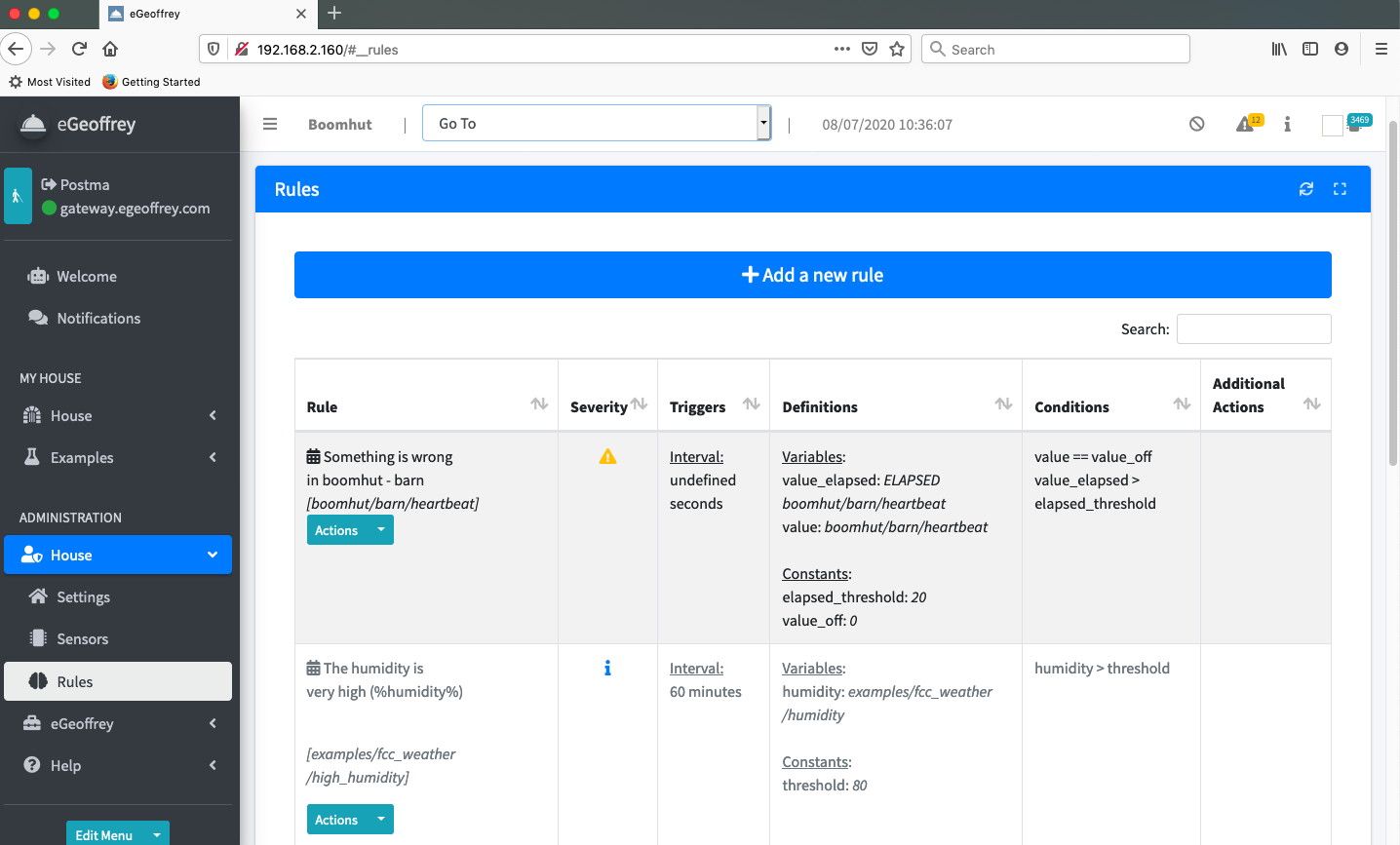
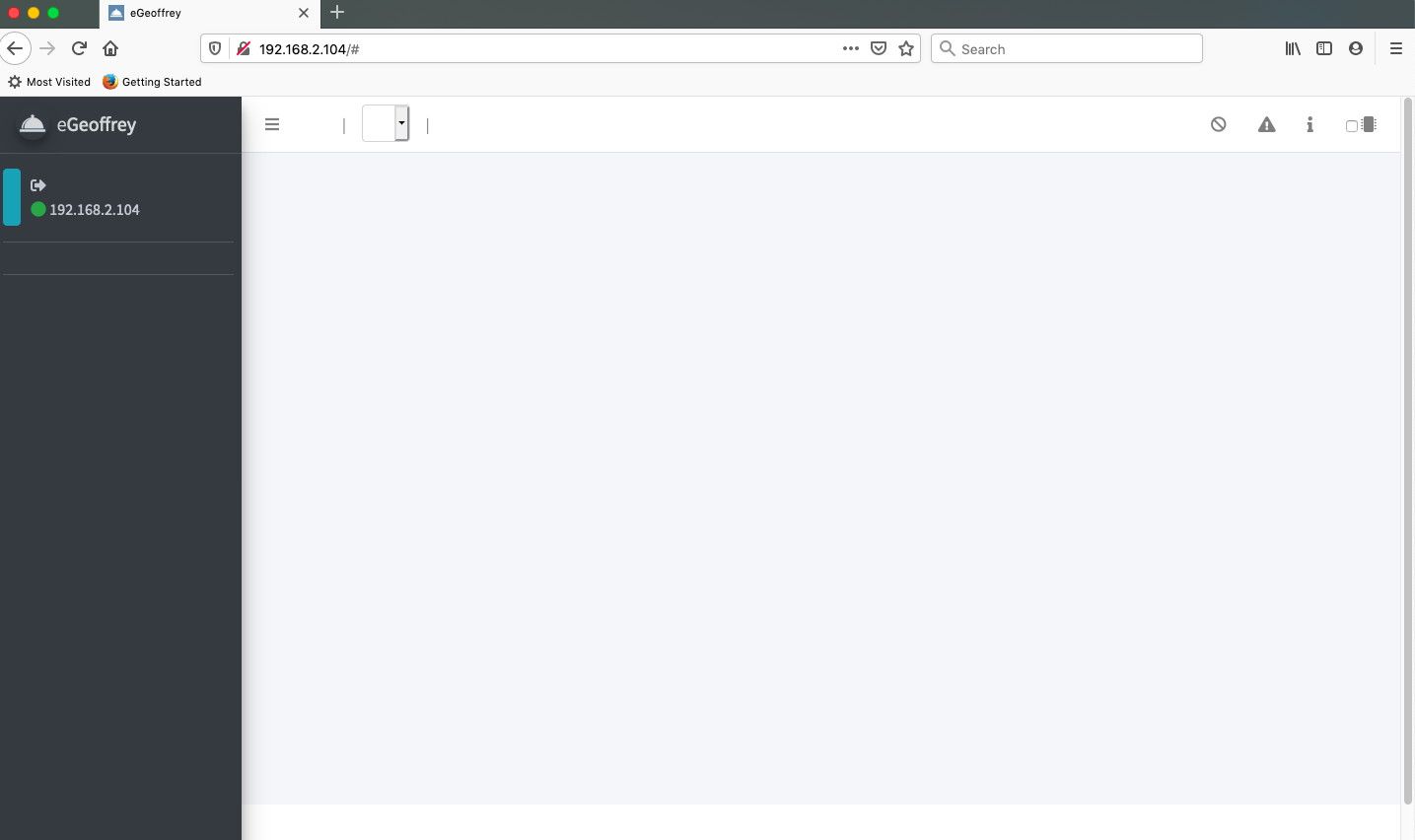


-
[This post has been migrated from the old forum, it was originally sent by user2684 on 2020-07-07 08:22:21]
Just published the updated versions of egeoffrey-controller (v1.2-1) and egeoffrey-gui (v1.2-1). You should now have the following new capabilities:
ELAPSEDreturns the elapsed since the last value in seconds, no more in minutes. This allows additional flexibility in your rules and for anybody needing minutes, just multiple the seconds by 60. The upgrade does not change any configured rule so you should go back where you used ELAPSED and change the value accordingly.As usual, to upgrade the packages just run:
sudo egeoffrey-cli updateand to start the newly updated packages run:
sudo egeoffrey-cli startIf for any reason you want to keep running the previous versions of those packages, bind those packages to v1.1. In this way the update routine will ignore new versions.
Beta Was this translation helpful? Give feedback.
All reactions