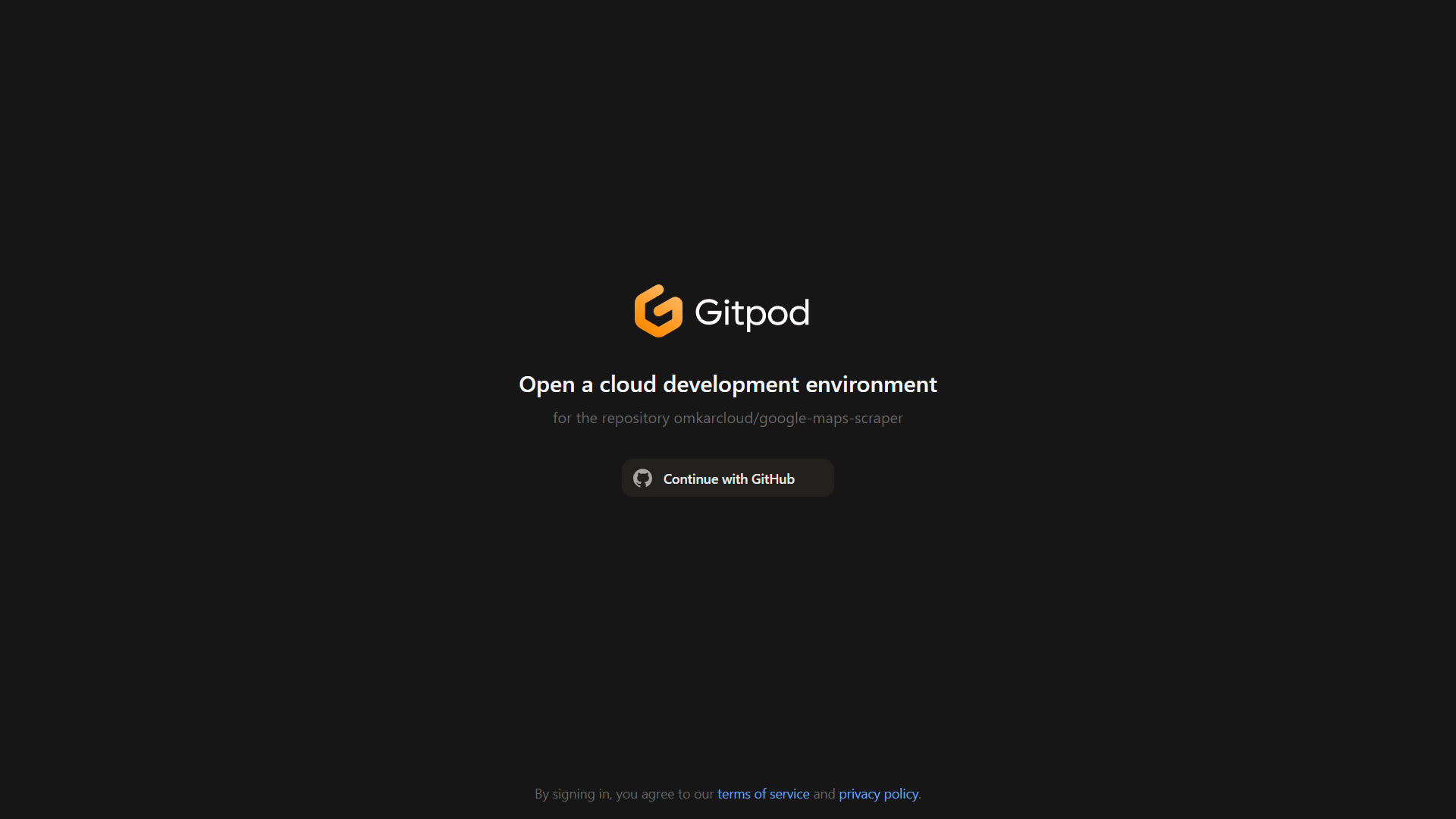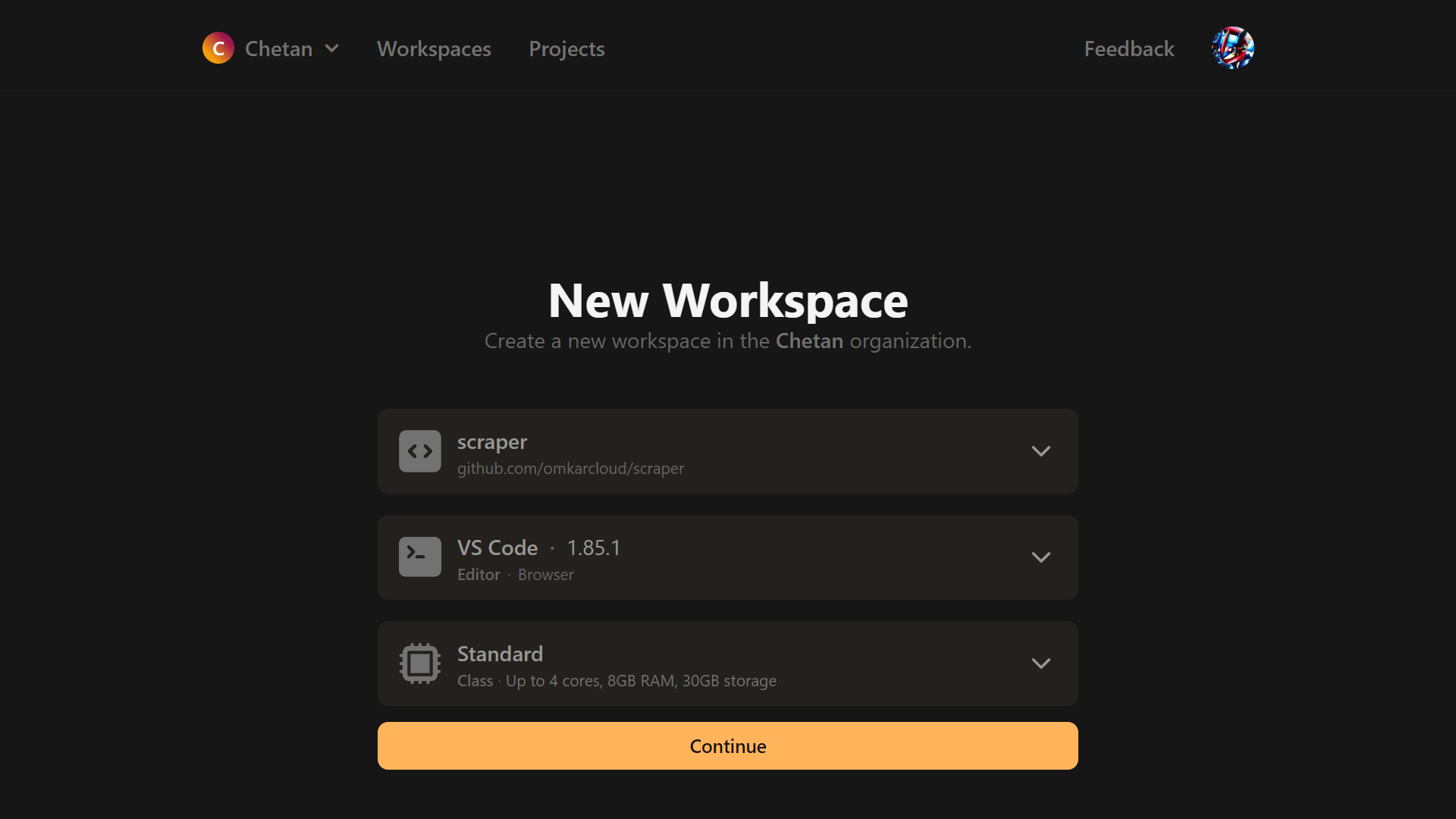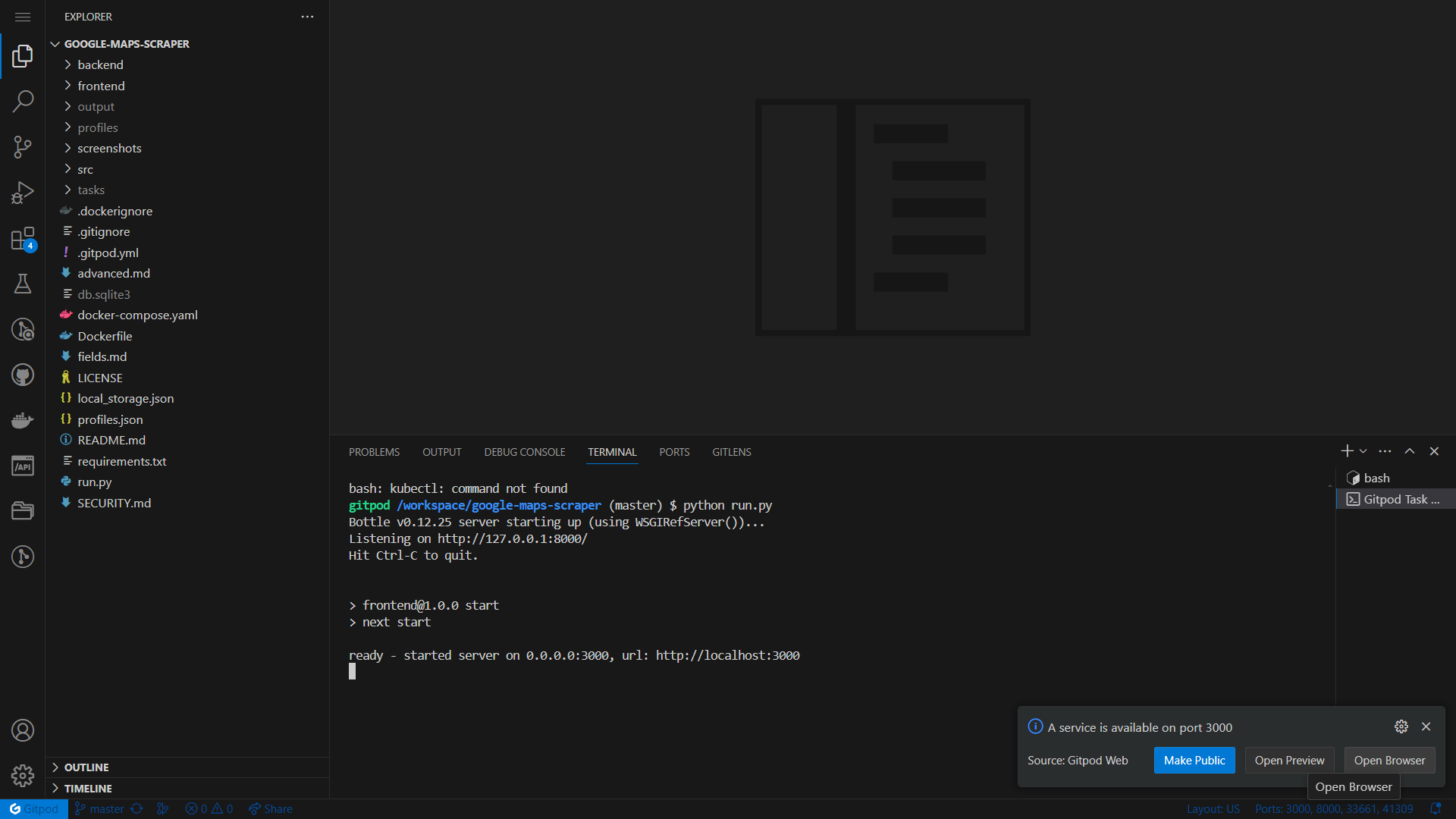You can easily run the scraper in Gitpod, a browser-based development environment. Set it up in just 5 minutes by following these steps:
-
Visit this link and sign up using your GitHub account.
-
Once Signed Up, Open it in Gitpod.
-
In the terminal, run the following command:
python run.py
-
You will see a popup notification with the heading "A service is available on port 3000". In the popup notification, click the "Open Browser" button to open the UI Dashboard in your browser.
-
Now, you can enter your search queries and press the Run button to get the results.
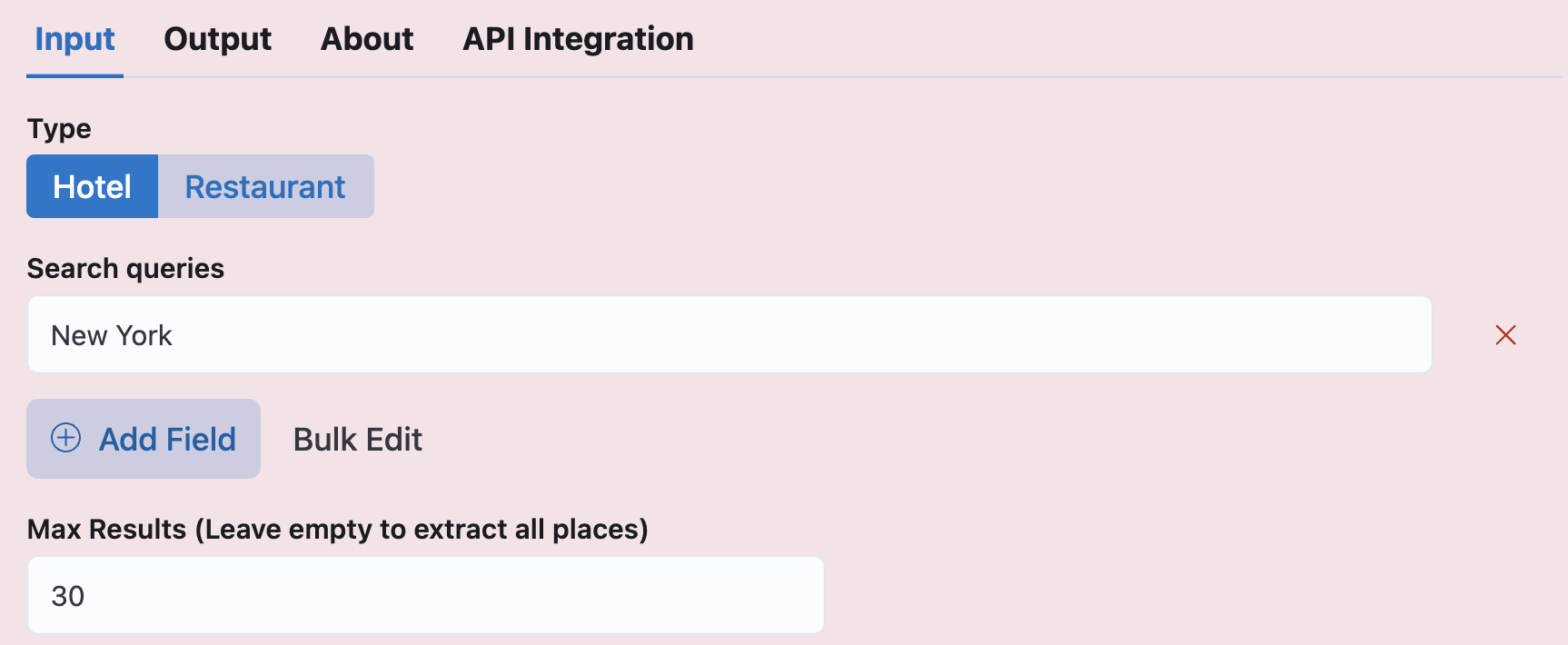
Note that it's important to regularly interact with the Gitpod environment, such as clicking within it every 30 minutes, to keep the machine active and prevent automatic shutdown.
If you don't want to click every 30 minutes, then we encourage you to install Python and Node.js on your PC and run it locally.
To update the scraper, run these commands in the root directory:
git pull
python3 -m pip install --upgrade bota botasaurus botasaurus-api botasaurus-requests botasaurus-driver botasaurus-proxy-authentication botasaurus-serverFor further help, feel free to reach out to us through:
-
WhatsApp: If you prefer WhatsApp, simply send a message here. Also, to help me provide the best possible answer, please include as much detail as possible.
-
Email: If you prefer email, kindly send your queries to [email protected]. Also, to help me provide the best possible answer, please include as much detail as possible.
We look forward to helping you and will respond to emails and WhatsApp messages within 24 hours.
Good Luck!
Love It? Star It ⭐!
Become one of our amazing stargazers by giving us a star ⭐ on GitHub!
It's just one click, but it means the world to me.