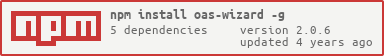Warning
This package is now included in OAS Tools CLI. Check the docs for more info.
This tool, oas-wizard, is a simple OpenAPI Spec generator using a .yaml resource sample as starting point.
Install oas-wizard globally:
npm install -g oas-wizardThe command sintax is the following:
oas-wizard <OpenAPISpecFile.yaml> <ResourceSampleFile.yaml> <ResourceName> <IdPropertyName>You can also run it without installing with npx:
npx oas-wizard <OpenAPISpecFile.yaml> <ResourceSampleFile.yaml> <ResourceName> <IdPropertyName>In this tutorial, you will be able to generate a RESTful API server in just three commands (Node.js required). Let's start:
-
Clone our tutorial folder to obtain an example input file for the tool:
npx degit https://github.com/isa-group/oas-wizard/tutorial
-
Use this tool to generate the openAPI specification with one of the tutorial resource sample files downloaded:
npx oas-wizard pet-oas.yaml petSample.yaml pet name
-
Use oas-generator, to generate the server from the OAS file generated:
npx oas-generator pet-oas.yaml -n petServer
Now to run the server just access the petServer folder and run npm start. Once the dependencies are installed access localhost:8080/docs to see the SwaggerUI API documentation.
This tool is expected to be used in combination with others; as an example we propose the following lifecycle:
-
Think about an example of resource and write it in yaml (e.g.
contactSample.yaml)nick: Peter phone: 123456 email: "[email protected]"
-
Use oas-wizard to generate the OAS spec (e.g.
contact-oas.yaml) based on the sample file you created using with a resource name and the id property:oas-wizard contact-oas.yaml contactSample.yaml contact nick
-
Generate a server scaffolding with oas-generator (using node v8 or up)
npm install -g oas-generator oas-generator contact-oas.yaml -n contactServer cd contactServer npm start
You should have a fully working API server mockup up and running in port 8080. Check the SwaggerUI API documentation at localhost:8080/docs.
Now it's your turn to implement the controllers for each operation (files controllers/*Service.js).
Enjoy your API!