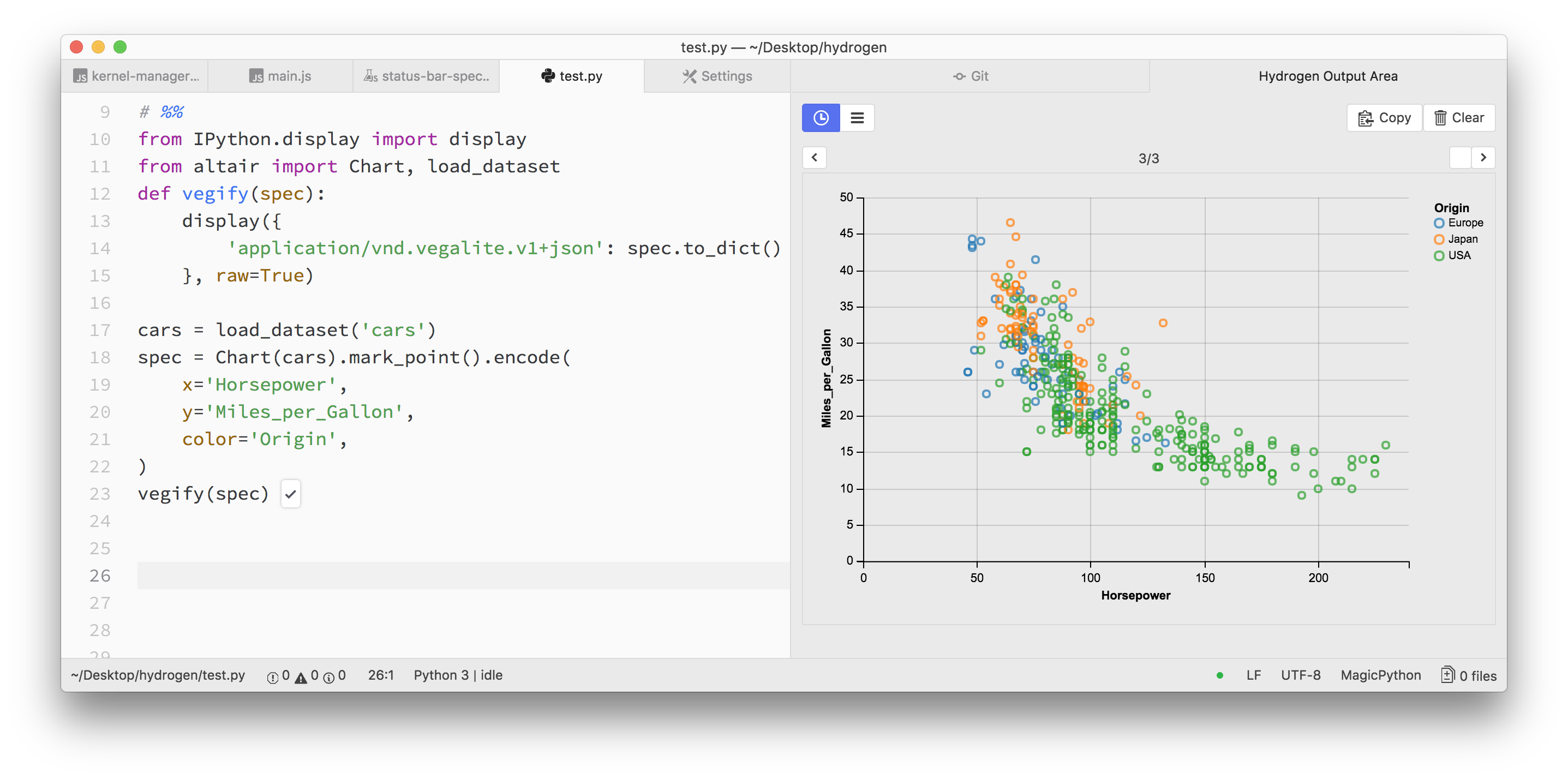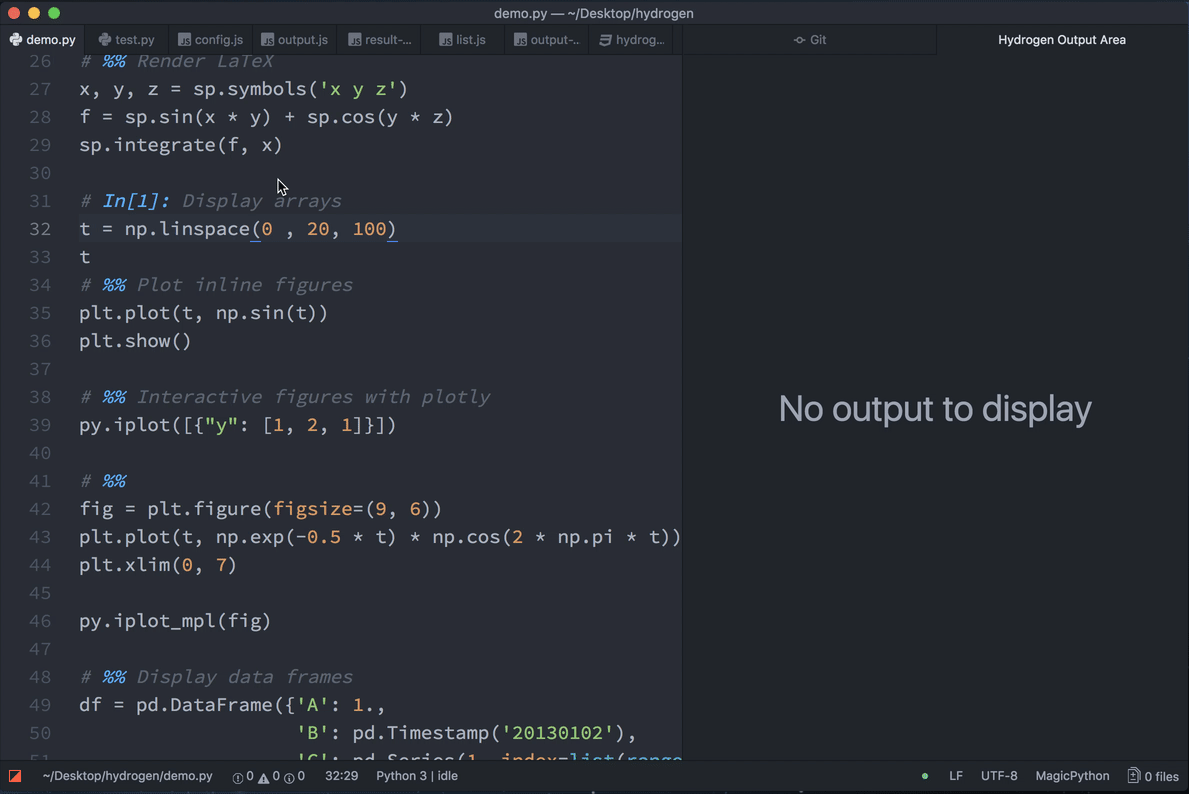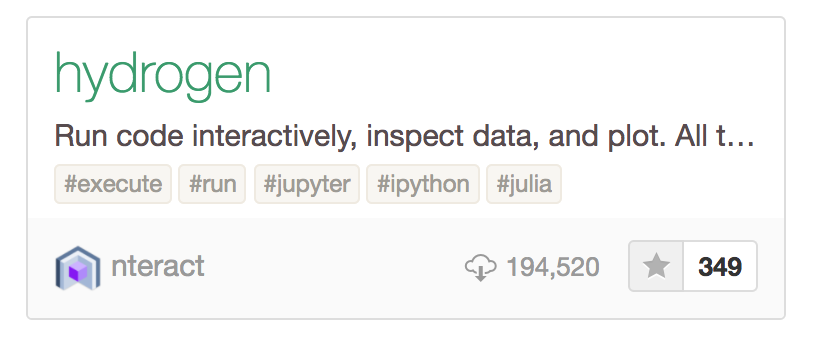Releases: nteract/hydrogen
Releases · nteract/hydrogen
v2.2.2
v2.2.1
v2.2.0
v2.1.1
v2.1.0
🎉 Features
- Create a Jupyter notebook from a text file #1047
- To try it out, use the new command
hydrogen:export-notebook
- To try it out, use the new command
- Use autocomplete-plus config for minimum word length #1054
- Add option to disable status bar component #1058
- Navigate output/watch history with your keyboard #1062 :

- Improve "no kernels" error message #1046
- Clear output pane with clear results command #1072
- Improve error message if kernelspec isn't correctly setup #1108
🐛 Bugs
- Fix output copy feature #1083
- Fix duplicate output panes #1085
- Fix compatibility issues with Atom 1.23 #1093
📝 Documentation
- Document output area #1050
- Add troubleshooting info for windows paths #1056
- Add Matplotlib interactive plots #1095
👷 Internal Improvements
v2.0.1
Hydrogen 2.0 (H2O)
⚠️ Breaking Changes
Support multiple independent kernels #1008, #40
Three commands to start a new kernel:
- "Start Local Kernel" (default when executing code in a new file)
- "Connect to Existing Kernel" (replaces "Switch Kernel")
- "Connect to Remote Kernel"
Main Changes:
- Kernels are indexed by file path
- By default a new ZMQ kernel is started when users runs code in a new file
- Users can connect multiple files to the same kernel via "Connect to Existing Kernel". This also supports remote kernels
- "Switch Kernel" command is removed since it's now obsolete
- "Select Kernel" command is renamed to "Start Local Kernel"
- New "Kernel Monitor" panel to manage all running kernels (open with "Toggle Kernel Monitor") :

Don't rely on jupyter to discover kernel specs #1031, #1039, #1046
This removes jupyter as a dependency and will significantly decrease startup time.
Main Changes:
- Remove Kernelspec setting. This setting was introduced because we ran into some issues where
jupyterwas not available from Atom. Editing this setting is a horrible user experience and everything can be achived by properly installing the kernels too. - Remove support for old python installations, relying on deprecated
ipythonkernel directories. - The default Python installation won't be discovered anymore. The IPython kernel needs to be installed with:
python -m pip install ipykernel python -m ipykernel install --user
🎉 Features
- Make text in panes (inspector, output, watch) copyable #1017, #1029
- Add setting to view output in dock by default #1022, #995
🐛 Bugs
- Refactor ws kernel picker to remove UI flickering #1011
- Fix watch pane not scrollable #1037, #1032
- Fix compatibility with Atom 1.22 #1036, #1034
📝 Documentation
- Add
kotlin-jupyterto the list of supported kernels #1019