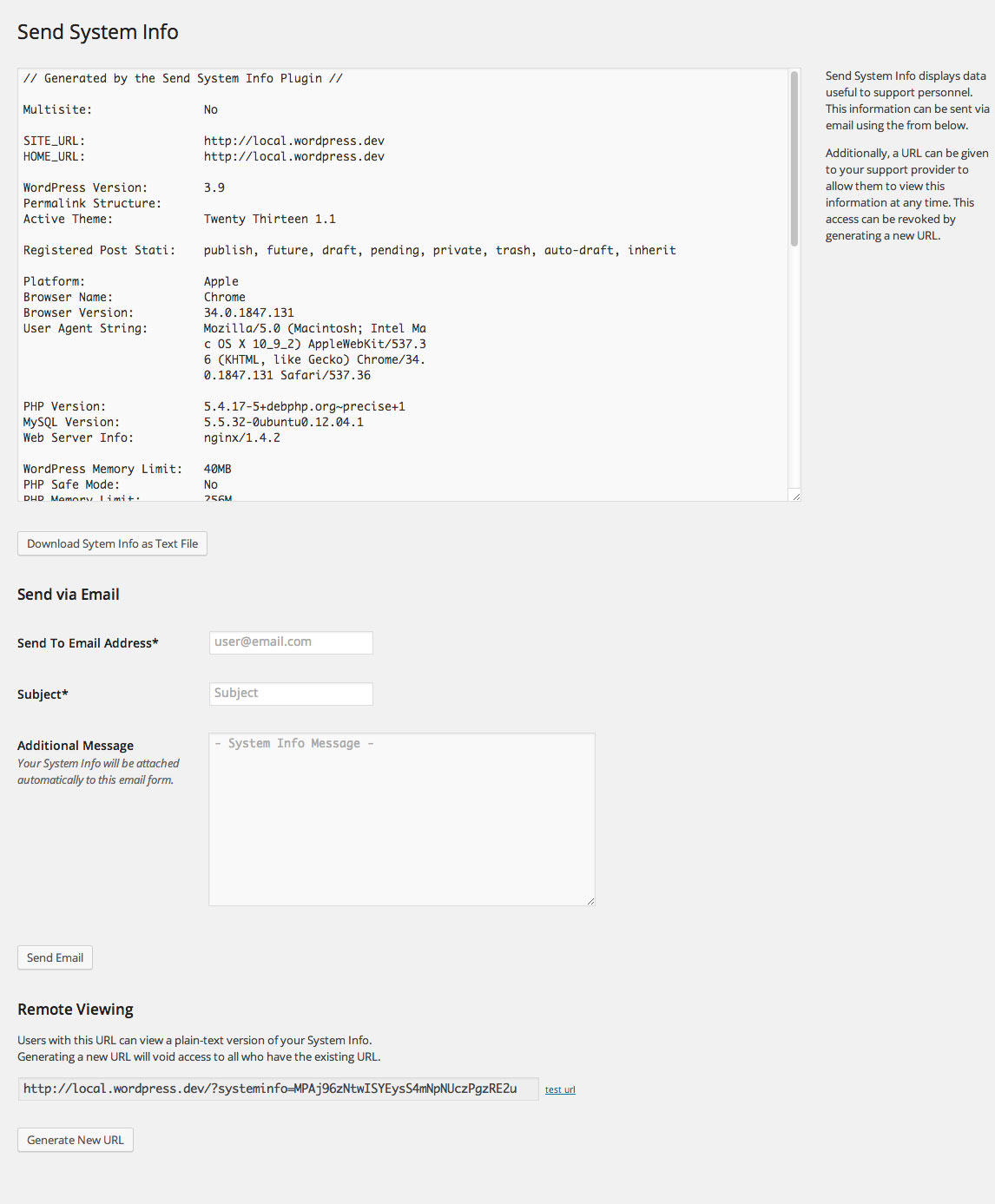Send System Info is a handy WordPress plugin that displays System Information for debugging. This information can be downloaded as a .txt file, sent via email directly from the plugin, and/or remotely viewed via generated URL. This plugin is a must-recommend for those who deal with support every day.
This plugin displays WordPress, Server and Browser information, including fields like PHP version, active plugins, current browser, etc. It also tests for FSOCKOPEN, cURL, SOAP client, as well as many other features.
Plugin Features
- Quickly and easily presents a snapshot of the user's site configuration
- Send System Info via email
- Download System Info as .txt file
- Option to allow remote viewing of System Information
- Multisite Support
Installs the same as any other WordPress Plugin. Its administration screen can be found under Tools > Send System Info.
Full List of Information Displayed
- Multisite
- SITE_URL
- HOME_URL
- WordPress Version
- Permalink Structure
- Active Theme
- Registered Post Stati
- Platform
- Browser Name
- Browser Version
- User Agent String
- PHP Version
- MySQL Version
- Web Server Info
- WordPress Memory Limit
- PHP Safe Mode
- PHP Memory Limit
- PHP Upload Max Size
- PHP Post Max Size
- PHP Upload Max Filesize
- PHP Time Limit
- PHP Max Input Vars
- PHP Arg Separator
- PHP Allow URL File Open
- WP_DEBUG
- WP Table Prefix
- Show On Front
- Page On Front
- Page For Posts
- WP Remote Post
- Session
- Session Name
- Cookie Path
- Save Path
- Use Cookies
- Use Only Cookies
- DISPLAY ERRORS
- FSOCKOPEN
- cURL
- SOAP Client
- SUHOSIN
- ACTIVE PLUGINS
- NETWORK ACTIVE PLUGINS
###Author Matt Cromwell (@mathetos)
###Special Thanks
System Info textarea based on Easy Digital Downloads by Pippin Williamson: http://easydigitaldownloads.com/ Used with permission. Pippin is not associated with this plugin in any way.