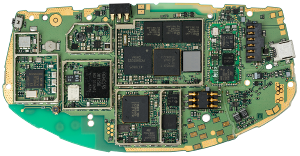Work in Progress by @loociano, last update on June 2017
- Rusty Starship by @tambre: a collection of tools
- SDumper: dumps the ROM and the BOOT sector of the device.
- Deark to extract and convert images to
.pngfrom an multibitmap.mbmor.aif - RomBrowser by @Florin9doi: to display the content of a dump of the rom.
- E32Explorer by @mrRosset: to read E32Image and partially read TRomImage
- S60 SDK Utilities:
bmconvto extract images from a multibitmap.mbmpetranto read E32Image
- FExplorer by Dominique Hugo: to explore the filesystem and run
.exeon S60.
- CPU: ARM920T @ 104 MHz
- Memory: 3.4 MB internal memory, MultiMediaCard (MMC) external memory
- OS: S60 1st Edition, Feature Pack 1 (S60 1.2, or Symbian OS 6.1)
- Display: TFT 176x208 pixels, 4096 colors
Virtual Address Map:
0x0040 0000 - 0x2FFF FFFF : User Data
0x3000 0000 - 0x3FFF FFFF : Static data for Java
0x4000 0000 - 0x4000 1FFF : Super page + CPU page
0x4001 0000 - 0x4001 0FFF : Shadow RAM page temporary address
0x4100 0000 - 0x4100 3FFF : Page Directory
0x4108 0000 - 0x4108 3FFF : Page table info
0x4200 0000 - 0x423F FFFF : Page tables
0x5000 0000 - 0x57FF FFFF : ROM image
0x5800 0000 - 0x5EFF FFFF : Memory-mapped I/O
0x5F00 0000 - 0x5FFF FFFF : Video RAM
0x6000 0000 - 0x7FFF FFFF : RAM
0x8000 0000 - 0xXXXX XXXX : Kernel data/bss section
0xXXXX XXXX - 0xXXXX XXXX : Reentrant/IRQ/FIQ/Null/Exception kernel stack
0xXXXX XXXX - 0xXXXX XXXX : Fixed chunks data for ROM fixed processes
0xXXXX XXXX - 0xXXXX XXXX : Kernel server heap and stack
0xXXXX XXXX - 0xXXXX XXXX : Home Section / All Processes
0xXXXX XXXX - 0xXXXX XXXX : RAM-loaded EXE & DLL code
0xFFF0 0000 - 0xFFFE FFFF : Empty
0xFFFF 0000 - 0xFFFF FFFF : Vectors
- S60 version comparison (Wikipedia)
- S60 versions and supported devices (Wikipedia)
- Getting Started with C++ Development on the Series 60 SDK (Web Archive, 2002)
- S60 SDK 1.2 for Windows. Minimum requirements:
- Java 2 Runtime Environment 1.3.1
- Active Perl 5.1.8
- Any version of
nmakefrom Visual Studio
- Carbide C++
- Microsoft Visual C++ 6.0
- .sis SIS File Format
- .app E32Image
- .mbm Multibitmap
- .aif Application Information File
- .rsc Resource file (compiled from .rss)
- .dll Dynamic-link library
- .txt Plain text file (ASCII encoding)
- .amr Adaptive Multi-Rate codec
- .wav Waveform Audio File Format
- .bin Binary file
- .dat ?
- .cfg ?
- .vpxh ?
- .ngf ?
- .tkmf ?
- .off ?
- .cwa ?
- .cfl (Alien Front)
- .lib (Alien Front)
- .rle (Asphalt Urban GT 2)
- .sbi (Barakel)
- .gra (Bomberman)
- .snd (Bomberman)
- .s (Call of Duty)
- .ogg (Call of Duty)
- .ent (Call of Duty)
- .msk (Call of Duty)
- .pal (Call of Duty)
- .pth (Call of Duty)
- .sur (Call of Duty)
- .zcp (Call of Duty)
- .zfg (Call of Duty)
- .zlu (Call of Duty)
- .zmp (Call of Duty)
- .zon (Call of Duty)
- .zsk (Call of Duty)
- .ztx (Call of Duty)
- .npk (Catan)
- .gdr (Civilazation)
- .dz (Colin McRae Rally 2005)
- .nax (Colin McRae Rally 2005)
- .gob (Crash Bandicoot)
- .xrl (FIFA 2004)
- .cs (Flo Boarding)
- .cs.tst (Flo Boarding)
- .hdr (Glimmerati)
Use deark to extract images from .aif:
$ deark file.aif
Module: epocimage
Format: EPOC AIF
Error: Unsupported bits/pixel (1) for grayscale image
Writing output.000.png
Error: Unsupported bits/pixel (1) for grayscale image
Writing output.001.png
Use utility bmconv from SDK to extract images from .mbm:
$ bmconv /v images.mbm
BMCONV version 103.
images.mbm is a File store containing 3 bitmaps
Bitmap 1 information:
Pixel size 176 x 44
Twips size 352 x 88
24 Bpp Colour
24 bit RLE compression 72%
Bitmap 2 information:
Pixel size 176 x 44
Twips size 352 x 88
24 Bpp Colour
24 bit RLE compression 72%
Bitmap 3 information:
Pixel size 176 x 208
Twips size 263 x 311
24 Bpp Colour
24 bit RLE compression 15%
$ bmconv /u images.mbm 1.bmp 2.bmp 3.bmp
BMCONV version 103.
Decompiling...
Epoc file: images.mbm
Bitmap file 1 : 1.bmp
Bitmap file 2 : 2.bmp
Bitmap file 3 : 3.bmp
Success.
0x0000 Uid1
0x0004 Uid2
0x0008 Uid3
0x000c Check // UID checksum
0x0010 Signature
0x0014 Cpu // 0x1000 = X86, 0x2000 = ARM, 0x4000 = M*Core
0x0018 CheckSumCode // sum of all 32 bit words in .text
0x001c CheckSumData // sum of all 32 bit works in .data
0x0020 Version (minor)
0x0022 Version (major)
0x0024 Timestamp (msb)
0x0028 Timestamp (lsb)
0x002c Flags // 0 = exe, 1 = dll, +2 = no call entry points
0x0030 CodeSize // size of code, import address table, constant data and export dir
0x0034 DataSize // size of initialised data
0x0038 HeapSizeMin
0x003c HeapSizeMax
0x0040 StackSize
0x0044 BssSize
0x0048 EntryPoint // offset into code of entry point
0x004c CodeBase // where the code is linked for
0x0050 DataBase // where the data is linked for
0x0054 DllRefTableCount // filling this in enables E32ROM to leave space for it
0x0058 ExportDirOffset // offset into the file of the export address table
0x005c ExportDirCount
0x0060 TextSize // size of just the text section
0x0064 CodeOffset // file offset to code section
0x0068 DataOffset // file offset to data section
0x006c ImportOffset // file offset to import section
0x0070 CodeRelocOffset // relocations for code and const
0x0074 DataRelocOffset // relocations for data
0x0078 Priority // priority of this process
Flags:
Bit 28-32: Import format
Bit 24-27: Header format
Bit 8-23: ???
Bit 5-7: Entry point type
Bit 3-4: ABI
Bit 2: Fixed address
Bit 1: Call entry point
Bit 0: Executable type // 0 = exe, 1 = dll
Symbian OS uses Unique IDentifiers (UID) for identifying components. Each component is identified by three 32-bit UID inte- gers: UID1, UID2 and UID3.
- UID1: specifies the type of component.
0x1000007a = Executable (EXE)
0x10000079 = Library (DLL)
- UID2: more specific type of component. It can be zero if UID1 is
EXE. - UID3: it is the most specific identifier, must be unique. It can be zero if UID1 is
EXE.
- How to build helloworld on S60
- Helloworld disassembly
- How to compile and decompile mbm files
- How to make a standalone application (using py2sis)
- Jo Stichbury. Symbian OS Explained. Effective C++ programming for Smartphones, 2005
- Jane Sales. Symbian OS Internals. Real-time Kernel Programming, 2005
- Symbian OS v6.1 Edition for C++. Symbian Developer Library
- Symbian OS v6.1 Example Code. Symbian Developer Library