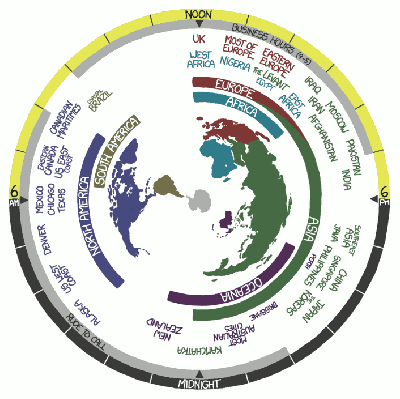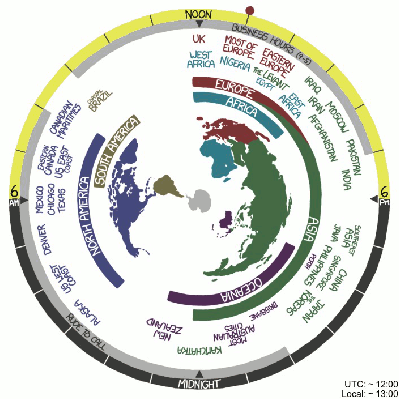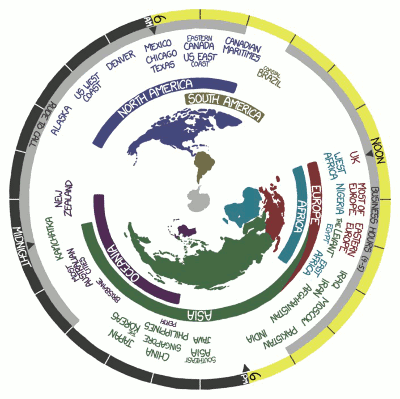Sometimes you are forced to use a M$-System. Wouldn't it be cool to have a nice Wallpaper? Well with the scripts found in this repository you can use the XKCD Now Comic as your Wallpaper.
- Download or clone this repository
- Run the
install.bat(See below for customization)- Note: If you recieve an Error when the
install.batfinished, you have to open an cmd as Administrator and run:powershell Set-ExecutionPolicy Unrestricted
- Note: If you recieve an Error when the
- Import the created
XKCD-Now-Clock.xmlwith the Windows Task Scheduler - Now you have a nice Wallpaper clock
The install.bat downloads all pictures of the Comic and converts them to jpg, as Windows just supports JPEG-Wallpapers.
Once you imported the XKCD-Now-Clock.xml a Task will be created which runs every 15 min and changes the wallpaper.
The Task executes the invis.vbs which allows to call the powershell script RotateWallpaper.ps1 invisibly.
The RotateWallpaper.ps1 determines which Image should be used and changes the wallpaper to it.
The install.bat allows the following parameters.
download: Images will be re-downloaded from the xkcd serversconvert: Images will be converted again to jpg.- Optionally you can specify
label, which will add your local time and UTC time in the bottom right corner. - Without any further specified options you will get the raw images.
The output for
install.bat convert:
- With
clockspecified, a little red dot will be added to the picitures, showing your local time.
Additionally you can specifyampm, so that the dot will behave 12-hour-like instead of 24-hour-like.
The output forinstall.bat convert clock label:
- With
centerspecified, your time-zone will always be at the 12 'o clock position of the image.
The output forinstall.bat convert center:
- Optionally you can specify