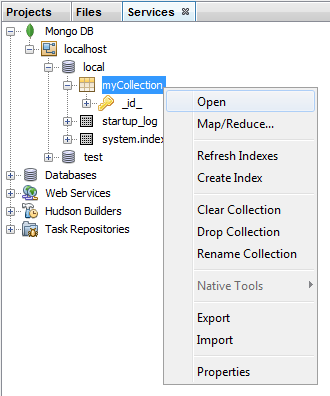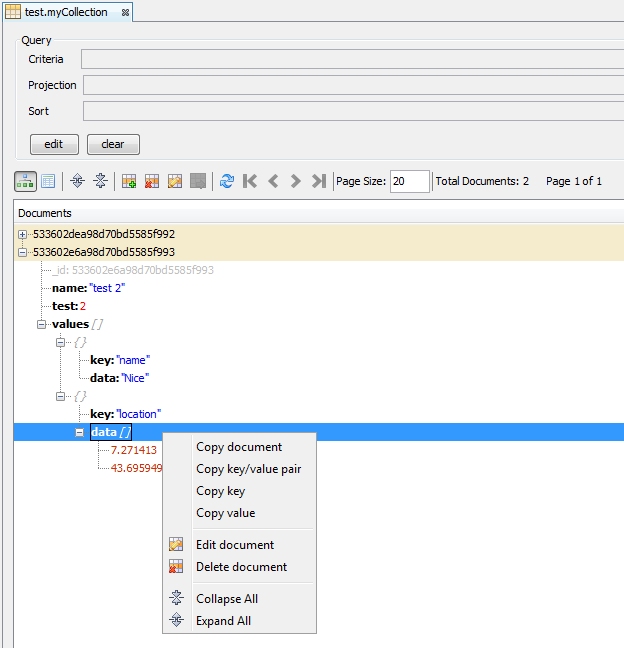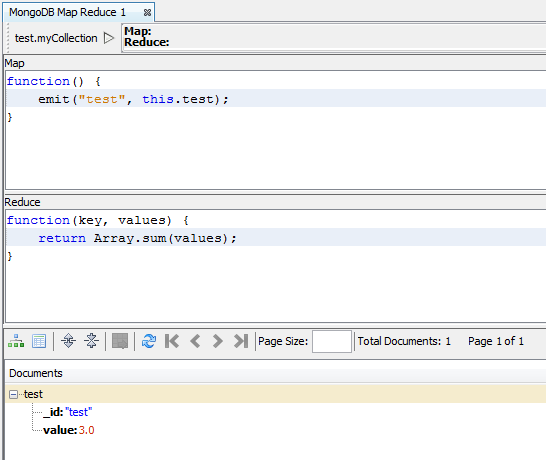NetBeans plugin for accessing MongoDB. It adds a node to the Services tab. Right click it to add connections.
Current release: 8.2.3
Development version (master):
- Connect to MongoDB using mongo standard uri
- Browse/Create/Drop databases
- Browse/Create/Rename/Clear/Delete collections
- Manage collections indexes
- Query documents (json criteria/projection/sort can be specified)
- Perform Map/Reduce
- Add/Edit/Delete documents as json (mongo shell notation supported)
- Import/Export json
- Use some mongo native tools as mongo shell, mongodump, mongorestore, etc. (mongo bin folder path must be configured in options)
See release notes for more informations.
NBMongo is directly available through the NetBeans Plugin Portal Update Center. In NetBeans, go to Tools > Plugins and on the Available Plugins tab search for NBMongo. Select the plugin and hit the Install button. See also NBMongo Plugin Portal page.
You can try the development version using the last successful build artifact. In NetBeans, install using the Downloaded tab in Tools | Plugins.
- GPLv2
- MIT