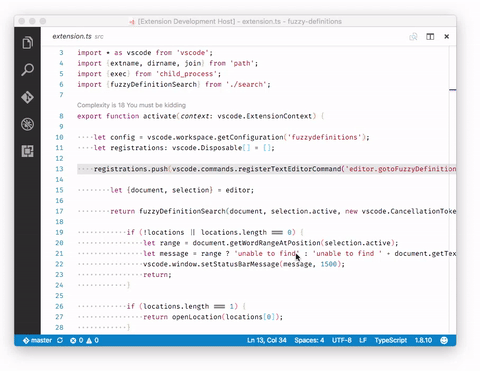This is a sample extension that shows how an editor-based representation for the Find References feature can be build.
It is not intended as a product quality extension.
- Select a symbol
- Select
F1 > Show All References - An editor opens to the side and show the references in a textual form
- The extension implements and registers a
TextDocumentContentProviderfor a particular URI scheme. - The content provider uses the
vscode.executeReferenceProvider-API command to delegate searching for references to the language extensions, like TypeScript, vscode-go, or C# - The generated document initially contains a caption only and incrementally updates as each reference location is resolved.
- Add links for each result in the virtual document pointing to the reference.
- Add an entry to editor context menu via
package.json
npm run compileto start the compiler in watch mode- open this folder in VS Code and press
F5